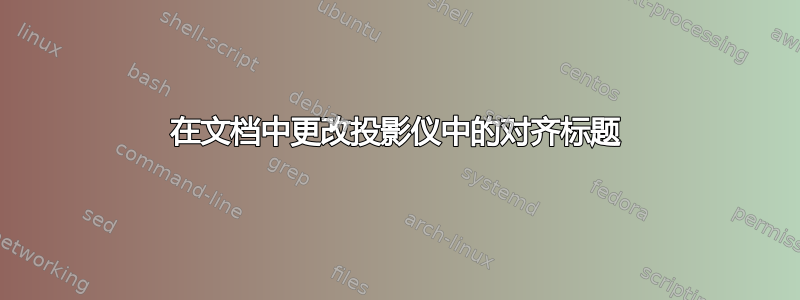
为了在我的演示文稿中添加合理的图形标题,我使用了该caption包。
我想将投影仪演示文稿中的图形前缀从“图形”更改为“补充图形”,我尝试了以下选项(分别),但均未成功:
\renewcommand{\figurename}{Supplementary Figure} % no effect
\setbeamertemplate{caption}{\center\thefigure\insertcaption\par} % no effect
\captionsetup[figure]{name=S} % no effect
我将非常感激任何关于这是否可以通过该caption包实现,或者甚至可以使用 beamer 中的纯解决方案的提示(我只是还没有找到在 beamer 中证明字幕对齐的方法)。
通过使用以下最小工作示例,我可以进一步确定问题:调用\renewcommand{\thefigure}{S\arabic{figure}}仅影响同一张幻灯片上的标题,而意外地不会影响下一张幻灯片上的标题。
\documentclass[ignorenonframetext]{beamer}
\setbeamertemplate{caption}[numbered]
\begin{document}
\begin{frame}{Slide 1}
\begin{figure}
% \includegraphics{} here
\caption{First Test}
\end{figure}
\end{frame}
\begin{frame}{Slide 2}
\setcounter{figure}{0}
\renewcommand{\thefigure}{S\arabic{figure}} % only works on same slide
\begin{figure}
% \includegraphics{} here
\caption{Second Test}
\end{figure}
\end{frame}
\begin{frame}{Slide 3}
\begin{figure}
\caption{Third Test}
\end{figure}
\end{frame}
\end{document}
一个明显的解决方法是\renewcommand{\thefigure}{S\arabic{figure}}在幻灯片外面调用,但我正在使用\documentclass[ignorenonframetext]{beamer}。
\renewcommand{\thefigure}{S\arabic{figure}}有没有比在每张幻灯片上调用更优雅的方式?
答案1
每个框架都是一个组。如果你想做出影响所有其他框架的更改,你应该在框架环境之外进行更改:
\documentclass{beamer}
\setbeamertemplate{caption}[numbered]
\begin{document}
\begin{frame}{Slide 1}
\begin{figure}
% \includegraphics{} here
\caption{First Test}
\end{figure}
\end{frame}
\setcounter{figure}{0}
\renewcommand{\thefigure}{S\arabic{figure}} % only works on same slide
\begin{frame}{Slide 2}
\begin{figure}
% \includegraphics{} here
\caption{Second Test}
\end{figure}
\end{frame}
\begin{frame}{Slide 3}
\begin{figure}
\caption{Third Test}
\end{figure}
\end{frame}
\end{document}
就我个人而言,我会将此类更改添加到附录中
\documentclass[ignorenonframetext]{beamer}
\setbeamertemplate{caption}[numbered]
\apptocmd{\appendix}{
\setcounter{figure}{0}
\renewcommand{\thefigure}{S\arabic{figure}} % only works on same slide
}{}{}
\begin{document}
\begin{frame}{Slide 1}
\begin{figure}
% \includegraphics{} here
\caption{First Test}
\end{figure}
\end{frame}
\appendix
\begin{frame}{Slide 2}
\begin{figure}
% \includegraphics{} here
\caption{Second Test}
\end{figure}
\end{frame}
\begin{frame}{Slide 3}
\begin{figure}
\caption{Third Test}
\end{figure}
\end{frame}
\end{document}



