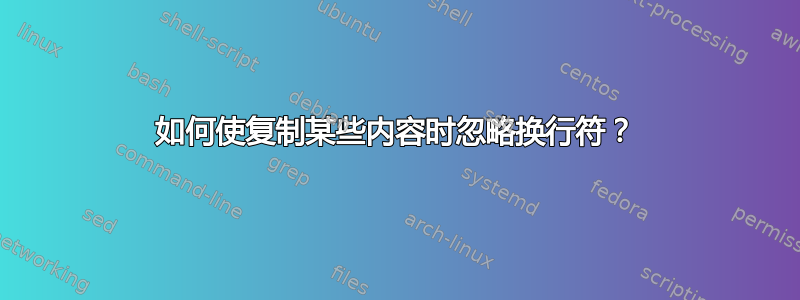
我有以下代码:
\documentclass{article}
\setlength{\arrayrulewidth}{0.5mm}
\setlength{\tabcolsep}{18pt}
\renewcommand{\arraystretch}{2.5}
\usepackage{longtable}
\usepackage{array}
\usepackage{booktabs}
\usepackage{url}
\setlength\arrayrulewidth{1pt}
\setlength\tabcolsep{1pt}
\renewcommand\arraystretch{1.5}
\newenvironment{mylongtable}[2]{%
\begin{longtable}{@{\hspace{1em}}#1@{}}
#2}
{
\end{longtable}%
}\setlength\columnwidth{1pt}
\setlength\columnsep{10pt}
\newcommand\myLTleftcolumnwidth{\dimexpr\textwidth*0.1}
\newcommand\myvline{\vrule width 1pt}
\setlength{\parindent}{0pt}
\begin{document}
\begin{mylongtable}{@{}
>{\raggedright\arraybackslash}p{0.6\columnwidth} |
>{\raggedright\arraybackslash}p{0.4\columnwidth}@{}}
\toprule
\begin{minipage}[b]{\linewidth}\raggedright
\large
Gruppenrichtlinieneinstellung
\end{minipage} & \begin{minipage}[b]{\linewidth}\raggedright
\large
Empfohlene Option
\end{minipage} \\
\endhead
\emph{Pfad:}
\path{Computer Configuration\Policies\Administrative Templates\Windows Components\Microsoft Defender Application Guard} & \\
Allow camera and microphone access in Microsoft Defender Application Guard & Disabled \\
Allow auditing events in Microsoft Defender Application Guard & Enabled \\
Allow data persistence for Microsoft Defender Application Guard & Disabled \\
\end{mylongtable}
\end{document}
这使得我的文档看起来像这样
复制路径时它看起来像这样,这是预期的。
现在我的问题是,是否有任何简单的方法可以将所有内容放在一行中?或者有什么简单的方法可以换行但将所有内容视为一行?
答案1
PDF 阅读器使用启发式方法进行复制和粘贴,如果没有附加信息,换行符通常会被解释为空格。
您可以尝试 accsupp 包:
\documentclass{article}
\usepackage{url}
\usepackage{accsupp}
\textwidth=5cm
\raggedright
\begin{document}
\BeginAccSupp{ActualText=
ComputerConfiguration\string\Policies\string\AdministrativeTemplates\string\WindowsComponents\string\MicrosoftDefender ApplicationGuard}%
\path{Computer Configuration\Policies\Administrative Templates\Windows Components\Microsoft Defender Application Guard}%
\EndAccSupp{}
\end{document}
另一种方法是生成带标签的 PDF,但这只对可以处理标记的 PDF 查看器有帮助(并且需要手动处理 longtable,因为 LaTeX 代码还不支持自动表格)。
例如https://tug.org/tug2023/files/sa-06-fischer-tagging/fischer-tagging-slides.pdf




