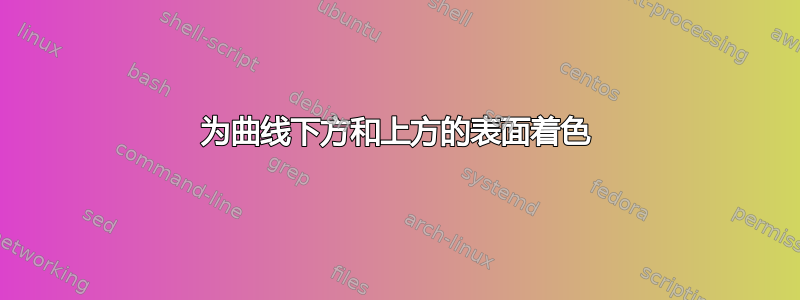
定义曲线如下:
\begin{tikzpicture}
\draw[->] (0,0) -- (8,0) node[right] {$t$};
\draw[name path=black_function, thick] (0,2) .. controls (2,3) and (3,2) .. (4,1)
.. controls (5,0) and (6,2) .. (8,0.2);
% Add vertical lines and labels
\draw (1, 0.2) -- (1, -0.2) node[below] {$0$};
\draw (7, 0.2) -- (7, -0.2) node[below] {$T$};
\draw (3, 0.2) -- (3, -0.2) node[below] {$\tau$};
\end{tikzpicture}
我想在它的下面涂上浅红色,在它的上面涂上浅蓝色。
答案1
使用pgfplots.fillbetweenTi钾Z 库:
\documentclass[border=3.141592]{standalone}
\usepackage{pgfplots} % loads tikz too
\pgfplotsset{compat=1.18}
\usetikzlibrary{arrows.meta,
backgrounds,
pgfplots.fillbetween,
}
\begin{document}
\begin{tikzpicture}
\path[name path=A, fill=blue] (0,4) -- (8,4);
\draw[name path=B, -Straight Barb, semithick] (0,0) -- (8,0);
\foreach \i [count=\x from 0] in {0, \tau, T}
\draw (1+3*\x,0.1) -- ++ (0,-0.2) node[below] {$\i$};
\draw[name path=C, very thick]
(0,2) .. controls (2,3) and (3,2) .. (4,1)
.. controls (5,0) and (6,2) .. (8,0.2);
% fillbetween
\scoped[on background layer]
{
\tikzfillbetween[of=A and C] {blue};
\tikzfillbetween[of=B and C] {red};
}
\end{tikzpicture}
\end{document}
答案2
一个简单的解决方案是
\documentclass{article}
\usepackage{tikz}
\begin{document}
\begin{tikzpicture}
\draw[->] (0,0) -- (8,0) node[right] {$t$};
\fill[red, fill opacity=0.5] (0,2) .. controls (2,3) and (3,2) .. (4,1)
.. controls (5,0) and (6,2) .. (8,0.2) -- (8,0)--(0,0)--(0,2)--cycle;
\def\H{5}
\fill[blue, fill opacity=0.5,] (0,2) .. controls (2,3) and (3,2) .. (4,1)
.. controls (5,0) and (6,2) .. (8,0.2) --(8,\H) --(0,\H) --(0,2)--cycle;
\draw[, thick] (0,2) .. controls (2,3) and (3,2) .. (4,1)
.. controls (5,0) and (6,2) .. (8,0.2);
% Add vertical lines and labels
\draw (1, 0.2) -- (1, -0.2) node[below] {$0$};
\draw (7, 0.2) -- (7, -0.2) node[below] {$T$};
\draw (3, 0.2) -- (3, -0.2) node[below] {$\tau$};
\end{tikzpicture}
\end{document}
您可以更改该\H参数。



