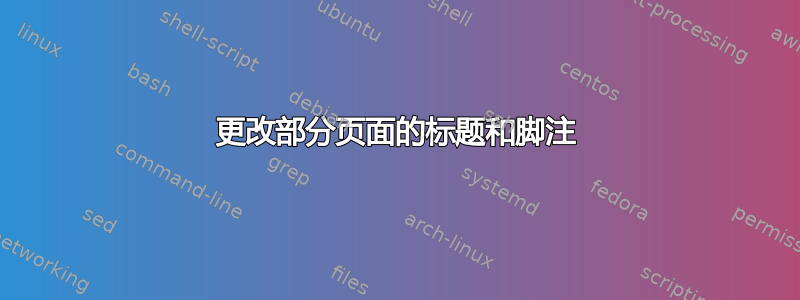
我已经开始编写自己的 beamer 主题。现在,我想为部分页面和子部分页面设置彩色背景,而其余页面则使用白色背景。“普通幻灯片”上的标题和脚注使用灰色文本。为了使设计更具可读性,我希望它们在(子)部分页面的彩色背景上使用白色文本。但不知何故,我无法弄清楚如何专门为(子)部分页面更改标题和脚注样式。
我尝试使用 设置布尔值\newif\ifbeamer@logogrey,然后在部分页面模板中将其更改为 false,并在标题和页脚模板中检查它。但即使在部分页面上它是 false,页眉和页脚也会被编译为 true。因此,在我看来,页眉和页脚是在部分页面模板之前编译的,这就是布尔值被忽略的原因。
有没有办法提示重新编译标题和页脚模板?还是我必须更改更改布尔值的位置?或者是否有完全不同的方法可以在(子)部分页面中为标题和页脚设置特定样式?
编辑
根据 samcarter_is_at_topanswers.xyz 的回答,我现在使用我引入的条件变量并在 内进行更改\def\ps@navigation@sectionpage{。这使我能够在标题和脚注模板内本地调整颜色和徽标。更新后的 MWE:
beamercolorthemeUM.sty
\mode<presentation>
\setbeamercolor{frame head} {fg=black!65}
\setbeamercolor{footline} {fg=black!65}
\setbeamercolor{bright} {fg=white}
\mode
<all>
beamerthemeUM.sty
\RequirePackage{tikz}
\RequirePackage[absolute, overlay]{textpos} %somehow in my real template it works fine without overlay
\mode<presentation>
\usecolortheme{UM}
%Remove Navigation Symbols
\setbeamertemplate{navigation symbols}{}
%Condition if logo is white or graphite
\newif\ifbeamer@logogrey
\beamer@logogreytrue %default is graphite
\setbeamertemplate{headline}{
%If first page = title slide: leave empty
\ifnum \theframenumber=1
%for all other pages
\else
%see if content should be grey or white (for coloured frames)
{
%###################################
%on normal slides grey logo and text
\ifbeamer@logogrey
\def\col{frame head}
\def\imgpath{assets/Logo.pdf}
\else
%on colored slides white
\def\col{bright}
\def\imgpath{assets/Logo-Negativ.pdf}
\fi
%###################################
\begin{beamercolorbox}[wd=\beamer@paperwidth, ht=1.3cm]{\col}%
%Uni Logo in upper left corner
\includegraphics[height=.6cm,keepaspectratio]{\imgpath}
\hfill
%shorttitle of presentation in upper right corner
\makebox[8cm][r]{\usebeamerfont{frame head} \insertshorttitle}
\end{beamercolorbox}
}
\fi
}
\setbeamertemplate{footline}
{
%If first page = title slide: leave empty
\ifnum \theframenumber=1
%for all other pages
\else
{
%################################################
%on white (normal) slides: coloured line and text
\ifbeamer@logogrey
\def\col{footline}
\def\colline{col1!30}
\else
%on coloured slides: white
\def\col{bright}
\def\colline{white!30}
\fi
%################################################
\begin{beamercolorbox}[wd=\beamer@paperwidth, ht=1.3cm]{\col}
%Line
\textcolor{\colline}{\hrule}
%Author in the left corner
\makebox[8cm][l]{\usebeamerfont{footline} \insertauthor}
\hfill
%slide number in right corner
\makebox[2cm][r]{\usebeamerfont{page number in head/foot} \insertframenumber}%
\end{beamercolorbox}
}
\fi
}
%Section page
%hacking to trigger the right footline
%#####################################
\def\ps@navigation@sectionpage{%
\beamer@logogreyfalse
\@nameuse{ps@navigation}
}
%#####################################
\setbeamertemplate{section page}{
%#####################################
\thispagestyle{navigation@sectionpage}
%#####################################
%Bakground
\begin{textblock*}{\beamer@paperwidth}(0cm,0cm)
\begin{tikzpicture}
\fill[col1] (0,0) rectangle (\beamer@paperwidth, \beamer@paperheight);
\end{tikzpicture}
\end{textblock*}
\begin{beamercolorbox}{bright}%
\huge\textbf{\insertsection}
\end{beamercolorbox}
}
%Subsection page
%hacking to trigger the right footline
\def\ps@navigation@subsectionpage{%
\beamer@logogreyfalse
\@nameuse{ps@navigation}
}
\setbeamertemplate{subsection page}{
\thispagestyle{navigation@subsectionpage}
%Bakground
\begin{textblock*}{\beamer@paperwidth}(0cm,0cm)
\begin{tikzpicture}
\fill[col2] (0,0) rectangle (\beamer@paperwidth, \beamer@paperheight);
\end{tikzpicture}
\end{textblock*}
\begin{beamercolorbox}{bright}%
\huge\textbf{\insertsection}
\end{beamercolorbox}
}
\mode
<all>
普雷西特克斯
\documentclass[aspectratio=169]{beamer}
\usetheme{UM}
\author{My Name}
\title[Exp. Presi]{Exemplary Presentation}
\date{2nd Jan 2024}
\institute{Conference Name for Title Slide}
%------------------------------------------------
\begin{document}
\begin{frame}
\titlepage
\end{frame}
\section{Fruits}
\begin{frame}
\sectionpage
\end{frame}
\subsection{Citrus}
\begin{frame}
\frametitle{\insertsection}
\framesubtitle{\insertsubsection}
\begin{itemize}
\item Lemon
\item Orange
\end{itemize}
\end{frame}
\subsection{Apples}
\begin{frame}
\subsectionpage
\end{frame}
\begin{frame}
\frametitle{\insertsection}
\framesubtitle{\insertsubsection}
\begin{itemize}
\item Boskop
\item Gala
\end{itemize}
\end{frame}
\end{document}
答案1
您可以使用与以下相同的方法https://topanswers.xyz/tex?q=1004#a1198
替换整个脚注的示例:
\documentclass{beamer}
\defbeamertemplate{footline}{white footline}{white footline}
\setbeamertemplate{footline}{normal footline}
\makeatletter
\def\ps@navigation@sectionpage{%
\setbeamertemplate{footline}[white footline]
\@nameuse{ps@navigation}
}
\addtobeamertemplate{section page}{\thispagestyle{navigation@sectionpage}}{}
\makeatother
\AtBeginSection{
\begin{frame}
\usebeamertemplate{section page}
\end{frame}
}
\begin{document}
\section{title}
\begin{frame}
abc
\end{frame}
\end{document}
只需替换一种颜色:
\documentclass{beamer}
\makeatletter
\setbeamertemplate{footline}{\usebeamercolor[fg]{test}footline}
\setbeamercolor{test}{fg=red}
\def\ps@navigation@sectionpage{%
\setbeamercolor{test}{fg=green}
\@nameuse{ps@navigation}
}
\addtobeamertemplate{section page}{\thispagestyle{navigation@sectionpage}}{}
\makeatother
\begin{document}
\section{title}
\begin{frame}
\usebeamertemplate{section page}
\end{frame}
\begin{frame}
abc
\end{frame}
\end{document}


