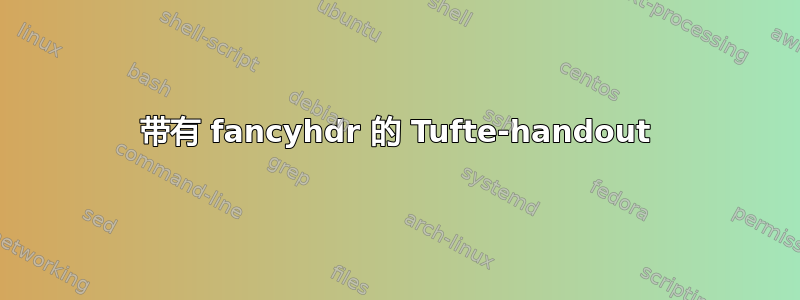
我想在 tufte-handout 文档第一页的右上角添加一个徽标。下面的代码运行正常,只是它会将徽标放在除第一页之外的每一页上。我该怎么办?
\documentclass{tufte-handout}
\usepackage{graphicx}
\usepackage{fancyhdr}
\title{Tufte-Handout Document with Company Logo}
\author{Baron Munchausen}
\begin{document}
\fancyhead[R]{
\includegraphics[width=1.5in]{logo.png}
}
\maketitle
\clearpage
Your content goes here.
\end{document}
显然,这\maketitle就是罪魁祸首。我想我可以避免使用它并手动输入标题,但实现我想要做的事情的最有效方法是什么?
答案1
定义页面样式fancyhdr,然后在标题页中使用该样式。
\documentclass{tufte-handout}
\usepackage{graphicx}
\usepackage{fancyhdr}
\title{Tufte-Handout Document with Company Logo}
\author{Baron Munchausen}
\fancypagestyle{fancylogo}{
\fancyhf{}
\fancyhead[R]{%
\includegraphics[width=1.5in]{example-image}%
}
}
\begin{document}
\maketitle
\thispagestyle{fancylogo}
\clearpage
Your content goes here.
\end{document}



