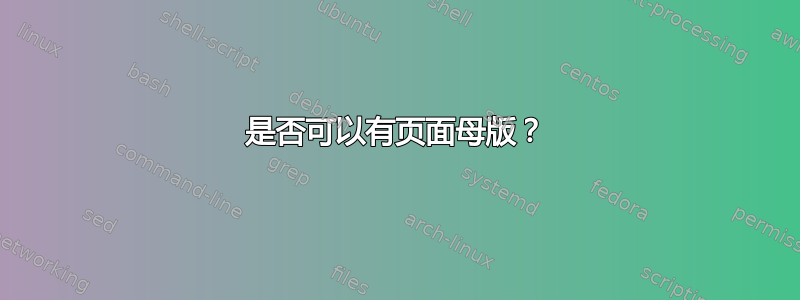
我的报纸有两种类型的页面:一种是带有特定页眉的页面,我只使用一次;另一种是带有页眉的页面,该页眉必须在所有页面中重复出现。Latex 会自动添加新页面(当需要时)。是否可以将新页面设置为特定格式?(带有特定图形)?
PS 这是代码的一个例子:在第一页横幅 A,第二页横幅 B,第三页等等相同的横幅。
\documentclass[12pt,portrait]{article}
\usepackage[Italian]{babel} %--setta regole lingua italiana
\usepackage[ddmmyyyy]{datetime} %--setta data formato IT
\usepackage{graphicx}
\usepackage[document]{ragged2e} %--per allineamento testo a dx, sx o giustificato
\usepackage{hyperref} %--- per i link
\usepackage{multicol} %------ per formattare pagine a più colonne
\usepackage{tcolorbox} %--- per le caselle di testo I pagina
\usepackage[percent]{overpic}
\usepackage[absolute,overlay]{textpos}%--posiziona testo in specifiche posizioni
%------------------------------------
\setlength\textwidth{267mm}
\setlength\paperwidth{300mm}
\setlength\oddsidemargin{-1cm}
%-------------------------------
\usepackage{ebgaramond-maths}%----- uso font garamond
\usepackage[T1]{fontenc}%----- uso font garamond
%\pagestyle{empty}
\usepackage[margin=0pt]{geometry}
%\usepackage{showframe} %--show spazi intorno pagina
%------ set colori del link
\hypersetup{
colorlinks=true,
linkcolor=black,
filecolor=magenta,
urlcolor=cyan,
pdftitle={Overleaf Example},
pdfpagemode=FullScreen,
}
%----- dimensione della pagina ------
\geometry{
a3paper,
total={297mm,420mm},
left=15mm,
top=15mm,
right=15mm,
bottom=0mm,
}
\tcbset{colback=white!5!!,colframe=red!15!white!60!,size=small,
fonttitle=\bfseries,width=0.333\textwidth,box align=top,height=7cm,nobeforeafter}
\begin{document}
%---- inserimento banner --------
\includegraphics [height=40mm,width=267mm]{pannello_blu_corto.png}
\nointerlineskip
\vspace*{-40mm} % Tune this to the image height.
\hspace{9cm}
\includegraphics[]{90xngn_new-logo.png}
\noindent\includegraphics[height=10mm,width=267mm]{filo_celeste_basso.png}
%--- riga di testo su banner celeste ----------
% \vspace{-10,3mm}
% \hspace{6mm}
% \textsf{www.nuovogiornalenazionale.com | facebook/nuovogiornale \hspace{3cm} \today \hspace{7cm} anno 1 | numero 1}
%------ I linea di box ---------------
\noindent
%\nointerlineskip
\begin{tcolorbox}[adjusted title=\hyperlink{1_1}{bla bla bla bla},halign=justify]
\end{tcolorbox} %------fine I box --------
\begin{tcolorbox}[adjusted title=\hyperlink{1_1}{bla bla bla bla bla ?},halign=justify]
xyz xyz xyz xyz xyz xyz
\end{tcolorbox}
\begin{tcolorbox}[adjusted title=\hyperlink{1_1}{xyzxyz xyz xyz xy},halign=justify]
xyz xyz xyz xyz xyz xyz
\end{tcolorbox}\\
%---------- fine prima linea --------
\begin{tcolorbox}[adjusted title=left,halign=left]
This is a demonstration text for showing how line breaking works.
\end{tcolorbox}
\begin{tcolorbox}[adjusted title=right,halign upper=right]
This is a demonstration text for showing how line breaking works.
\end{tcolorbox}
\begin{tcolorbox}[adjusted title=right,halign upper=right]
This is a demonstration text for showing how line breaking works.
\end{tcolorbox}\\
\begin{tcolorbox}[adjusted title=right,halign upper=right]
This is a demonstration text for showing how line breaking works.
\end{tcolorbox}
\begin{tcolorbox}[adjusted title=right,halign upper=right]
This is a demonstration text for showing how line breaking works.
\end{tcolorbox}
\begin{tcolorbox}[adjusted title=right,halign upper=right]
This is a demonstration text for showing how line breaking works.
\end{tcolorbox}\\
\begin{tcolorbox}[adjusted title=right,halign upper=right]
This is a demonstration text for showing how line breaking works.
\end{tcolorbox}
\begin{tcolorbox}[adjusted title=right,halign upper=right]
This is a demonstration text for showing how line breaking works.
\end{tcolorbox}
\begin{tcolorbox}[adjusted title=right,halign upper=right]
This is a demonstration text for showing how line breaking works.
\end{tcolorbox}\\
\begin{tcolorbox}[adjusted title=right,halign upper=right]
This is a demonstration text for showing how line breaking works.
\end{tcolorbox}
\begin{tcolorbox}[adjusted title=right,halign upper=right]
This is a demonstration text for showing how line breaking works.
\end{tcolorbox}
\begin{tcolorbox}[adjusted title=right,halign upper=right]
This is a demonstration text for showing how line breaking works.
\end{tcolorbox}
\newpage
%---- pagina del manifesto -II pag ----------------
\noindent\includegraphics [height=40mm,width=267mm]{bannerLSLC}
%--- riga di testo su banner celeste ----------
%\begin{textblock*}{350mm}(20mm,50mm) % {block width} (coords)
% \textsf{www.nuovogiornalenazionale.com | %facebook/nuovogiornale \hspace{35mm}\today \hspace{65mm} anno %1 | numero 1}
%\end{textblock*}
\noindent
\begin{multicols}{3}
\noindent
\centering{
\bfseries {Ibla blbla}}
\vspace{5mm}
\justifying
\noindent
text text text text text text text text text text text text text text text text text text text text text text text text text text text text text text text text text text text text text text text text text text text text text
\begin{itemize}
\item text text text text text text text text text text text text text text text text text text text text text text text text text text text text text text text text text text text text text text text text text text text text text
答案1
是的,可以更改单个页面的页面样式。该类是您可以使用宏仅更改单个页面的页面样式来article执行此操作的类之一。\thispagestyle{...}
为了轻松创建新的页面样式,我建议使用以下fancyhdr包:
\documentclass[12pt]{article}
\usepackage{graphicx}
\usepackage{lipsum}% just for this example
\usepackage{fancyhdr}
\fancyhead[c]{\includegraphics[width=\linewidth,height=1cm]{example-image-a}}
\pagestyle{fancy}
\fancypagestyle{special}{%
\fancyhead[c]{\includegraphics[width=\linewidth,height=1cm]{example-image-duck}}
}
\setlength{\headheight}{1.2cm}
\begin{document}
\thispagestyle{special}
\lipsum\lipsum
\end{document}



