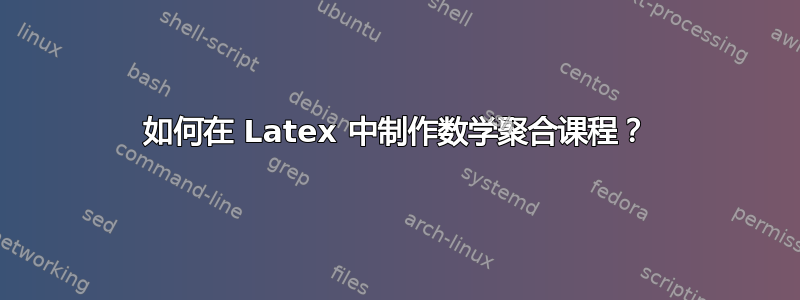
我正在尝试用 Latex 制作一个类似于这个页面 (le plan d'une leçon d'agrégation) 的页面,但徒劳无功!如果有人能帮忙,请帮忙!这是我的代码:
\documentclass{article}
\usepackage{multirow}
\usepackage{tabularx}
\usepackage{lipsum}
\begin{document}
\hline
\vline
\begin{minipage}[t]{0.5\textwidth}
\textbf{ Thm 1 :} \lipsum[1] % Content for the left half of the page
\end{minipage}
\hfill
\vline
\begin{minipage}[t]{0.5\textwidth}
\lipsum[2] % Content for the right half of the page
\end{minipage}
\hline
\vline
\end{document}
答案1
您可以使用包的landscape、twocolumn和showframe选项geometry。对页面的几何形状进行一些调整,它就可以正常工作,而不需要任何其他包。
\documentclass{article}
\usepackage[landscape,twocolumn,showframe]{geometry}
%%%%%%%%%%%%%%%%%%%%%%%%%%
\hoffset=-7truemm
\evensidemargin=-10truemm
\oddsidemargin=-10truemm
\textwidth=280truemm
\textheight=200truemm
\marginparwidth=0truemm
\marginparsep=0truemm
\topmargin=-10truemm
\voffset=-10truemm
\headheight=0truemm
\headsep=0truemm
\paperheight=210truemm
\paperwidth=297truemm
%%%% Central vertical line
\setlength{\columnsep}{1cm}
\setlength{\columnseprule}{.1pt}
\begin{document}
\textbf{ Thm 1 :} \lipsum[1] % Content for the left half of the page
\newpage
\lipsum[2] % Content for the right half of the page
\end{document}
答案2
就像他们向您推荐的那样,该软件包tcolorbox对此很有用side by side:
\documentclass[12pt,a4paper,landscape]{article}
\usepackage[most]{tcolorbox}
\usepackage{lipsum}
\usepackage[a4paper,margin=1cm]{geometry}
\begin{document}
\tcbset{colback=red!5!white,colframe=red!75!black,fonttitle=\bfseries,nobeforeafter,left=2mm,right=2mm,sidebyside,sidebyside gap=6mm,width=(\linewidth-2mm)/3}
\begin{tcolorbox}[adjusted title = {Lesson $\pi$},width=\textwidth,sidebyside align=top]
\lipsum[1-3]
\tcblower
\lipsum[4-7]
\end{tcolorbox}
\end{document}
您可以使用环境选项中的背景颜色colback=namecolor和框架来更改。colframetcolorbox




