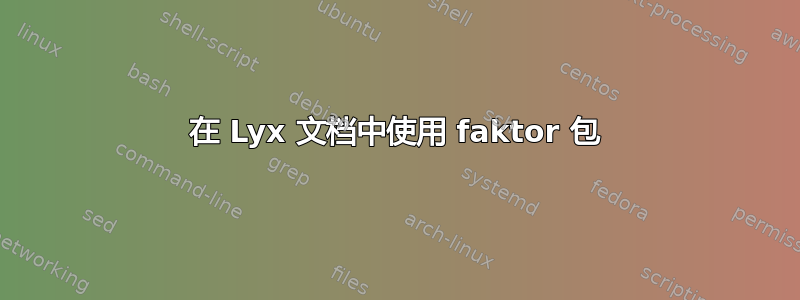
我正在尝试使用 LyX 中的 faktor 包来执行商运算符。但是,尽管我已使用 Tex Live 安装了该包,但 LyX 无法识别 \faktor 命令。
我对 LyX 和 LaTeX 还不太熟悉,所以我可能在这里做错了。以下是我所做的:
- 我使用 Tex Live Shell 下载了该包。
- 重新启动 Lyx。
- 在我的文档中,我转到文档 -> 设置 -> LaTeX 序言并添加了 \usepackage{faktor}。
现在,当我尝试在数学环境中使用 \faktor 时,Lyx 无法识别该命令,因此我留下了一个红色的 \faktor 符号,它没有任何作用。
在与 chatgpt 商量此事后,他建议我转到“文档”->“设置”->“文档类”,他说在“类选项”->“自定义”下写入 \usepackage{faktor},这样就可以完成工作了。不幸的是,这并没有改变任何东西。
以下是我认为可能有助于解决此问题的一些其他信息:
- 本文档以文章形式编写(具有额外字体大小的标准类别)。
- 我正在处理的文档主要用希伯来语写成,但也包含一些英语。
- 本文档是数学课程总结,因此大约有一半是数学。
- 我正在使用 Lyx2.3
如能得到任何帮助我将非常感激,谢谢。
如果有人知道使用类似于 faktor 包中的商运算符的任何其他方法(无论是在包中还是其他方式),请随时回复。这也会非常有帮助。
答案1
LyX 具有添加新数学宏的功能,它可以在方程式中识别这些宏(它有其局限性,但在大多数情况下,它工作得很好)。手册中的第 20.2 节对此进行了描述Help->Math。
对于你的情况,我会采取以下步骤:
faktor通过添加行\usepackage{faktor}来加载包Document->Settings->LaTeX Preamble。通过选择来加载
amssymb包(faktor需要但不加载其本身)。alwaysDocument->Settings->Math Options->amssymb通过单击工具栏上
Insert->Math->Macro带有图像的按钮来插入数学宏插图。\foo选择一个未使用的名称(例如不是 faktor)作为宏名称(我会选择
foo,但你可能应该选择一个适合你的名称)并在宏名称中输入它在插图的 TeX 文件中输入
\faktor+\{,然后在花括号内的框内输入\#+1,并再次输入第二个参数,但用2而不是1。在 LyX 字段中输入
\nicefrac,然后在顶部框中输入\#+1,在底部框中输入\#+2。
请注意,在即将推出的 LyX 2.4 中,您可以使用名称faktor作为宏的名称,并将 TeX 字段留空
完成这些步骤后,当您\foo在等式中键入一个空格时,您应该看到以下内容:

这是一个示例文件
#LyX 2.3 created this file. For more info see http://www.lyx.org/
\lyxformat 544
\begin_document
\begin_header
\save_transient_properties true
\origin unavailable
\textclass article
\begin_preamble
\usepackage{faktor}
\end_preamble
\use_default_options true
\maintain_unincluded_children false
\language english
\language_package default
\inputencoding auto
\fontencoding global
\font_roman "default" "default"
\font_sans "default" "default"
\font_typewriter "default" "default"
\font_math "auto" "auto"
\font_default_family default
\use_non_tex_fonts false
\font_sc false
\font_osf false
\font_sf_scale 100 100
\font_tt_scale 100 100
\use_microtype false
\use_dash_ligatures true
\graphics default
\default_output_format default
\output_sync 0
\bibtex_command default
\index_command default
\paperfontsize default
\spacing single
\use_hyperref false
\papersize default
\use_geometry false
\use_package amsmath 1
\use_package amssymb 2
\use_package cancel 1
\use_package esint 1
\use_package mathdots 1
\use_package mathtools 1
\use_package mhchem 1
\use_package stackrel 1
\use_package stmaryrd 1
\use_package undertilde 1
\cite_engine basic
\cite_engine_type default
\biblio_style plain
\use_bibtopic false
\use_indices false
\paperorientation portrait
\suppress_date false
\justification true
\use_refstyle 1
\use_minted 0
\index Index
\shortcut idx
\color #008000
\end_index
\secnumdepth 3
\tocdepth 3
\paragraph_separation indent
\paragraph_indentation default
\is_math_indent 0
\math_numbering_side default
\quotes_style english
\dynamic_quotes 0
\papercolumns 1
\papersides 1
\paperpagestyle default
\tracking_changes false
\output_changes false
\html_math_output 0
\html_css_as_file 0
\html_be_strict false
\end_header
\begin_body
\begin_layout Standard
\begin_inset FormulaMacro
\newcommand{\foo}[2]{\faktor{#1}{#2}}
{\nicefrac{#1}{#2}}
\end_inset
\end_layout
\begin_layout Standard
\begin_inset Formula
\[
\foo ab
\]
\end_inset
\end_layout
\end_body
\end_document
答案2
您是否按照建议在 LyX 之外学习和编译一些 LaTeX?这会让事情变得容易得多……
这是实现此目的的一种方法。
使用 Latex 进行开发
这是它在 Latex 中的样子。要点:
- 尝试标准
\frac{}{}:不太好 - 下列的养箱方法,并进行了一些简化
- 将其放入
\newcommand并尝试 - 看起来
\newcommand\faktor[2]{\raisebox{5pt}{#1} / \raisebox{-5pt}{#2}}可以了(目前已经足够好了)
\documentclass[10pt,a4paper]{article}
% ~~~ mimicking: https://tex.stackexchange.com/a/27735/245790
\newcommand\faktor[2]{\raisebox{5pt}{#1} / \raisebox{-5pt}{#2}}
% ~~~~~~~~~~~~~~~~~~
\begin{document}
\begin{tabular}{lll}
for reference & $\frac{\Re}{m_1 \Re}$ & math mode\\
\textit{(empty line)}\\
trying raisboxes& X\ \raisebox{5pt}{$\Re$} / \raisebox{-5pt}{$m_1 \Re$} & X for reference of baselines\\
moving it into a newcommand& X\ \faktor{$\Re$}{$m_1 \Re$} & see preambel\\
trying math mode&$A = \faktor{$\Re$}{$m_1 \Re$}$ & at least this works\\
\end{tabular}
\end{document}
与 Lyx 一起使用
准备点击。
要将此 \newcommand 复制到序言中,请使用Documents/Settings:
进入红色框(痛苦?恐怖?不:非 Gui-ed Latex 代码......)
$A = \faktor{$\Re$}{$m_1 \Re$}$
最终的 Lyx 文件(不幸的是我的安装无法运行它,所以......)*** 复制、保存并加载到 Lyx:
#LyX 2.3 created this file. For more info see http://www.lyx.org/
\lyxformat 544
\begin_document
\begin_header
\save_transient_properties true
\origin unavailable
\textclass article
\begin_preamble
\newcommand\faktor[2]{\raisebox{5pt}{#1} / \raisebox{-5pt}{#2}}
\end_preamble
\use_default_options true
\maintain_unincluded_children false
\language english
\language_package default
\inputencoding auto
\fontencoding global
\font_roman "default" "default"
\font_sans "default" "default"
\font_typewriter "default" "default"
\font_math "auto" "auto"
\font_default_family default
\use_non_tex_fonts false
\font_sc false
\font_osf false
\font_sf_scale 100 100
\font_tt_scale 100 100
\use_microtype false
\use_dash_ligatures true
\graphics default
\default_output_format default
\output_sync 0
\bibtex_command default
\index_command default
\paperfontsize default
\spacing single
\use_hyperref false
\papersize default
\use_geometry false
\use_package amsmath 1
\use_package amssymb 1
\use_package cancel 1
\use_package esint 1
\use_package mathdots 1
\use_package mathtools 1
\use_package mhchem 1
\use_package stackrel 1
\use_package stmaryrd 1
\use_package undertilde 1
\cite_engine basic
\cite_engine_type default
\biblio_style plain
\use_bibtopic false
\use_indices false
\paperorientation portrait
\suppress_date false
\justification true
\use_refstyle 1
\use_minted 0
\index Index
\shortcut idx
\color #008000
\end_index
\secnumdepth 3
\tocdepth 3
\paragraph_separation indent
\paragraph_indentation default
\is_math_indent 0
\math_numbering_side default
\quotes_style english
\dynamic_quotes 0
\papercolumns 1
\papersides 1
\paperpagestyle default
\tracking_changes false
\output_changes false
\html_math_output 0
\html_css_as_file 0
\html_be_strict false
\end_header
\begin_body
\begin_layout Standard
\begin_inset ERT
status open
\begin_layout Plain Layout
$A =
\backslash
faktor{$
\backslash
Re$}{$m_1
\backslash
Re$}$
\end_layout
\end_inset
\end_layout
\end_body
\end_document






