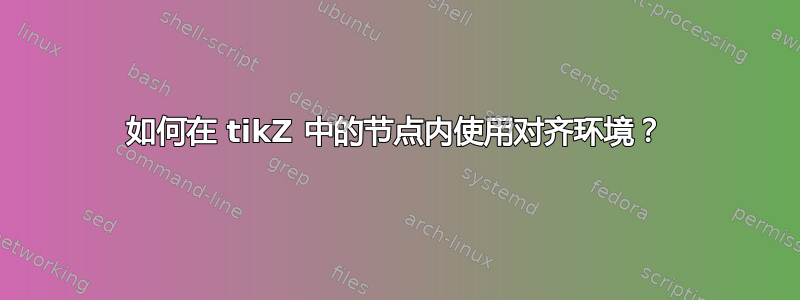
我想要两个对齐的环境并排放置。我尝试了tikZ打包(因为我只知道这个,我是初学者。)
以下是我尝试过的:
\documentclass{article}
\usepackage{tikz, mathtools}
\begin{document}
\begin{tikzpicture}
\node at (0, 0) {\begin{align*} x^2 - y^2 = (x + y) (x - y) \end{align*}};
\end{tikzpicture}
\end{document}
但这引发了:
! Missing \endgroup inserted.
<inserted text>
\endgroup
l.8 ...*} x^2 - y^2 = (x + y) (x - y) \end{align*}};
我该怎么办?谢谢!
答案1
tikz如果您的唯一目标是并排显示数学或文本,我建议不要使用。
您可以将小页面并排放置,并将所有可以放在一页上的内容都放入其中。
\begin{minipage}{0.45\textwidth} \begin{align*} x^2 - y^2 = (x + y) (x - y) \end{align*} \end{minipage}% \hfill \begin{minipage}{0.45\textwidth} \begin{align*} x^2 - y^2 = (x + y) (x - y) \end{align*} \end{minipage}tabular您可以在、、、... 环境中排列array文本和数学。align\begin{align*} x^2 - y^2 = (x + y) (x - y) && x^2 - y^2 = (x + y) (x - y) \end{align*}
\documentclass{article}
\usepackage{mathtools}
\begin{document}
\noindent
\begin{minipage}{0.45\textwidth}
\begin{align*} x^2 - y^2 = (x + y) (x - y) \end{align*}
\end{minipage}\hfill
\begin{minipage}{0.45\textwidth}
\begin{align*} x^2 - y^2 = (x + y) (x - y) \end{align*}
\end{minipage}
\begin{align*}
x^2 - y^2 = (x + y) (x - y) &&
x^2 - y^2 = (x + y) (x - y)
\end{align*}
\end{document}
答案2
对于align和类似的,您需要指定text width(或使用其他方法来设置宽度),但您也可以使用aligned,这样您不需要指定宽度。
\documentclass{article}
\usepackage{tikz, mathtools}
\begin{document}
\begin{tikzpicture}
\node [text width=5cm] at (0, 0) {\begin{align*} x^2 - y^2 = (x + y) (x - y) \end{align*}};
\node at (0, -2) {$\begin{aligned} x^2 - y^2 &= (x + y) (x - y)\\
a^2+b^2&=c^2 \end{aligned}$};
\end{tikzpicture}
\end{document}




