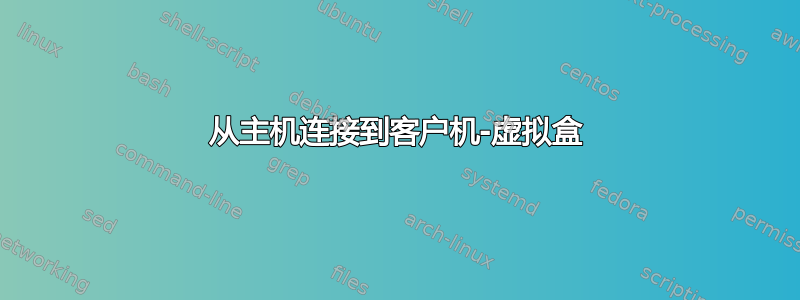
我在 Ubuntu 上运行的 VirtualBox 上有一个 Windows XP 作为客户操作系统。在该客户 Windows XP 中,我有一个 Apache 实例正在运行。现在我想从主机(Ubuntu)连接到该 Apache。可以吗?我该怎么做?
答案1
将客户机的网络适配器设置更改为“桥接”,它将像内部网络上的任何其他机器一样获得 IP 地址。然后,您可以像与物理机器一样与其进行通信。
答案2
如果你的 VirtualBox 网络设置为 NAT,你可以通过在命令行中配置客户机来从主机建立连接,使用类似下面的命令
VBoxManage setextradata <GUEST_NAME> "VBoxInternal/Devices/pcnet/0/LUN#0/Config/HTTP/HostPort" 8080
VBoxManage setextradata <GUEST_NAME> "VBoxInternal/Devices/pcnet/0/LUN#0/Config/HTTP/GuestPort" 80
VBoxManage setextradata <GUEST_NAME> "VBoxInternal/Devices/pcnet/0/LUN#0/Config/HTTP/Protocol" TCP
然后在浏览器中连接到http://本地主机:8080


