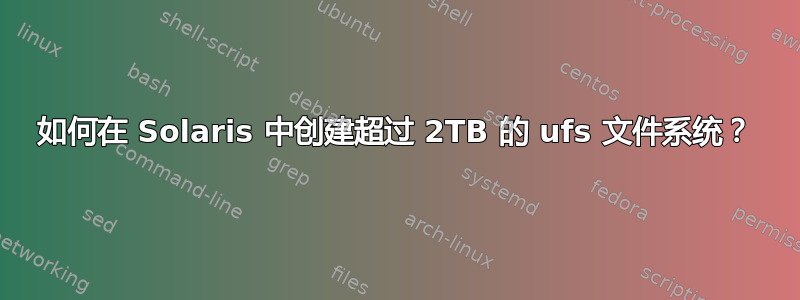
如何在 Solaris 中创建超过 2TB 的 ufs 文件系统?
答案1
您只能在 64 位 Solaris 系统上执行此操作。Solaris 10newfs 手册页下面是创建多 TB UFS 文件系统的示例。看起来同样的操作应该适用于 Solaris 9 8/03 或更高版本。你应该看看这里有关多 TB UFS 文件系统的支持和限制的信息。有一个例子这里Oracle 网站上的建议是可以直接创建它们。
# newfs -T /dev/md/rdsk/d99
newfs: construct a new file system /dev/md/rdsk/d99: (y/n)? y
/dev/md/rdsk/d99: 1677754368 sectors in 45512 cylinders of
144 tracks, 256 sectors
819216.0MB in 1821 cyl groups (25 c/g, 450.00MB/g, 448 i/g) ...
Then, if you increase the volume size for this file system,
you can use the growfs command to expand the file system.
The file system is grown to 1.2 terabytes in this example:
# growfs -v /dev/md/rdsk/d99
/usr/lib/fs/ufs/mkfs -G /dev/md/rdsk/d99 2516631552 /dev/md/rdsk/d99:
2516631552 sectors in 68268 cylinders of 144 tracks, 256 sectors
1228824.0MB in 2731 cyl groups (25 c/g, 450.00MB/g, 448 i/g)...
答案2
要处理大于 2TB 的分区,您必须使用 EFI 磁盘标签(而不是 SMI)。请记住,Solaris 尚未从 EFI 磁盘启动,因此您的启动磁盘必须使用 SMI,并且因此不能大于 2TB。连接到服务器的其他磁盘可以正常使用 EFI。
Solaris 10(newfs、ufsdump 等)已更新,可以处理 >2TB 文件系统。自 8/03 更新以来,Solaris 9 也具有支持。


