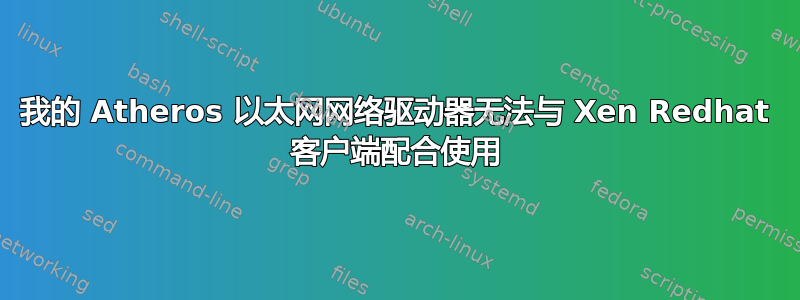
我有东芝 Satellite 笔记本电脑 Intel (R) Core (TM) i5-4200m CPU 我已将 Red Hat Enterprise Linux server 5 操作系统安装到 Xen VM 中。我使用这些命令后:
ifconfig eth0
/sbin/ifconfig
我得到这些输出:
[root@localhost ~]# ifconfig eth0
eth0: error fetching interface information: Device not found
[root@localhost ~]# /sbin/ifconfig
lo Link encap:Local Loopback
inet addr:127.0.0.1 Mask:255.0.0.0
inet6 addr: ::1/128 Scope:Host
UP LOOPBACK RUNNING MTU:16436 Metric:1
RX packets:8 errors:0 dropped:0 overruns:0 frame:0
TX packets:8 errors:0 dropped:0 overruns:0 carrier:0
collisions:0 txqueuelen:0
RX bytes:480 (480.0 b) TX bytes:480 (480.0 b)
virbr0 Link encap:Ethernet HWaddr 52:54:00:02:DA:F5
inet addr:192.168.122.1 Bcast:192.168.122.255 Mask:255.255.255.0
UP BROADCAST RUNNING MULTICAST MTU:1500 Metric:1
RX packets:0 errors:0 dropped:0 overruns:0 frame:0
TX packets:0 errors:0 dropped:0 overruns:0 carrier:0
collisions:0 txqueuelen:0
RX bytes:0 (0.0 b) TX bytes:0 (0.0 b)
因此 RHEL-5 不支持我的 Atheros 以太网网络驱动器。
我有第二个操作系统 Ubuntu 13.10 版本,它支持我的 Atheros 以太网,在我使用此命令后:lspci | grep –I net 我得到这个输出:
02:00.0 Network controller: Atheros Communications Inc. AR9565 Wireless Network Adapter (rev 01)
03:00.0 Ethernet controller: Qualcomm Atheros QCA8172 Fast Ethernet (rev 10)
那么我可以在 Red Hat Enterprise Linux 服务器 5 中手动安装 Qualcomm Atheros QCA8172 快速以太网 (rev 10) 吗?如果可以的话我该怎么做?如何下载 Red Hat Enterprise Linux server 5 的驱动程序?
答案1
Atheros 驱动程序可以单独安装。它们在 Linux Wireless 项目页面上进行了讨论,标题为:Atheros Linux 无线驱动程序。
根据您的型号 AR9565,您可能需要ath9k模块/驱动程序。具体来说,此处列出了该驱动程序的您的卡:
AR9004:
AR9485 1x1 SB 11n PCIe
AR9462 2x2 DB 11n PCIe
AR9565 1x1 SB 11n PCIe
AR9580 3x3 DB 11n PCIe
AR9550 3x3 DB 11n
我相信您可以按照此处所述使用这些说明:回复:需要适用于 Qualcomm Atheros QCA9565/ AR9565 FoOr UBUNTU 12.04 的戴尔驱动程序从 Linux 内核网站下载这些驱动程序。这些驱动程序可用作各个版本内核的向后移植。
您必须手动下载并编译驱动程序。我找不到直接提供这些的 RPM。您可能需要查看ELRepo万一那里有提供,而我只是错过了。
手动构建的一般步骤
要下载,请选择适合您的内核版本的软件包。
然后解压、构建并安装它:
$ cd Desktop/compat-drivers-3.9-rc4-2-s
$ sudo -i
$ ./scripts/driver-select ath9k
$ make
$ make install
$ reboot
答案2
ifconfig默认情况下只显示接口向上。想要看到所有的可用的接口,尝试ifconfig -a、ip link show、 或ls /sys/class/net。
请注意,您的 NIC 不一定会eth0因为它位于其他发行版下而被命名。从技术上讲,它可以被命名为任何名称——这是由系统配置决定的——尽管有各种(注意:各种,不止一个)标准。
如果您看到用 列出ifconfig -a但未用 列出的接口ifconfig,请将它们用ifconfig [whatever] up或列出ip link set [whatever] up,然后再次检查。您应该能够找出哪一张是以太网卡,特别是如果您已经知道 MAC 地址的话。您还可以通过跟踪 中的符号链接来获取线索/sys/class/net。
您拥有的事实virbr0也意味着这是一个虚拟机(而不是硬件安装),这可能很重要,您可能需要在您的问题中澄清这一点,如果这没有帮助。


