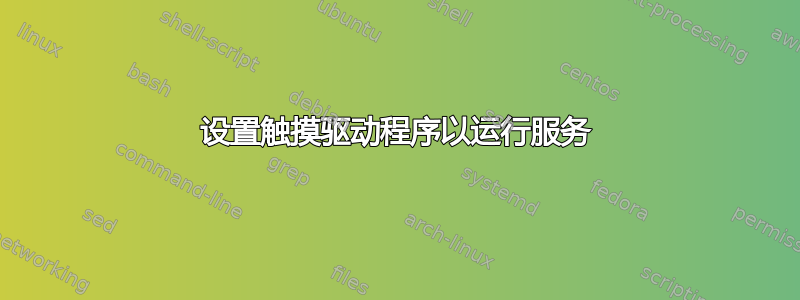
我们正在尝试将触摸屏集成到我们的 Debian 系统中。
我正在尝试在 Linux 服务中运行此应用程序。以下是我遵循的步骤
驱动安装
cp -rf Gentouch_S/ /usr/local/Gentouch_S/
cp -f 10-evdev.conf /usr/share/X11/xorg.conf.d/10-evdev.conf
cp -f 69-gentouch.rules /etc/udev/rules.d/69-gentouch.rules
设置触摸服务
cp genTouchService /etc/init.d/genTouchSevice
chmod 755 /etc/init.d/genTouchSevice
update-rc.d genTouchSevice defaults
脚本详细信息:/etc/init.d/genTouchSevice
#! /bin/sh
# /etc/init.d/genTouchSevice
#
# Carry out specific functions when asked to by the system
case "$1" in
start)
logger "Gentouch module started by service"
/usr/local/Gentouch_S/GT_service start
;;
stop)
logger "Gentouch module stopped by service"
/usr/local/Gentouch_S/GT_service stop
;;
restart)
logger "Gentouch module restarted by service"
/usr/local/Gentouch_S/GT_service restart
;;
*)
echo "Usage: /etc/init.d/genTouchSevice {start|stop|restart}"
exit 1
;;
esac
exit 0
这样做时,我非常确定应用程序是在启动过程中通过服务启动的。通过日志验证(2014年8月20日00:58:24::logger:: Gentouch模块由服务启动)
即使服务已启动,当我触摸屏幕时,我没有看到任何触摸事件(指针位置也没有移动)
因此,尝试在以下情况下重新启动触摸驱动程序:
1.服务 genTouchService 重新启动
No effeci, Still there was no touch event detection
2./usr/local/Gentouch_S/ST_service重启
My application was able to sense the touch events.
什么错误,找不到


