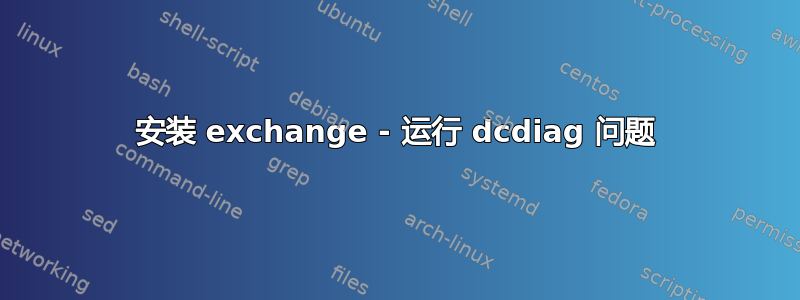
在安装 exchange 之前运行 dcdiag 我得到以下输出:
PS C:\Users\Administrator> dcdiag
Directory Server Diagnosis
Performing initial setup:
Trying to find home server...
Home Server = SONATRIBE-DATA
* Identified AD Forest.
Done gathering initial info.
Doing initial required tests
Testing server: Default-First-Site-Name\SONATRIBE-DATA
Starting test: Connectivity
The host 43eb0641-57d3-4ab7-8117-c3eee2dbaa49._msdcs.sonatribe.local could not be resolved to an IP address.
Check the DNS server, DHCP, server name, etc.
......................... SONATRIBE-DATA failed test Connectivity
Doing primary tests
Testing server: Default-First-Site-Name\SONATRIBE-DATA
Skipping all tests, because server SONATRIBE-DATA is not responding to directory service requests.
Running partition tests on : ForestDnsZones
Starting test: CheckSDRefDom
......................... ForestDnsZones passed test CheckSDRefDom
Starting test: CrossRefValidation
......................... ForestDnsZones passed test CrossRefValidation
Running partition tests on : DomainDnsZones
Starting test: CheckSDRefDom
......................... DomainDnsZones passed test CheckSDRefDom
Starting test: CrossRefValidation
......................... DomainDnsZones passed test CrossRefValidation
Running partition tests on : Schema
Starting test: CheckSDRefDom
......................... Schema passed test CheckSDRefDom
Starting test: CrossRefValidation
......................... Schema passed test CrossRefValidation
Running partition tests on : Configuration
Starting test: CheckSDRefDom
......................... Configuration passed test CheckSDRefDom
Starting test: CrossRefValidation
......................... Configuration passed test CrossRefValidation
Running partition tests on : sonatribe
Starting test: CheckSDRefDom
......................... sonatribe passed test CheckSDRefDom
Starting test: CrossRefValidation
......................... sonatribe passed test CrossRefValidation
Running enterprise tests on : sonatribe.local
Starting test: LocatorCheck
......................... sonatribe.local passed test LocatorCheck
Starting test: Intersite
......................... sonatribe.local passed test Intersite
PS C:\Users\Administrator>
应如何配置我的 DNS 才能满足此步骤?
这是服务器 2008 的全新安装,在新的 AD 安装中执行。
网址:
答案1
43eb0641-57d3-4ab7-8117-c3eee2dbaa49._msdcs.sonatribe.local 是一条 CNAME 记录,用于标识 DC SONATRIBE-DATA。这些 CNAME 记录用于 AD 复制。检查该记录是否已注册。如果您的 Windows 2008 DC 使用自身来托管 DNS,则可能存在 _msdcs.sonatribe.local 区域。使用 DNS 控制台检查该记录是否可见。
如果您习惯使用 nslookup,也可以使用它。使用 nslookup 查找 DC NIC 上配置的 DNS 服务器,查看其是否已注册。在 nslookup 中查询 43eb0641-57d3-4ab7-8117-c3eee2dbaa49._msdcs.sonatribe.local 记录之前,请设置 type=all。
当您查询记录时,您应该会得到答复。如果您不检查 DC 的 NIC 上配置的 DNS 服务器,看看它们是否接受动态更新。您还可能在 netlogon 的系统事件日志中看到一些事件,抱怨无法注册记录。
答案2
您是否已配置 AD?您需要先启动 AD,然后才能安装 Exchange。Exchange 服务器需要有固定 IP 并加入域。
问候 AL


