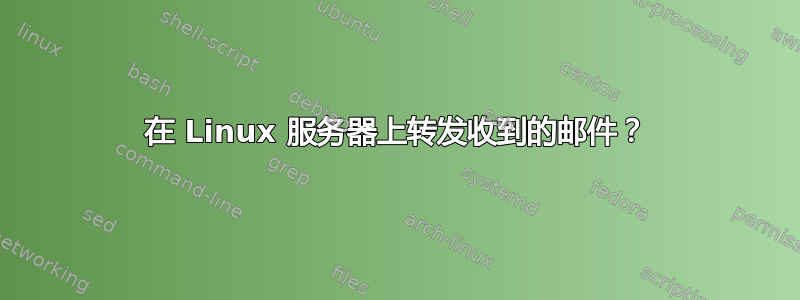
答案1
我更喜欢 postfix,它更容易配置,而且默认情况下,大多数功能都是关闭的:
- 安装 postfix。
在 /etc/postfix/main.cf 中设置这两个选项
mydomain = example.com mydestination = example.com将“example.com”替换为您的实际域名。这是很重要
- 可选择在 main.cf 中设置
myhostname为适当的值(也可以是“example.com”) 在 main.cf 的某处添加此行:
local_transport = error:local delivery is disabled这将关闭本地传输,因此向本地用户的电子邮件传递也将关闭(如果您希望本地用户接收电子邮件,可以跳过此步骤)。
在 main.cf 中,确保您有此行(应该有很多已被注释掉的变体):
alias_maps = hash:/etc/aliases # (or `hash:/etc/mail/aliases`, etc.)现在编辑
/etc/aliases(或/etc/mail/aliases或 main.cf 中的任何内容)并创建别名:,这将使其成为“emailaddress: [email protected][电子邮件保护]“转发至”[电子邮件保护]“- 保存 main.cf 并运行此命令:(
postalias /etc/aliases或/etc/mail/aliasesmain.cf 中的任何命令)。 - 启动后缀:
sudo /etc/init.d/postfix start
以下是有关 ubuntu 上的 postfix 的更多信息:https://help.ubuntu.com/community/Postfix
答案2
您是否已拥有一个正常运行的收件服务器?您是否已为域名设置了 MX 记录?
- 在 DNS 中设置 mx 记录
- 安装 sendmail
设置/etc/mail/virtusertable以下转发线路:
[email protected] [email protected]
答案3
我听从了@jon-lin 的建议,但邮件被退回,并显示“收件人地址被拒绝:本地投递已禁用”消息。我发现设置虚拟别名映射有效。
安装 postfix。
将以下行添加到 main.cf:
virtual_alias_domains = mydomain.com myanotherdomain.comvirtual_alias_maps = hash:/etc/postfix/virtual设置
/etc/postfix/virtual如下:[email protected] [email protected][email protected] [email protected]第一个电子邮件是 postfix 接收电子邮件的地址,第二个是 postfix 转发电子邮件的地址。请注意,此处的格式与别名文件不同 - 它是以空格分隔的。
跑步
postmap /etc/postfix/virtual- 使用以下命令重新加载 postfix 配置
sudo /etc/init.d/postfix reload
请参阅本指南以供参考:http://www.binarytides.com/postfix-mail-forwarding-debian/


