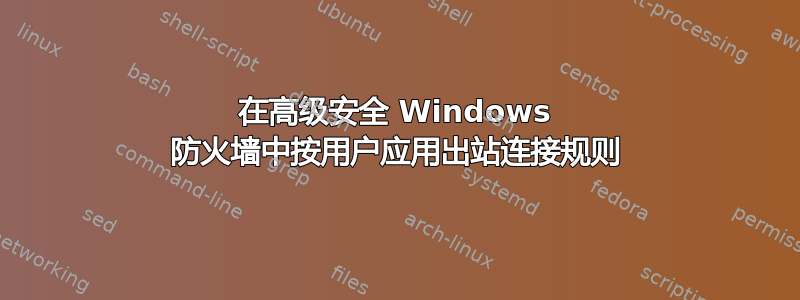
在最新版本的 Windows 防火墙(例如 Windows Server 2008 R2)中,您可以阻止传入连接并仅对一组用户应用此规则(规则属性中的“用户”选项卡)。
为什么出站连接规则无法做到这一点,如何实现?我需要一个软件解决方案,可以阻止特定用户和其他用户的所有互联网访问,我希望通过 Windows 防火墙实现这一点。
答案1
这只是一个不可用的功能。如果您想做这样的事情,您可以考虑使用 Microsoft TMG 作为出站代理。它可以基于用户/组访问 Internet 资源。
答案2
这是可行的,我刚刚为我孩子的电脑做了这件事。只需在任务计划程序中创建以下条目即可。请注意,这不是超级安全的,因为它不考虑来自远程桌面的多个会话等。话虽如此,希望它能帮助很多查看此主题的人。另外,请注意第 2 步中注册用户关闭防火墙前的 30 秒延迟。不确定是否可以以某种方式使其更快,5-10 秒对我的电脑来说已经足够了。
步骤 1)创建一个当有人登录时打开防火墙的任务:
任务计划程序 -> 操作 -> “创建任务”
一般的:
Name:TurnOnWindowsFirewall
Security Options:"Run whether user is logged on or not" checked
Security Options:"Run with highest privileges" checked
触发器:(单击‘新建...’)
BeginTheTask:"At log on"
Settings:"Any User" checked
Advanced Settings:"Stop if task runs longer than:" checked; "30 minutes" selected
Advanced Settings:"Enabled" checked
操作:(单击“新建...”)
Action:"Start a program"
Program/script:"netsh"
Add Aruments:"advfirewall set allprofiles state on"
状况:
Uncheck everything on this tab
设置:
AllowOnDemand: checked
RunTaskAsSoonAsPossible: checked
IfTheTaskFails: unchecked
StopTheTaskIfItRunsLonger: checked; "1 hour" selected
IfTheRunningTaskDoesNotEndForceIt: checked
IfTheTaskIsNotSchedAgainDeleteIt: unchecked
IfTheTaskIsAlreadyRunning: "Do not start a new instance" selected
步骤2)创建一个当某个用户登录时关闭防火墙的任务:
任务计划程序 -> 操作 -> “创建任务”
一般的:
Name:TurnOffWindowsFirewall
Security Options:"Run whether user is logged on or not" checked
Security Options:"Do not store password" checked
Security Options:"Run with highest privileges" checked
触发器:(单击‘新建...’)
BeginTheTask:"At log on"
Settings:"Specific User" checked (select user that should have OPEN internet access.)
Advanced Settings:"Delay task for:" checked; "30 seconds" selected
Advanced Settings:"Stop if task runs longer than:" checked; "30 minutes" selected
Advanced Settings:"Enabled" checked
操作:(单击“新建...”)
Action:"Start a program"
Program/script:"netsh"
Add Aruments:"advfirewall set allprofiles state on"
状况:
Uncheck everything on this tab
设置:
AllowOnDemand: checked
RunTaskAsSoonAsPossible: checked
IfTheTaskFails: unchecked
StopTheTaskIfItRunsLonger: checked; "1 hour" selected
IfTheRunningTaskDoesNotEndForceIt: checked
IfTheTaskIsNotSchedAgainDeleteIt: unchecked
IfTheTaskIsAlreadyRunning: "Do not start a new instance" selected
祝你好运!


