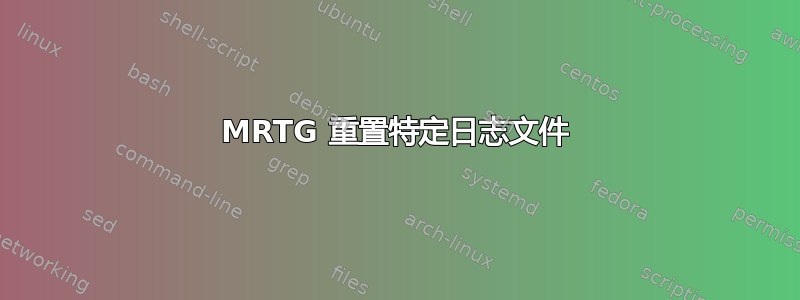
我试图通过 MRTG 监控我的CPU Load和Disk usage。我生成了 2 个图表,2 个相应的日志文件是xband-磁盘.log文件,包含硬盘统计信息和xband.cpusum.log文件,包含 CPU 使用情况。
问题出在 xband-disk.log 文件上。每 5 分钟,MRTG 就会将“xband-disk.log”文件重命名为“xband-disk.old”文件,然后创建一个新的xband-disk.log 文件,而不是在旧文件中插入新的统计数据。
比如说,我在中午 12 点启动了 MRTG。那么在中午 12 点,MRTG 将为 CPU 和硬盘生成一个新的日志文件,并且每个日志文件在文件顶部都只包含一个非零条目。
此时,没有“.old”文件。现在,5 分钟后,即下午 12:05,当 MRTG 再次记录新的统计数据时,它会将新的统计数据“插入”到 CPU 文件的顶部,但不是在硬盘日志文件中。它会将 xband-disk.log 文件重命名为 xband-disk.old,并创建一个新的 xband-disk.log 文件,该文件没有任何非零统计信息(就像它在 12 PM 创建的那个文件一样),并将 12:05 的统计信息插入其中。同样在 12:10 PM,MRTG 会将 xband-disk.log 文件重命名为 xband-disk.old,覆盖旧的 xband-disk.log 文件,并再次创建一个新的 xband-disk.log 文件。
这只发生在 xband-disk.log 文件中。xband.cpusum.log 文件是完美的,MRTG 不会每 5 分钟重新创建一次,而是会像应该的那样插入新的统计数据。虽然它也会为 cpusum 创建旧文件,但为某些目标创建旧文件对于 MRTG 的工作来说是必要的,因此没有什么不正常的。
这是我的 MRTG.cfg 文件
########## ################RunAsDaemon:是
########## ################
间隔:5
WriteExpires:是
WorkDir:/var/www/html
选项[]:bits,growright
WithPeak[]:wmy
叉子:4
公斤[]: 1024
YLegend[]:千比特/秒。Logdir
: /etc/mrtg/log
LoadMIBS:/usr/share/snmp/mibs/HOST-RESOURCES-MIB.txt目标[xband.cpusum]:ssCpuRawUser.0&ssCpuRawUser.0:xgen-m@localhost + ssCpuRawSystem.0&ssCpuRawSystem.0:xgen-m@localhost + ssCpuRawNice.0&ssCpuRawNice.0:xgen-m@localhost RouterUptime[xband.cpusum]: xgen-m@localhost MaxBytes[xband.cpusum]: 100
#############################
标题[xband.cpusum]: CPU 负载
PageTop[xband.cpusum]: 活动 CPU 负载 %
Unscaled[xband.cpusum]: ymwd
ShortLegend[xband.cpusum]: % YLegend[xband.cpusum]: CPU 利用率
图例1[xband.cpusum]: 活动 CPU 百分比 (负载)
图例2[xband.cpusum]:图例3[xband.cpusum]: 图例4[xband.cpusum]: 图例I[xband.cpusum]: 活动图例O[xband.cpusum]: 选项[xband.cpusum]: growright,nopercent目标[xband-disk]:hrStorageSize.31&hrStorageUsed.31:xgen-m@localhost
标题[xband-disk]:磁盘分区使用情况
PageTop[xband-disk]:磁盘分区使用情况
MaxBytes[xband-disk]:100
ShortLegend[xband-disk]:%
YLegend[xband-disk]:利用率
LegendI[xband-disk]:大小
LegendO[xband-disk]:已使用
选项[xband-disk]:gauge、growright、nopercent
未缩放[xband-disk]:ymwd`
以下是 snmpwalk 命令的输出。
可以看出,hrStorageSize.31 表示我的 / 分区的大小。hrStorageUsed.31
表示 / 分区的已用空间。
[root@mrtg ~]# snmpwalk -v1 -c xgen-m localhost hrStorage
HOST-RESOURCES-MIB::hrMemorySize.0 = INTEGER: 294448 KB
HOST-RESOURCES-MIB::hrStorageIndex.1 = INTEGER: 1
HOST-RESOURCES-MIB::hrStorageIndex.3 = INTEGER: 3
HOST-RESOURCES-MIB::hrStorageIndex.6 = INTEGER: 6
HOST-RESOURCES-MIB::hrStorageIndex.7 = INTEGER: 7
HOST-RESOURCES-MIB::hrStorageIndex.10 = INTEGER: 10
HOST-RESOURCES-MIB::hrStorageIndex.31 = INTEGER: 31
HOST-RESOURCES-MIB::hrStorageIndex.35 = INTEGER: 35
HOST-RESOURCES-MIB::hrStorageType.1 = OID:HOST-RESOURCES-类型::hrStorageRam
HOST-RESOURCES-MIB::hrStorageType.3 = OID:HOST-RESOURCES-类型::hrStorageVirtualMemory
HOST-RESOURCES-MIB::hrStorageType.6 = OID:HOST-RESOURCES-类型::hrStorageOther
HOST-RESOURCES-MIB::hrStorageType.7 = OID:HOST-RESOURCES-类型::hrStorageOther
HOST-RESOURCES-MIB::hrStorageType.10 = OID:HOST-RESOURCES-类型::hrStorageVirtualMemory
HOST-RESOURCES-MIB::hrStorageType.31 = OID:HOST-RESOURCES-类型::hrStorageFixedDisk
HOST-RESOURCES-MIB::hrStorageType.35 = OID: HOST-RESOURCES-TYPES::hrStorageFixedDisk
HOST-RESOURCES-MIB::hrStorageDescr.1 = STRING:物理内存
HOST-RESOURCES-MIB::hrStorageDescr.3 = STRING:虚拟内存
HOST-RESOURCES-MIB::hrStorageDescr.6 = STRING:内存缓冲区
HOST-RESOURCES-MIB::hrStorageDescr.7 = STRING:缓存内存
HOST-RESOURCES-MIB::hrStorageDescr.10 = STRING:交换空间
HOST-RESOURCES-MIB::hrStorageDescr.31 = STRING:/
HOST-RESOURCES-MIB::hrStorageDescr.35 = STRING:/boot
HOST-RESOURCES-MIB::hrStorageAllocationUnits.1 = INTEGER: 1024 字节
HOST-RESOURCES-MIB::hrStorageAllocationUnits.3 = INTEGER:1024 字节
HOST-RESOURCES-MIB::hrStorageAllocationUnits.6 = INTEGER:1024 字节
HOST-RESOURCES-MIB::hrStorageAllocationUnits.7 = INTEGER:1024 字节
HOST-RESOURCES-MIB::hrStorageAllocationUnits.10 = INTEGER:1024 字节
HOST-RESOURCES-MIB::hrStorageAllocationUnits.31 = INTEGER:4096 字节
HOST-RESOURCES-MIB::hrStorageAllocationUnits.35 = INTEGER:1024 字节
HOST-RESOURCES-MIB::hrStorageSize.1 = INTEGER:294448
HOST-RESOURCES-MIB::hrStorageSize.3 = 整数:1900072
HOST-RESOURCES-MIB::hrStorageSize.6 = 整数:294448
HOST-RESOURCES-MIB::hrStorageSize.7 = 整数:64372
HOST-RESOURCES-MIB::hrStorageSize.10 = 整数:1605624
HOST-RESOURCES-MIB::hrStorageSize.31 = 整数:1610887
HOST-RESOURCES-MIB::hrStorageSize.35 = 整数:101086
HOST-RESOURCES-MIB::hrStorageUsed.1 = 整数:191792
HOST-RESOURCES-MIB::hrStorageUsed.3 = 整数:191792
HOST-RESOURCES-MIB::hrStorageUsed.6 = 整数:9936
HOST-RESOURCES-MIB::hrStorageUsed.7 = 整数:64372
HOST-RESOURCES-MIB::hrStorageUsed.10 = 整数:0
HOST-RESOURCES-MIB::hrStorageUsed.31 = 整数:745341
HOST-RESOURCES-MIB::hrStorageUsed.35 = 整数:19832
HOST-RESOURCES-MIB::hrStorageAllocationFailures.31 = Counter32:0
HOST-RESOURCES-MIB::hrStorageAllocationFailures.35 = Counter32:0
以下是我的 xband-disk.log 文件和 xband.cpusum.log 的顶部条目。如您所见,xband.cpusum.log 文件包含所有过去的条目,但 xband-disk.log 文件没有
[root@mrtg html]# head -n 10 *.log
==> xband.cpusum.log <==
1334747536 94463 94463
1334747536 93 93 93 93
1334747234 91 91 91 91
1334747100 92 92 94 94
1334746800 58 58 94 94
1334746500 6 6 10 10
1334746200 1 1 1 1
1334745900 0 0 1 1
1334745600 0 0 0 0
1334745300 0 0 1 1==> xband-disk.log <==
1334747536 1610887 745194
1334747536 0 0 0 0
1334747234 0 0 0 0 1334747100 0
0 0 0
1334746800
0 0 0 0
1334746500 0 0 0 0
1334746200 0 0 0 0 1334745900 0 0 0 0
1334745600 0 0 0 0
1334745300 0 0 0 0
[root
@mrtg html]#
[root@mrtg html]#
以下是 .old 文件的顶部条目。如您所见,xband.cpusum.old 文件也包含所有条目,但 xband-disk.old 文件同样只有一个条目,因为它被反复覆盖。
[root@mrtg html]# head -n 10 *.old
==> xband.cpusum.old <==
1334747234 66261 66261
1334747234 91 91 91 91
1334746925 94 94 94 94
1334746800 58 58 94 94
1334746500 6 6 10 10
1334746200 1 1 1 1
1334745900 0 0 1 1
1334745600 0 0 0 0
1334745300 0 0 1 1
1334745000 1 1 1 1==> xband-disk.old <==
1334747234 1610887 745193
1334747234 0 0 0 0
1334746925 0 0 0 0 1334746800 0
0 0 0
1334746500 0 0 0 0
1334746200 0 0 0 0
1334745900 0 0 0 0
1334745600 0 0 0 0
1334745300 0 0 0 0
1334745000 0 0 0 0
[root@mrtg html]#
有人能告诉我我犯了什么小错误吗?
提前致谢
答案1
有点晚了,但是 MaxBytes 太小了。MRTG 将忽略配置中超过 100 字节的值。


