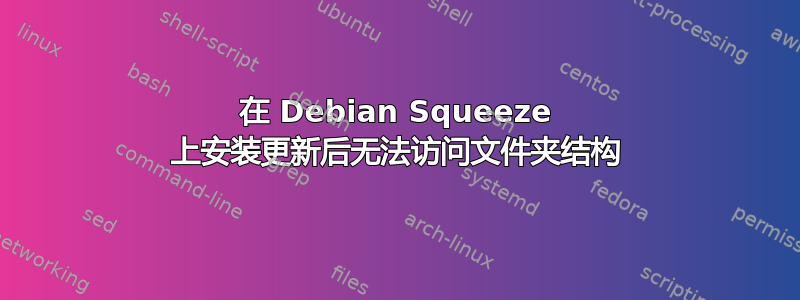
因此,我有一个运行良好的 Debian 系统,我可以通过转到 73.xx.xx.xx 访问我的 apache 根目录并查看我的主页。还可以通过转到 73.xx.xx.xx/site1 73.xx.xx.xx.xx/site2 访问子文件夹
我进行了 apt 软件升级,现在我仍然可以访问 73.xx.xx.xx 并查看主页,但我无法查看子文件夹。升级是否覆盖了设置,如果是,覆盖了哪一个?
我尝试查看 httpd.conf,但什么也没有。有什么提示吗?
更新:
Tue May 01 16:30:35 2012] [notice] child pid 7557 exit signal Segmentation fault (11)
[Tue May 01 16:33:49 2012] [notice] Graceful restart requested, doing restart
[Tue May 01 16:33:49 2012] [notice] seg fault or similar nasty error detected in the parent process
[Thu May 03 02:14:01 2012] [warn] pid file /var/run/apache2.pid overwritten -- Unclean shutdown of previous Apache run?
[Thu May 03 02:14:01 2012] [notice] Apache/2.2.16 (Debian) PHP/5.3.3-7+squeeze8 with Suhosin-Patch configured -- resuming normal operations
[Thu May 03 02:14:47 2012] [notice] caught SIGTERM, shutting down
[Thu May 03 02:14:48 2012] [notice] Apache/2.2.16 (Debian) PHP/5.3.3-7+squeeze8 with Suhosin-Patch configured -- resuming normal operations
[Thu May 03 02:15:25 2012] [notice] caught SIGTERM, shutting down
[Thu May 03 02:15:26 2012] [notice] Apache/2.2.16 (Debian) PHP/5.3.3-7+squeeze8 with Suhosin-Patch configured -- resuming normal operations
[Thu May 03 02:19:07 2012] [error] [client 99.172.40.89] File does not exist: /var/www/favicon.ico
[Thu May 03 02:19:09 2012] [error] [client 99.172.40.89] File does not exist: /var/www/favicon.ico
[Thu May 03 02:19:11 2012] [error] [client 99.172.40.89] File does not exist: /var/www/favicon.ico
[Thu May 03 02:22:43 2012] [error] [client 99.172.40.89] File does not exist: /var/www/favicon.ico
[Thu May 03 02:23:57 2012] [error] [client 99.172.40.89] File does not exist: /var/www/favicon.ico
[Thu May 03 02:24:01 2012] [error] [client 99.172.40.89] File does not exist: /var/www/favicon.ico
[Thu May 03 02:26:26 2012] [error] [client 99.172.40.89] File does not exist: /var/www/favicon.ico
答案1
检查浏览器模块,看看是否有任何手动安装的模块没有与 Debian 的其他部分一起升级。我记得我曾经看到过类似的事情发生在 mod_security 的自定义版本上,只有当请求中有子目录时,服务器才会崩溃。如果你自己构建了模块,请参阅此链接并确保您apache2-foo-dev安装了正确的软件包。


