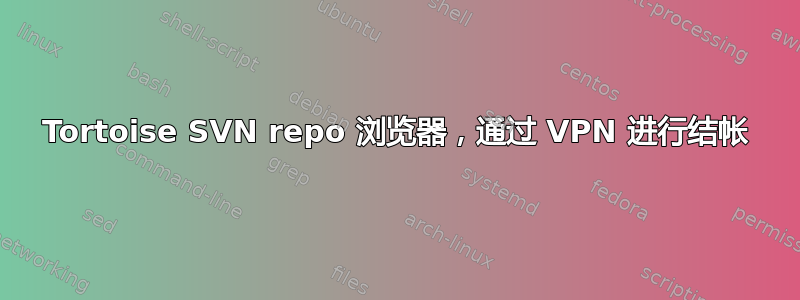
我在使用 TortoiseSVN(1.7) 通过 VPN(IPsec) 进行 repo-browser 和 checkout 时遇到了问题。例如,当我想 checkout 存储库时,一切开始都正常,但几秒钟后(有时是 10 个文件,有时是 20、50 个文件)速度下降到 0 字节/秒,一切都停止了。此时我无法使用 SVN 服务器 ping 服务器,或者做任何其他事情。但是当我在几秒钟后关闭 checkout 窗口时,一切都正常。其他 SVN 操作始终正常工作(更新、提交、修订图表、日志),我也可以从共享下载文件……唯一无法通过 VPN 运行的其实是 SVN repo-browser 和 checkout……在没有 VPN 的情况下,与 LAN 上的 SVN 服务器的通信工作正常。请帮助我。
谢谢
编辑:
服务器:Windows Server 2003,Visual SVN Server 2.5
客户端:Windows 7 Ultimate,Tortoise SVN 1.7.7
答案1
您报告的问题让人想起了我听说过的一些 MTU 问题,但假设您使用的是 Windows,您可以尝试以下故障排除步骤;
尝试 ping 服务器,并慢慢增加数据包大小,直到失败为止;
ping 1.1.1.1 -f -l 1300 <---increase this value until it fails
64 bytes from nuq04s09-in-f16.1e100.net (74.125.224.144): icmp_seq=8 ttl=58 time=3.02 ms
64 bytes from nuq04s09-in-f16.1e100.net (74.125.224.144): icmp_seq=5 ttl=58 time=3.12 ms
ping 1.1.1.1 -f -l 1350
64 bytes from nuq04s09-in-f16.1e100.net (74.125.224.144): icmp_seq=8 ttl=58 time=3.02 ms
64 bytes from nuq04s09-in-f16.1e100.net (74.125.224.144): icmp_seq=5 ttl=58 time=3.12 ms
ping 1.1.1.1 -f -l 1400
--- 192.168.0.44 ping statistics ---
6 packets transmitted, 0 received, 100% packet loss, time 4999ms
像这样显示你的 mtu 设置;
C:\>netsh interface ipv4 show interfaces
Idx Met MTU State Name
--- --- ----- ----------- -------------------
1 4275 4294967295 connected Loopback Pseudo-Interface 1
9 4230 1500 disconnected Wireless Network Connection 2
21 50 1500 connected Dial-up Connection
8 4230 1500 disconnected Local Area Connection
如果 MTU 是问题所在,这里有一些教程;
http://networkadminkb.com/KB/a62/troubleshooting-mtu-path-discovery-issues-over-a-vpn-tunnel.aspx
http://www.tolaris.com/2010/04/08/troubleshooting-path-mtu-problems/


