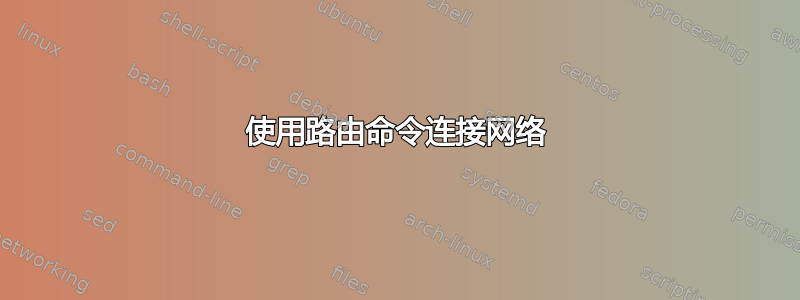
我有一台具有外部 IP(192.168.223.220)和内部地址(10.1.1.20)的计算机,以便连接到一些没有外部地址(只有 10.1.1.xx)的服务器。为了从其他机器连接到这些服务器,我使用了以下命令“route ADD 10.1.1.0 MASK 255.255.255.0 192.168.223.220”,然后我就能够使用 10.1.1.xx 地址连接到服务器。
问题是主服务器(192.168.223.220)的硬盘坏了并被更换了,之后我无法像以前一样连接到服务器,路由命令成功并且我可以 ping 通 10.1.1.20,但不能 ping 通其他服务器。
谢谢
我使用的是 Windows XP,打印输出是
接口配置:
D:\AurosHome\Scripts>ipconfig /all
Windows IP Configuration
Host Name . . . . . . . . . . . . : N100-master
Primary Dns Suffix . . . . . . . :
Node Type . . . . . . . . . . . . : Unknown
IP Routing Enabled. . . . . . . . : No
WINS Proxy Enabled. . . . . . . . : No
Ethernet adapter Local Area Connection 3:
Connection-specific DNS Suffix . :
Description . . . . . . . . . . . : Intel(R) PRO/1000 EB Network Connection with I/O Acceleration #2
Physical Address. . . . . . . . . : 00-30-48-34-BA-B9
Dhcp Enabled. . . . . . . . . . . : No
IP Address. . . . . . . . . . . . : 192.168.225.180
Subnet Mask . . . . . . . . . . . : 255.255.255.0
Default Gateway . . . . . . . . . : 192.168.225.254
DNS Servers . . . . . . . . . . . : 192.168.225.2
Ethernet adapter Local Area Connection:
Connection-specific DNS Suffix . :
Description . . . . . . . . . . . : Intel(R) PRO/1000 EB Network Connection with I/O Acceleration
Physical Address. . . . . . . . . : 00-30-48-34-BA-B8
Dhcp Enabled. . . . . . . . . . . : No
IP Address. . . . . . . . . . . . : 10.1.1.20
Subnet Mask . . . . . . . . . . . : 255.255.255.0
Default Gateway . . . . . . . . . :
Ethernet adapter Local Area Connection 2:
Media State . . . . . . . . . . . : Media disconnected
Description . . . . . . . . . . . : Mellanox IPoIB Adapter
Physical Address. . . . . . . . . : 00-02-C9-25-34-0D
路由表
D:\AurosHome\Scripts>route print
===========================================================================
Interface List
0x1 ........................... MS TCP Loopback interface
0x2 ...00 30 48 34 ba b9 ...... Intel(R) PRO/1000 EB Network Connection with I/O Acceleration #2 - Packet Sche
duler Miniport
0x3 ...00 30 48 34 ba b8 ...... Intel(R) PRO/1000 EB Network Connection with I/O Acceleration - Packet Schedul
er Miniport
0x10005 ...00 02 c9 25 34 0d ...... Mellanox IPoIB Adapter - Packet Scheduler Miniport
===========================================================================
===========================================================================
Active Routes:
Network Destination Netmask Gateway Interface Metric
0.0.0.0 0.0.0.0 192.168.225.254 192.168.225.180 10
10.1.1.0 255.255.255.0 10.1.1.20 10.1.1.20 10
10.1.1.20 255.255.255.255 127.0.0.1 127.0.0.1 10
10.255.255.255 255.255.255.255 10.1.1.20 10.1.1.20 10
127.0.0.0 255.0.0.0 127.0.0.1 127.0.0.1 1
192.168.225.0 255.255.255.0 192.168.225.180 192.168.225.180 10
192.168.225.180 255.255.255.255 127.0.0.1 127.0.0.1 10
192.168.225.255 255.255.255.255 192.168.225.180 192.168.225.180 10
224.0.0.0 240.0.0.0 10.1.1.20 10.1.1.20 10
224.0.0.0 240.0.0.0 192.168.225.180 192.168.225.180 10
255.255.255.255 255.255.255.255 10.1.1.20 10.1.1.20 1
255.255.255.255 255.255.255.255 10.1.1.20 10005 1
255.255.255.255 255.255.255.255 192.168.225.180 192.168.225.180 1
Default Gateway: 192.168.225.254
===========================================================================
Persistent Routes:
None
答案1
尝试启用 Windows 作为路由器:
在注册表中:
HKLM\System\CurrentControllSet\Service\Tcpip\参数
添加 :
启用路由器
REG_DWORD 值: 1
答案2
您的系统上没有配置永久路由,这意味着您创建的任何路由在重新启动时都会丢失。唯一显示的路由是由 Windows 动态添加的。
尝试再次添加您的路线,但在命令末尾添加“-p”。


