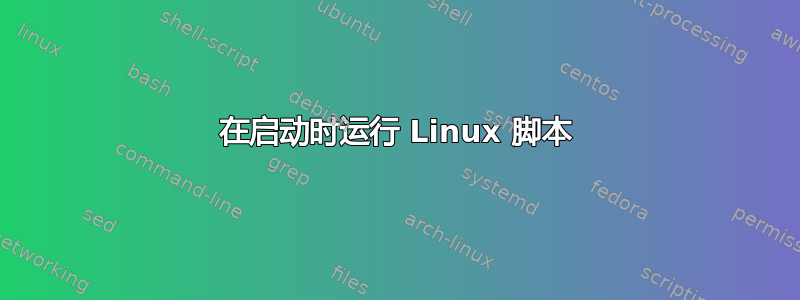
尽管我在 /etc/rc0 目录中创建了一个文件,让它在启动时运行,但我并没有执行它。相反,当在 /etc/rc6 目录中创建了相同的文件时,它会在关机时执行。
K99startup.sh->../init.d/startup.sh*
我正在使用 Ubuntu 12.04
答案1
您可以从/etc/rc.local正确的位置调用该脚本,以便自定义脚本在启动时运行。
#!/bin/sh -e
#
# rc.local
#
# This script is executed at the end of each multiuser runlevel.
# Make sure that the script will "exit 0" on success or any other
# value on error.
#
# In order to enable or disable this script just change the execution
# bits.
#
# By default this script does nothing.
/usr/local/bin/your-script
exit 0
答案2
重启时使用运行级别 6。http://www.debian-administration.org/articles/212
尝试使用 /etc/rc2.d 并将其命名为 S99startup.sh,S 前缀代表 Start,K 前缀代表 Kill。


