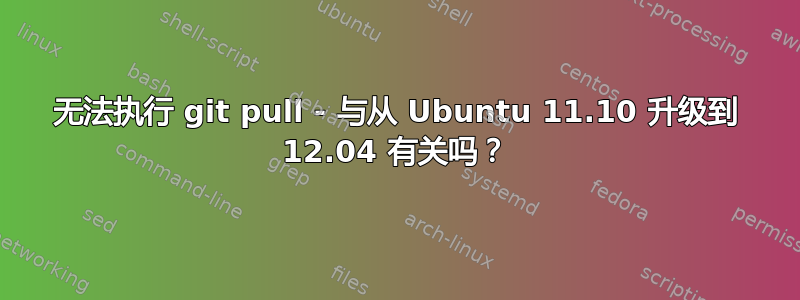
每次我在笔记本电脑上执行 git pull origin master 时,都会出现错误。这在我的其他任何计算机或 Linux 服务器上都不会发生。我的笔记本电脑唯一的不同之处在于我最近从 ubuntu 11.10 升级到了 12.04。以下是生成错误的终端命令:
www-data@john-laptop:~/huf$ git init
www-data@john-laptop:~/huf$ git remote add origin http://[email protected]/em-microsite
www-data@john-laptop:~/huf$ git pull origin master
Password for 'http://[email protected]':
error: The requested URL returned error: 401 (curl_result = 22, http_code = 401, sha1 = 65a9a62cd53a7533ce48a463d5fa5622734bc38b)
error: Unable to find 65a9a62cd53a7533ce48a463d5fa5622734bc38b under http://[email protected]/em-microsite
Cannot obtain needed commit 65a9a62cd53a7533ce48a463d5fa5622734bc38b
while processing commit 642d437e3080f869503f663b2ea0013cb85ebe8a.
error: Fetch failed.
有人知道哪里出了问题以及我该如何修复吗?如上所述,我在任何其他 Linux 计算机和服务器上都没有遇到此错误。
附加说明:我在 8 台不同的计算机/密码上输入了相同的用户名和密码。唯一一次失败是在我的 www-data@john-laptop 计算机上。我怀疑这可能与我从 ubuntu 11.10 升级到 12.04 有关。也许我会尝试在那台电脑上重新安装 git。有人知道相关问题吗?git 在不同的操作系统上的工作方式不同?
答案1
The requested URL returned error: 401== 未经授权
检查您的用户名和密码或其他形式的授权。


