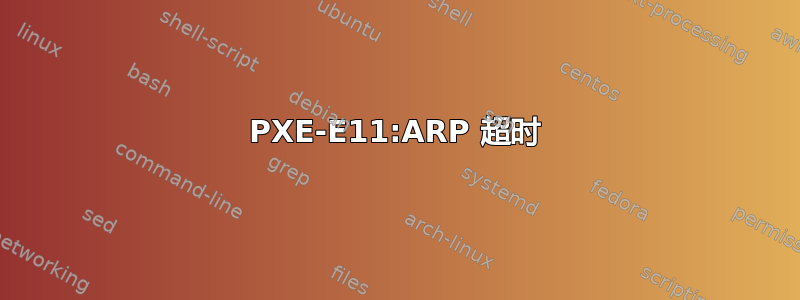
我正在尝试从直接连接到客户端计算机的 LTSP 服务器进行 PXE 启动。
我的问题是,在网络启动期间,它显示:
CLIENT MAC ADDR: 8C 89 A5 E0 6C 86 GUID: 000000000-0000-0000-0000-8C89A5E06C86
CLIENT IP: 192.168.1.7 MASK: 255.255.255.0 DHCP IP: 192.168.1.2
GATEWAY IP: 192.168.1.1
PXE-E11: ARP timeout
PXE-E11: ARP timeout
PXE-E38: TFTP cannot open connection
PXE-M0F: Exiting PXE ROM.
Reboot and select proper Boot device
or Insert Boot Media in selected Boot device and press a key
我不知道如何解决这个问题。我之前可以正常启动它,但当服务器重新启动时,我收到此错误。
请帮忙!
编辑:
我的/etc/ltsp/dhcpd.conf文件如下:
option domain-name-servers 8.8.8.8 8.8.4.4;
default-lease-time 86500;
max-lease-time 6059934;
authoritative;
option domain-name "BLAX";
allow booting;
allow bootp;
next-server 192.168.1.2;
filename "ltsp/amd64/pxelinux.0;
ddns-update-style none;
subnet 192.168.1.0 netmask 255.255.255.0 {
range 192.168.1.3 192.168.1.250;
option domain-name "fdf.com";
option domain-name-servers 8.8.8.8;
option broadcast-address 192.168.1.255;
option routers 192.168.1.1;
option subnet-mask 255.255.255.0;
option root-path "/opt/ltsp/amd64";
if substring( option vendor-class-identifier, 0, 9 ) = "PXEClient" {
filename "ltsp/amd64/pxelinux.0;
} else {
filename "ltsp/amd64/nbi.img";
}
}
网络配置:
/------------\ /-------------\
| | | |
|192.168.1.7 | | 192.168.1.2| /------------\
| Client o----------o Server o------o Router |
| Machine | | Machine | |192.168.1.1 |
| | | | /------------\
/------------\ /------------/
答案1
在 dhcpd.conf 中,确保“option domain-name-servers”和“next-server”行具有正确的 IP 地址。
在/var/lib/tftpboot/linux-install/pxelinux.cfg文件中,确保root=nfs:IP:/directory具有正确的 IP 地址。
答案2
我在更改基础设施的 IP 地址(DHCP 服务器也是如此)后忘记编辑 DHCP 服务器配置时遇到了这样的问题。要解决此问题:
sed -i -e 's/old_IP/new_IP/g' /etc/dhcp/dhcpd.conf
service dhcpd restart
此外,PXE 服务器菜单也应该更新。就我的情况来说:
sed -i -e 's/old_IP/new_IP/g' /*/pxe_server/tftproot/*/pxelinux.cfg/*
答案3
我在 warewulf 启动时也遇到了 PXE-11 ARP 超时问题。对于遇到此问题的其他用户,如果其他发布的解决方案不起作用,请检查您的交换机。我的问题是千兆交换机有问题。
答案4
尝试:
ltsp-chroot -m
apt-get install linux-image-amd64/i386
apt-get install linux-headers-amd64/i386
ltsp-update-image
ltsp-update-kernels


