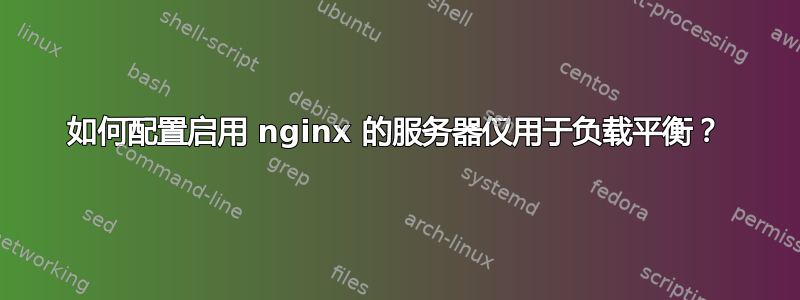
有很多教程解释了如何将 nginx 1.4.6 设置为负载平衡器,但我只知道如何在仅使用 ssh 的 Ubuntu 14.04 服务器上接收502 Bad Gateway或403 Forbidden配置它(没有 apache 或 lighttpd,没有运行任何应用程序)。安装 nginx 并运行服务后,当我输入域时,我会看到默认的 nginx 页面(指向机器 IP 的记录)。
nginx.conf 如下所示。我添加的只是upstreamand server config。现在,这将导致显示默认的 nginx 页面,而不是显示为负载平衡定义的服务器上的内容。
user www-data;
worker_process 4;
pid /run/nginx.pid;
events {
worker_connections 768;
}
http {
sendfile on;
tcp_nopush on;
tcp_nodelay on;
keepalive_timeout 65;
types_hash_max_size 2048;
include /etc/nginx/mime.types;
default_type application/octet-stream;
access_log /var/log/nginx/access.log;
error_log /var/log/nginx/error.log;
gzip on;
gzip_disable "msie6";
include /etc/nginx/conf.d/*.conf;
include /etc/nginx/sites-enabled/*;
upstream appdomain.org {
server s1.appdomain.org;
server s2.appdomain.org;
}
server {
listen 80;
location / {
proxy_pass http://appdomain.org;
}
}
}
答案1
你获取的是默认的 nginx 页面,因为它正在从文件中读取
/etc/nginx/sites-enabled/
将您的 upstread 和服务器块移动到 /etc/nginx/sites-enabled/default 文件或任何现有的文件中,然后重新启动 nginx,它可能会开始工作


