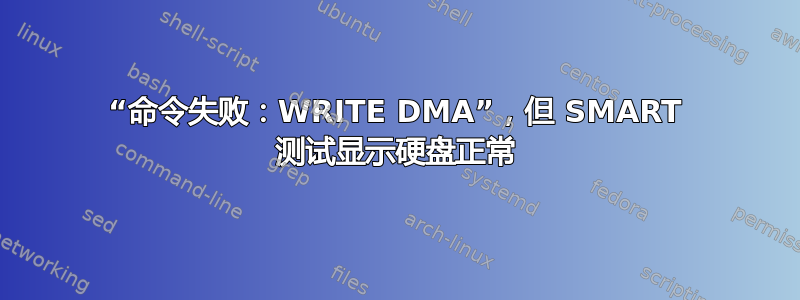
最近我开始收到(在 dmesg 中)这样的错误:
[ 1569.944985] ata6.01: exception Emask 0x0 SAct 0x0 SErr 0x0 action 0x6
[ 1569.944991] ata6.01: BMDMA stat 0x44
[ 1569.944994] ata6.01: failed command: WRITE DMA
[ 1569.944998] ata6.01: cmd ca/00:80:57:7a:6e/00:00:00:00:00/f2 tag 0 dma 65536 out
res 51/84:41:96:7a:6e/00:00:00:00:00/f2 Emask 0x10 (ATA bus error)
[ 1569.945001] ata6.01: status: { DRDY ERR }
[ 1569.945002] ata6.01: error: { ICRC ABRT }
[ 1569.945022] ata6: soft resetting link
[ 1570.181297] ata6.01: configured for UDMA/100
[ 1570.181314] ata6: EH complete
“smartctl /dev/sda -a”命令表示:
SMART Attributes Data Structure revision number: 10
Vendor Specific SMART Attributes with Thresholds:
ID# ATTRIBUTE_NAME FLAG VALUE WORST THRESH TYPE UPDATED WHEN_FAILED RAW_VALUE
(...)
190 Airflow_Temperature_Cel 0x0022 059 045 045 Old_age Always In_the_past 41 (Min/Max 20/41)
但是,当我进行 SMART 自我测试时,结果是“无错误完成”:
SMART Self-test log structure revision number 1
Num Test_Description Status Remaining LifeTime(hours) LBA_of_first_error
# 1 Extended offline Completed without error 00% 6674 -
# 2 Extended offline Interrupted (host reset) 60% 6669 -
# 3 Short offline Completed without error 00% 6667 -
我的硬盘坏了还是其他地方出了问题?
答案1
该错误是总线错误,而不是介质错误,所以是的,问题出在其他地方。看起来是 SATA 电缆坏了。


