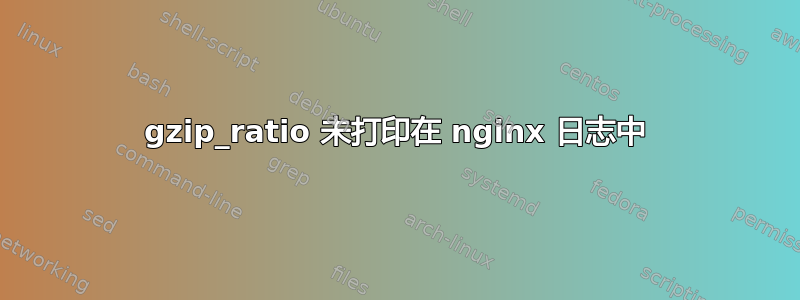
我正在配置nginx access_log输出JSON格式以便与其他工具一起使用。
我想要的数据包括有关压缩的信息。我启用了 gzip,但我得到的唯一信息gzip_ratio是-。
确认一下,嵌入的变量是$gzip_ratio。
http://nginx.org/en/docs/http/ngx_http_gzip_module.html
这是我的定义log_format:
log_format main_json '{"time": "$time_iso8601", '
'"remote_addr": "$remote_addr", '
'"body_bytes_sent": "$body_bytes_sent", '
'"gzip_ratio": "$gzip_ratio", '
'"status": "$status", '
'"request": "$request_time", '
'"request_method": "$request_method", '
'"http_referrer": "$http_referer", '
'"http_user_agent": "$http_user_agent", '
'"http_x_forwarded_for": "$http_x_forwarded_for", '
'"request_time": "$request_time", '
'"upstream_response_time": "$upstream_response_time"}';
以下是 gzip 设置nginx.conf:
gzip on;
gzip_proxied any;
gzip_types text/plain text/xml text/css application/x-javascript text/javascript application/xml+rss text/json application/json;
这里是输出access_log:
{
"time":"2015-02-03T14:26:26+00:00",
"remote_addr":"[IP]",
"body_bytes_sent":"574",
"gzip_ratio":"-",
"status":"200",
"request":"0.064",
"request_method":"GET",
"http_referrer":"-",
"http_user_agent":"Mozilla/5.0 (Windows NT 6.1; Win64; x64) AppleWebKit/537.36 (KHTML, like Gecko) Chrome/42.0.2293.0 Safari/537.36",
"http_x_forwarded_for":"-",
"request_time":"0.064",
"upstream_response_time":"0.064"
}
因此,看起来东西没有被压缩。但是,我已经运行了cURL压缩测试,结果如下:
[~]$ curl https://[URL] --silent --write-out "size_download=%{size_download}\n" --output /dev/null
size_download=3297
[~]$ curl https://[URL] --silent -H "Accept-Encoding: gzip,deflate" --write-out "size_download=%{size_download}\n" --output /dev/null
size_download=859
因此,从实际测量响应的大小来看,它似乎被压缩了。但是,日志仍然缺少gzip_ratio。body_bytes_sent每个请求日志中的 都与 报告的字节数相匹配cURL(压缩响应略有不同)。
{"time": "2015-02-03T14:57:11+00:00", "remote_addr": "[IP]", "body_bytes_sent": "3297", "gzip_ratio": "-", "status": "200", "request": "0.477", "request_method": "GET", "http_referrer": "-", "http_user_agent": "curl/7.37.0", "http_x_forwarded_for": "-", "request_time": "0.477", "upstream_response_time": "0.477"}
{"time": "2015-02-03T14:57:20+00:00", "remote_addr": "[IP]", "body_bytes_sent": "871", "gzip_ratio": "-", "status": "200", "request": "0.676", "request_method": "GET", "http_referrer": "-", "http_user_agent": "curl/7.37.0", "http_x_forwarded_for": "-", "request_time": "0.676", "upstream_response_time": "0.676"}
有人知道我怎样才能获得实际情况gzip_ratio吗?
答案1
要么你使用的 nginx 版本有问题,要么你的测试方法存在缺陷。我刚刚确认,$gzip_ratio在log_formatnginx 1.9.1 中定义运行正常。
我只见过在未执行压缩时才$gzip_ratio相等的情况-。在所有其他情况下,它都为数值。
答案2
最近也遇到同样的情况。
$gzip_ratio仅当 nginx 自己进行压缩时才可用。如果实际上是上游服务器在反向代理/负载平衡器场景中进行压缩,则它将不可用;这将符合您的所有症状(使用 cURL 测试时,响应实际上是压缩的)。
记录该场景的一种方法是在日志中包含$sent_http_content_encoding和/或;它将包含“gzip”。$upstream_http_content_encoding
还值得检查gzip_min_length和gzip_types配置选项以确保响应确实符合 gzip 压缩的条件。


