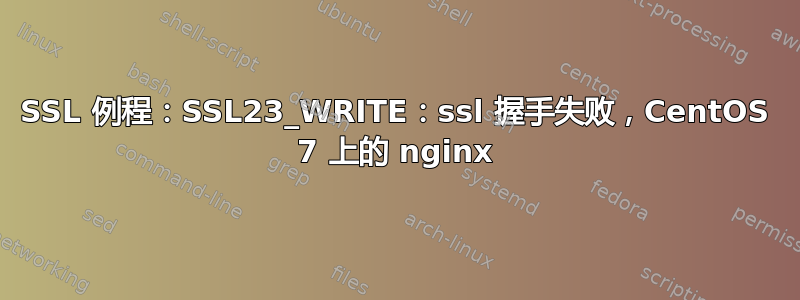
首先,我有什么:
OpenSSL 1.0.1e-fips 11 Feb 2013
nginx version: nginx/1.6.2
CentOS Linux release 7.0.1406 (Core)
并且,为了测试目的,自签名证书:
openssl req -x509 -sha256 -newkey rsa:2048 -keyout private_key.pem -out certificate.pem -days 365
openssl rsa -in private_key.pem -out certificate_key.pem
openssl dhparam -out dhparam.pem 4096
因此,问题如下 - 当我在浏览器中打开 test.example.com 时,出现 ERR_CONNECTION_RESET。在 nginx 错误日志中,我看到以下内容:
2015/02/07 03:18:34 [error] 27951#0: *17 no "ssl_certificate" is defined in server listening on SSL port while SSL handshaking, client: my.computers.ip.address, server: 0.0.0.0:443
我的/etc/nginx/nginx.conf-
# For more information on configuration, see:
# * Official English Documentation: http://nginx.org/en/docs/
# * Official Russian Documentation: http://nginx.org/ru/docs/
user nginx;
worker_processes 1;
error_log /path/error_log.log;
#error_log /var/log/nginx/error.log notice;
#error_log /var/log/nginx/error.log info;
pid /run/nginx.pid;
events {
worker_connections 1024;
}
http {
include /etc/nginx/mime.types;
default_type application/octet-stream;
log_format main '$remote_addr - $remote_user [$time_local] "$request" '
'$status $body_bytes_sent "$http_referer" '
'"$http_user_agent" "$http_x_forwarded_for"';
access_log /path/access_log.log main;
sendfile on;
#tcp_nopush on;
#keepalive_timeout 0;
keepalive_timeout 65;
#gzip on;
index index.php index.html index.htm;
# Load modular configuration files from the /etc/nginx/conf.d directory.
# See http://nginx.org/en/docs/ngx_core_module.html#include
# for more information.
include /etc/nginx/conf.d/*.conf;
server {
listen 80 default_server;
listen 443 default ssl;
server_name localhost;
root /usr/share/nginx/html;
#charset koi8-r;
#access_log /var/log/nginx/host.access.log main;
# Load configuration files for the default server block.
include /etc/nginx/default.d/*.conf;
location / {
}
# redirect server error pages to the static page /40x.html
#
error_page 404 /404.html;
location = /40x.html {
}
# redirect server error pages to the static page /50x.html
#
error_page 500 502 503 504 /50x.html;
location = /50x.html {
}
}
}
我的/etc/nginx/conf.d/test.example.com.conf-
upstream php-handler {
server 127.0.0.1:9000;
#server unix:/var/run/php5-fpm.sock;
}
server {
listen 80;
server_name test.example.com;
# enforce https
return 301 https://$server_name$request_uri;
}
server {
listen 443 ssl;
server_name test.example.com;
ssl on;
ssl_certificate_key /path/certificate_key.pem;
ssl_certificate /path/certificate.pem;
ssl_ciphers 'AES128+EECDH:AES128+EDH:!aNULL';
ssl_protocols TLSv1 TLSv1.1 TLSv1.2;
ssl_session_cache shared:SSL:10m;
ssl_stapling on;
ssl_stapling_verify on;
resolver 8.8.4.4 8.8.8.8 valid=300s;
resolver_timeout 10s;
ssl_prefer_server_ciphers on;
ssl_dhparam /path/dhparam.pem;
add_header Strict-Transport-Security max-age=63072000;
add_header X-Frame-Options DENY;
add_header X-Content-Type-Options nosniff;
# Path to the root of your installation
root /usr/share/owncloud/;
# set max upload size
client_max_body_size 10G;
fastcgi_buffers 64 4K;
rewrite ^/caldav(.*)$ /remote.php/caldav$1 redirect;
rewrite ^/carddav(.*)$ /remote.php/carddav$1 redirect;
rewrite ^/webdav(.*)$ /remote.php/webdav$1 redirect;
error_page 403 /core/templates/403.php;
error_page 404 /core/templates/404.php;
location = /robots.txt {
allow all;
log_not_found off;
access_log off;
}
location ~ ^/(?:\.htaccess|data|config|db_structure\.xml|README){
deny all;
}
location / {
# The following 2 rules are only needed with webfinger
rewrite ^/.well-known/host-meta /public.php?service=host-meta last;
rewrite ^/.well-known/host-meta.json /public.php?service=host-meta-json last;
rewrite ^/.well-known/carddav /remote.php/carddav/ redirect;
rewrite ^/.well-known/caldav /remote.php/caldav/ redirect;
rewrite ^(/core/doc/[^\/]+/)$ $1/index.html;
try_files $uri $uri/ /index.php;
}
location ~ \.php(?:$|/) {
fastcgi_split_path_info ^(.+\.php)(/.+)$;
include fastcgi_params;
fastcgi_param SCRIPT_FILENAME $document_root$fastcgi_script_name;
fastcgi_param PATH_INFO $fastcgi_path_info;
fastcgi_param HTTPS on;
fastcgi_pass php-handler;
}
# Optional: set long EXPIRES header on static assets
location ~* \.(?:jpg|jpeg|gif|bmp|ico|png|css|js|swf)$ {
expires 30d;
# Optional: Don't log access to assets
access_log off;
}
}
如果我从第二个块中注释掉所有与 SSL 相关的内容server,注释掉整个第一个server块,并放入listen 80;第二个块,那么它就可以工作,因此我得出结论,问题与 SSL 有关。
因此,我开始寻找类似的案例。在我在这里检查的十几个问题中,以下两个问题似乎特别相关:
从第一个问题开始,我就明白我应该尝试执行openssl s_client -connect test.example.com:443和openssl s_client -tls1 -connect test.example.com:443。
对于前者,结果是:
[user@server nginx]# openssl s_client -connect test.example.com:443
CONNECTED(00000003)
140140897699744:error:140790E5:SSL routines:SSL23_WRITE:ssl handshake failure:s23_lib.c:177:
---
no peer certificate available
---
No client certificate CA names sent
---
SSL handshake has read 0 bytes and written 249 bytes
---
New, (NONE), Cipher is (NONE)
Secure Renegotiation IS NOT supported
Compression: NONE
Expansion: NONE
---
对于后者,结果是:
[user@server nginx]# openssl s_client -tls1 -connect test.example.com.com:443
CONNECTED(00000003)
140133453146016:error:1409E0E5:SSL routines:SSL3_WRITE_BYTES:ssl handshake failure:s3_pkt.c:598:
---
no peer certificate available
---
No client certificate CA names sent
---
SSL handshake has read 0 bytes and written 0 bytes
---
New, (NONE), Cipher is (NONE)
Secure Renegotiation IS NOT supported
Compression: NONE
Expansion: NONE
SSL-Session:
Protocol : TLSv1
Cipher : 0000
Session-ID:
Session-ID-ctx:
Master-Key:
Key-Arg : None
Krb5 Principal: None
PSK identity: None
PSK identity hint: None
Start Time: 1423271541
Timeout : 7200 (sec)
Verify return code: 0 (ok)
---
根据这些回复、列出的信息和其他一些问题以及其他地方提到的一些事项,我得出以下结论:
- 我的 OpenSSL 版本可能存在错误。
- 我可能错误配置了我的 SSL。具体来说,我可能对密码做了一些错误操作。
- 我可能遇到了某种形式的不兼容问题。
从那时起,考虑到迁移到另一台服务器或擦除服务器以使用其他操作系统重建它是不可行的,我认为我有以下选择:
- 以某种方式将我服务器上的 OpenSSL 升级到最近发布的 1.0.2 版本。问题在于兼容性以及如何升级 - 我似乎在我知道的存储库中找到了最新版本的 OpenSSL。
- 如果可能的话,以某种方式安装第二个 OpenSSL 实例,或者安装一些 OpenSSL 替代方案(如果存在)。
- 禁用加密,因为从长远来看这不是一个可行的生产解决方案。
我希望我错过了什么?希望如此,因为我宁愿避免想出任何相当激进的解决方案。
答案1
通过注释行解决
listen 80 default_server;
listen 443 default ssl;
,nginx.conf这样它们就变成
#listen 80 default_server;
#listen 443 default ssl;
答案2
我也收到“SSL 握手时,监听 SSL 端口的服务器中未定义 ssl_certificate”的错误信息。就我而言,解释要简单得多:我执行的是“service nginx start”,而不是“service nginx restart”。哎呀!


