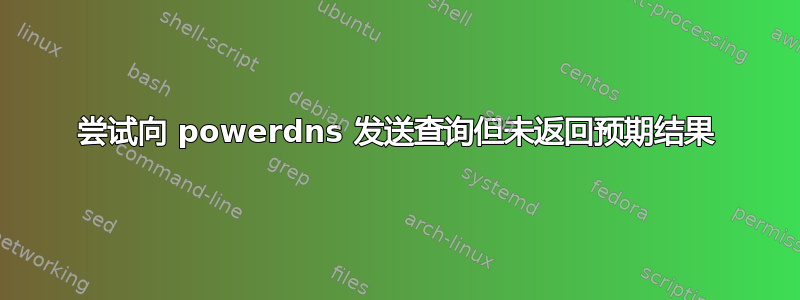
尝试使用 powerdns 进行枚举(voip)dns 查询。
我相信我已经正确设置了一切。
在 mysql 表中它似乎是正确的
select * from records\G
id: 3
domain_id: 3
name: 0.1.9.2.8.4.3.3.0.7.1.e164.arpa
type: NAPTR
content: 100 10 "u" "E2U+sip" "!^.*$!sip:[email protected]!" .
ttl: 120
prio: NULL
change_date: NULL
select * from domains\G
id: 3
name: e164.arpa
master: 127.0.0.1
last_check: NULL
type: MASTER
notified_serial: NULL
account: NULL
我可以看到基于 pdns 日志的查询:
Jun 8 16:10:47 localhost pdns[12575]: Remote 127.0.0.1 wants '0.1.9.2.8.4.3.3.0.7.1.e164.arpa|NAPTR', do = 0, bufsize = 512: packetcache MISS
Jun 8 16:10:47 localhost pdns[12575]: Query: select content,ttl,prio,type,domain_id,name from records where type='SOA' and name='0.1.9.2.8.4.3.3.0.7.1.e164.arpa'
Jun 8 16:10:47 localhost pdns[12575]: Query: select content,ttl,prio,type,domain_id,name from records where type='SOA' and name='1.9.2.8.4.3.3.0.7.1.e164.arpa'
Jun 8 16:10:47 localhost pdns[12575]: Query: select content,ttl,prio,type,domain_id,name from records where type='SOA' and name='9.2.8.4.3.3.0.7.1.e164.arpa'
然而我的挖掘失败了:
dig NAPTR @127.0.0.1 0.1.9.2.8.4.3.3.0.7.1.e164.arpa
; <<>> DiG 9.8.2rc1-RedHat-9.8.2-0.23.rc1.el6_5.1 <<>> NAPTR @127.0.0.1 0.1.9.2.8.4.3.3.0.7.1.e164.arpa
; (1 server found)
;; global options: +cmd
;; Got answer:
;; ->>HEADER<<- opcode: QUERY, status: REFUSED, id: 8911
;; flags: qr rd; QUERY: 1, ANSWER: 0, AUTHORITY: 0, ADDITIONAL: 0
;; WARNING: recursion requested but not available
;; QUESTION SECTION:
;0.1.9.2.8.4.3.3.0.7.1.e164.arpa. IN NAPTR
;; Query time: 4 msec
;; SERVER: 127.0.0.1#53(127.0.0.1)
;; WHEN: Mon Jun 8 16:04:28 2015
;; MSG SIZE rcvd: 49
我知道为什么 mysql 查询中没有结果“type=SOA”,但是为什么尝试 type='SOA' 而不是 'NAPTR'?
答案基于 Håkan Lindqvist 的建议:
使记录表看起来像这样:
id: 6
domain_id: 3
name: someServer.com
type: SOA
content: ns1.someDNSServer.com
ttl: 120
prio: NULL
change_date: NULL
*************************** 2. row ***************************
id: 7
domain_id: 3
name: someServer.com
type: NS
content: ns1.someDNSServer.com
ttl: 120
prio: NULL
change_date: NULL
答案1
我认为问题不在于您的NAPTR记录本身,而在于 PowerDNS 在拥有记录之前不会认为您的区域有效SOA。
不管 PowerDNS 的具体行为如何,DNS 的一般要求是任何区域在其顶点都应至少具有SOA和记录。 (PowerDNS 似乎没有验证这方面的内容,但如果不添加这些记录将会导致问题。)NSNS
我不确定你为整个区域设置区域是否有意义,e164.arpa但更一般地说,如果你的区域名称是foo.example你想要这样的东西:
foo.example. 7200 IN SOA ns1.example.com. hostmaster.example.com. 1 3600 1800 2419200 7200
foo.example. 7200 IN NS ns1.example.com.
foo.example. 7200 IN NS ns2.example.com.
...
除了您想要的特定数据之外,您还需要将这些必需记录添加到您的区域。
正如迈克尔所指出的,2.8.4.3.3.0.7.1.e164.arpa更可能的区域名称是(即+1 703 348 2)。
在 PowerDNS 特定术语中,如果您直接在 SQL 中工作(这不一定是理想的),添加此区域将是这样的:
INSERT INTO domains (name, type) VALUES('2.8.4.3.3.0.7.1.e164.arpa', 'MASTER');
INSERT INTO records (domain_id, name, ttl, type, content) VALUES(7, '2.8.4.3.3.0.7.1.e164.arpa', 7200, 'SOA', 'ns1.example.com hostmaster.example.com 1 3600 1800 2419200 7200');
INSERT INTO records (domain_id, name, ttl, type, content) VALUES(7, '2.8.4.3.3.0.7.1.e164.arpa', 7200, 'NS', 'ns1.example.com');
INSERT INTO records (domain_id, name, ttl, type, content) VALUES(7, '2.8.4.3.3.0.7.1.e164.arpa', 7200, 'NS', 'ns2.example.com');
之后您可以添加您的NAPTR记录:
INSERT INTO records (domain_id, name, ttl, type, content) VALUES(7, '0.1.9.2.8.4.3.3.0.7.1.e164.arpa', 7200, 'NAPTR', '...');
...


