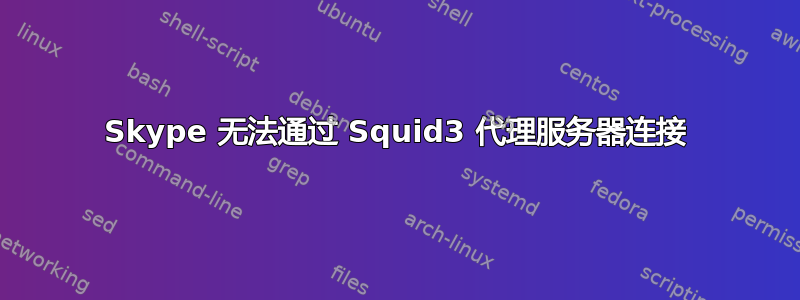
尝试解决这个问题一段时间但没有成功......
我在另一个网络上的单独机器上设置了 squid3 代理服务器。我使用摘要用户协议来存储 squid3 服务器的访问用户名等。配置文件如下所示:
auth_param digest program /usr/lib/squid3/digest_file_auth -c /etc/squid3/passwords
auth_param digest realm proxy
acl authenticated proxy_auth REQUIRED
http_access allow authenticated
http_port 8888
access_log /squid3_logs/access.log squid
cache_store_log /squid3_logs/store.log
cache_log /squid3_logs/cache.log
我可以通过 Web 浏览器毫无问题地进行连接(它会提示我输入用户名/密码,我输入后就可以访问了)。但是,如果我尝试强制 Skype 使用代理配置,它会一直停留在旋转刷新图标上,永远不会连接。我真的只希望每个用户都允许通过 squid 服务器的所有端口和服务,我以为我已经配置了,但显然没有。我的 Linux 版本是 Ubuntu Desktop 14.04 LTS。
提前致谢!
答案1
Skype 可以使用 HTTPS 或 SOCKS5 代理,但不能使用 HTTP 代理,Squid 就是 HTTP 代理。Squid 据说支持 HTTPS,但我找不到让它工作的简单方法。我所做的是安装 dante-server,对其进行配置,然后将 Skype 配置为仅使用 SOCKS5 代理。
我首先安装了 dante-server
sudo apt-get install dante-server
然后我将此配置粘贴到 /etc/danted.conf 中(更改代理端口,并输入您的网络地址):
logoutput: syslog
logoutput: /var/log/sockd.log
internal: eth0 port = <your proxy port here>
external: eth0
method: username none #rfc931
user.privileged: proxy
user.notprivileged: nobody
user.libwrap: nobody
client pass {
from: <your network address here>/24 port 1-65535 to: 0.0.0.0/0
}
pass {
from: <your network address here>/24 to: 0.0.0.0/0
protocol: tcp udp
}
启动或重新启动 dante-server
service danted start
然后通过注册表将 Skype 配置为仅使用 SOCKS5 代理。我这样做只是为了防止 Skype 直接连接。如果您不介意 Skype 尝试直接连接,那么您只需在 GUI 中配置代理设置(更改服务器地址和端口)。
Windows Registry Editor Version 5.00
[HKEY_LOCAL_MACHINE\SOFTWARE\Policies\Skype\Phone]
"ProxySetting"="SOCKS5"
"ProxyAddress"="<your proxy server ip address here>:<your proxy port here>"
启动 Skype,它现在应该通过代理连接。


