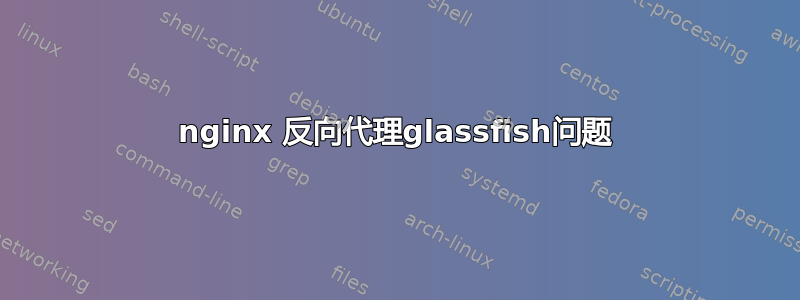
我使用 nginx 作为带有 SSL 的 glassfish 服务器的反向代理,为三个 glassfish 上下文、一个演示站点、一个 jenkins 和一个 glassfish 管理服务器提供服务。根重定向到演示站点。Http 重定向到 https,nginx 执行 SSL 卸载。除了两个问题外,一切都运行正常:
- 首次浏览演示站点时(或删除浏览器历史记录后),我获取了 glassfish 根目录,但未重定向到 https。刷新后,我正确重定向到 https 演示站点。
- 浏览 glassfish 管理员时,我得到一个空白页,管理页面的索引已正确加载,但所有资源均未加载(404)。nginx 错误日志显示以下错误:
2015/11/19 08:27:13 [error] 12656#0: *2 open() "/usr/share/nginx/html/resource/community-theme/images/login-product_name_open.png" failed (2: No such file or directory), client: <ip-address>, server: demo.domain.nl, request: "GET /resource/community-theme/images/login-product_name_open.png HTTP/1.1", host: "demo.domain.nl", referrer: "https://demo.domain.nl/admin/"
非常感谢您的帮助!您可以在下面找到我的 nginx 配置:
server {
listen 80;
listen [::]:80;
server_name demo.domain.nl;
return 301 https://$server_name$request_uri;
}
server {
listen 443 default ssl;
server_name demo.domain.nl;
client_max_body_size 5M;
ssl on;
ssl_certificate conf.d/ssl/demo.domain.nl.crt;
ssl_certificate_key conf.d/ssl/demo.domain.nl.key;
ssl_protocols SSLv3 TLSv1 TLSv1.1 TLSv1.2;
ssl_ciphers RC4:HIGH:!aNULL:!MD5;
ssl_prefer_server_ciphers on;
keepalive_timeout 60;
ssl_session_cache shared:SSL:10m;
ssl_session_timeout 10m;
access_log /var/log/nginx/demo.https.access_log;
error_log /var/log/nginx/demo.https.error_log;
rewrite_log on;
location = / {
rewrite ^ /demo/ last;
}
location /demo/ {
proxy_pass http://localhost:8080/demo/;
proxy_next_upstream error timeout invalid_header http_500 http_502 http_503 http_504;
proxy_set_header Accept-Encoding "";
proxy_set_header Host $host;
proxy_set_header X-Real-IP $remote_addr;
proxy_set_header X-Forwarded-For $proxy_add_x_forwarded_for;
proxy_set_header X-Forwarded-Proto $scheme;
add_header Front-End-Https on;
proxy_redirect off;
}
location /jenkins/ {
proxy_pass http://localhost:8080/jenkins/;
proxy_next_upstream error timeout invalid_header http_500 http_502 http_503 http_504;
proxy_set_header Accept-Encoding "";
proxy_set_header Host $host;
proxy_set_header X-Real-IP $remote_addr;
proxy_set_header X-Forwarded-For $proxy_add_x_forwarded_for;
proxy_set_header X-Forwarded-Proto $scheme;
add_header Front-End-Https on;
proxy_redirect off;
}
location /admin/ {
proxy_pass https://localhost:4848/;
proxy_redirect https://localhost:4848 https://demo.domain.nl/admin;
proxy_next_upstream error timeout invalid_header http_500 http_502 http_503 http_504;
proxy_set_header Accept-Encoding "";
proxy_set_header Host $host;
proxy_set_header X-Real-IP $remote_addr;
proxy_set_header X-Forwarded-For $proxy_add_x_forwarded_for;
proxy_set_header X-Forwarded-Proto $scheme;
add_header Front-End-Https on;
}
}
答案1
我在使 GF4.1 管理控制台与 Nginx 反向代理协同工作时遇到了很多麻烦,因此将其留在这里以防有人来查找。
最大的麻烦不是让它工作,而是 GlassFish 的 Web 应用程序使用了许多 XMLHttpRequests,这让事情变得困难。请参阅下面的工作配置。我监听 8484 作为一种“隐藏”控制台的方式,但你可以监听其他东西,应该可以正常工作。请注意,你可能不需要所有这些设置就可以让它工作。我们对密码等有相当严格的要求。但它会让你在 ssllabs 上获得 A+ 评级
server {
listen 8484;
server_name yourdomain.com;
ssl on;
ssl_certificate /path/to/linked.crt;
ssl_certificate_key /path/to/keyfile.key;
ssl_session_cache shared:SSL:50m;
ssl_session_timeout 5m;
client_max_body_size 4G;
ssl_protocols TLSv1.1 TLSv1.2;
ssl_prefer_server_ciphers On;
ssl_ciphers 'kEECDH+ECDSA+AES128 kEECDH+ECDSA+AES256 kEECDH+AES128 kEECDH+AES256 kEDH+AES128 kEDH+AES256 !DES-CBC3-SHA +SHA !aNULL !eNULL !LOW !kECDH !DSS !MD5 !EXP !PSK !SRP !CAMELLIA !SEED';
ssl_dhparam /etc/nginx/ssl/dhparam2048.pem; #NB generate custom dhparam for logjam as follows: openssl dhparam -out dhparams.pem 2048
add_header Strict-Transport-Security 'max-age=31536000; includeSubDomains;';
ssl_stapling on;
access_log /var/log/nginx/nginx-access.log;
error_log /var/log/nginx/nginx-error.log;
location / {
proxy_connect_timeout 300;
proxy_send_timeout 300;
proxy_read_timeout 300;
send_timeout 300;
proxy_pass_request_headers on;
proxy_no_cache $cookie_nocache $arg_nocache$arg_comment;
proxy_no_cache $http_pragma $http_authorization;
proxy_cache_bypass $cookie_nocache $arg_nocache $arg_comment;
proxy_cache_bypass $http_pragma $http_authorization;
proxy_set_header X-Real-IP $remote_addr;
proxy_set_header Host $host:$server_port; #Very nb to add :$server_port here
proxy_set_header X-Forwarded-For $proxy_add_x_forwarded_for;
add_header Access-Control-Allow-Origin *;
proxy_set_header Access-Control-Allow-Origin *;
proxy_redirect /web/ https://yourdomain.com:8484/web/; #silly Xmlhttprequests
proxy_pass https://127.0.0.1:4848;
# proxy_ssl_verify off; #include this is using Nginx > 1.8
}
}


