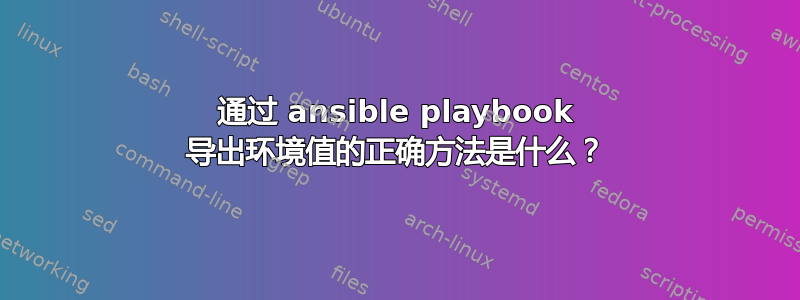
我编写了一个 ansible playbook,它应该安装一个名为 kafkacat 的工具。
剧本中的大多数任务都有效,除了一项(最重要的一项)之外。
我正在从源代码编译该工具,并且已使用我在 ansible 中构建的步骤成功手动安装它。
剧本的相关部分是:
- name: Install kafkacat (configure)
command: chdir={{ kafkacat_installdir }} {{ kafkacat_installdir }}/configure --enable-json --enable-static
sudo: yes
- name: Install kafkacat (make)
command: chdir={{ kafkacat_installdir }} make
environment:
CPPFLAGS: ' -Itmp-bootstrap/usr/local/include'
STATIC_LIB_yajl: ' tmp-bootstrap/usr/local/lib/libyajl_s.a'
STATIC_LIB_rdkafka: ' tmp-bootstrap/usr/local/lib/librdkafka.a'
LIBS: ' -lpthread -lrt '
sudo: yes
- name: Install kafkacat (make install)
command: chdir={{ kafkacat_installdir }} make install
sudo: yes
“make”过程需要知道我在任务中指定的导出才能工作,但由于某种原因,似乎值没有正确导出,导致剧本失败:
failed: [kafka-1] => {"changed": true, "cmd": ["make"], "delta": "0:00:00.422669", "end": "2016-04-25 15:10:16.085697", "rc": 2, "start": "2016-04-25 15:10:15.663028", "warnings": []}
stderr: /usr/bin/ld: cannot find -lyajl
/usr/bin/ld: cannot find -lyajl
collect2: error: ld returned 1 exit status
make: *** [kafkacat] Error 1
stdout: gcc -MD -MP -Itmp-bootstrap/usr/local/include -g -O2 -Wall -Wfloat-equal -Wpointer-arith -g -O2 -Wall -Wfloat-equal -Wpointer-arith -c kafkacat.c -o kafkacat.o
gcc -MD -MP -Itmp-bootstrap/usr/local/include -g -O2 -Wall -Wfloat-equal -Wpointer-arith -g -O2 -Wall -Wfloat-equal -Wpointer-arith -c format.c -o format.o
gcc -MD -MP -Itmp-bootstrap/usr/local/include -g -O2 -Wall -Wfloat-equal -Wpointer-arith -g -O2 -Wall -Wfloat-equal -Wpointer-arith -c json.c -o json.o
找不到 -lyajl 的原因是因为导出不起作用。
我也尝试过做这样的事情:
- name: Install kafkacat (configure)
command: chdir={{ kafkacat_installdir }} CPFLAGS='CPPFLAGS= -Itmp-bootstrap/usr/local/include' STATIC_LIB_yajl='tmp-bootstrap/usr/local/lib/libyajl_s.a' STATIC_LIB_rdkafka='tmp-bootstrap/usr/local/lib/librdkafka.a' LIBS=' -lpthread -lrt' {{ kafkacat_installdir }}/configure --enable-json --enable-static
非常感谢您的帮助,并提前致谢,
答案1
看起来您的 STATIC_LIB_... 值以空格为前缀,这将导致静态库检查失败。
答案2
您的环境变量在阶段期间不可用configure,因此在期间未使用它们make。查看 kafkacat 的 configure.base 源。
从configure:
# Load base module
source mklove/modules/configure.base
从configure.base:
# Tries to figure out if we can use a static library or not.
# Arguments:
# library name (e.g. -lrdkafka)
# compiler flags (optional "", e.g: "-lyajl")
# Returns/outputs:
# New list of compiler flags
function mkl_lib_check_static {
local libname=$1
local libs=$2
local arfile_var=STATIC_LIB_${libname#-l}
# If STATIC_LIB_<libname_without_-l> specifies an existing .a file we
# use that instead.
if [[ -f ${!arfile_var} ]]; then
libs=$(echo $libs | sed -e "s|$libname|${!arfile_var}|g")
else
libs=$(echo $libs | sed -e "s|$libname|${LDFLAGS_STATIC} $libname ${LDFLAGS_DYNAMIC}|g")
fi
echo $libs
}
在另一种情况下,你可以通过快速调试来验证 ansible 是否正确设置了环境
- name: Show environment
shell: "env"
environment:
CPPFLAGS: ' -Itmp-bootstrap/usr/local/include'
STATIC_LIB_yajl: ' tmp-bootstrap/usr/local/lib/libyajl_s.a'
STATIC_LIB_rdkafka: ' tmp-bootstrap/usr/local/lib/librdkafka.a'
LIBS: ' -lpthread -lrt '
sudo: yes


