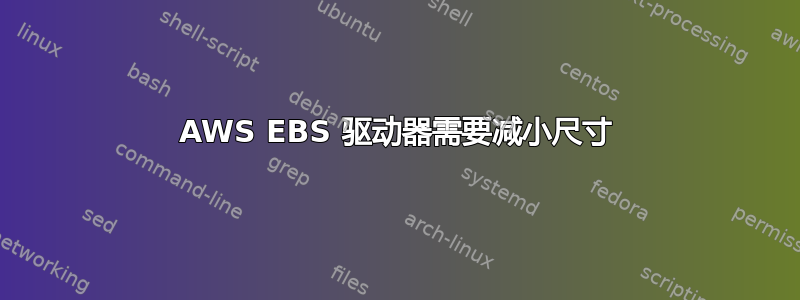
我有一个 1TB 的 AWS EBN 驱动器,大约已使用 25%。所以我在存储方面浪费了钱。
有没有办法制作这个驱动器的较小快照?我有一个 Drupal 网站在它上面运行。
答案1
不幸的是,以这种方式减少服务器的大小并不安全。其他提供商(如 Digital Ocean 和 Rackspace)也不允许这样做。
您可以做的是从头开始创建一个全新的服务器,并将现有服务器的所有数据复制到新服务器。您可以通过简单的谷歌搜索轻松找到教程,但我不推荐它们(他们自己不推荐)
答案2
这些步骤在 Amazon、CentOS 和 Red Hat 中进行了测试。
第一部分:准备阶段
1. Stop the instance and create snapshot of the volume.
2. Now launch a temp working instance.
3. Create a new "source" volume from the snapshot created in step 1 and attach it to the temp working instance as /dev/sdm.
4. Create a new "destination" volume and attach it to the temp working instance as /dev/sdo.
第 2 部分:转换
1. Partition the 'destination' volume.
parted /dev/xvdo --script 'mklabel msdos mkpart primary 1M -1s print quit'
partprobe /dev/xvdo
udevadm settle
2. Check the 'source' volume and minimize the size of original filesystem to speed up the process. We do not want to copy free disk space in the next step.
e2fsck -f /dev/xvdm
resize2fs -M /dev/xvdm
- Output from resize command:
Resizing the filesystem on /dev/xvdm to 269020 (4k) blocks.
The filesystem on /dev/xvdm is now 269020 blocks long.
3. Duplicate 'source' to 'destination' volume.
dd if=/dev/xvdm of=/dev/xvdo1 bs=4K count=269020
***NB: Ensure you use the exact value for "bs=" and "count=" from the resize2fs command***
4. Resize the filesystem on the 'destination' volume after the transfer completed.
resize2fs /dev/xvdo1
第 3 部分:完成
1. Create a snapshot of the 'destination' volume.
2. Now create EBS volume from the same and attach it to original instance and mount the volume.
参考自以下内容关联


