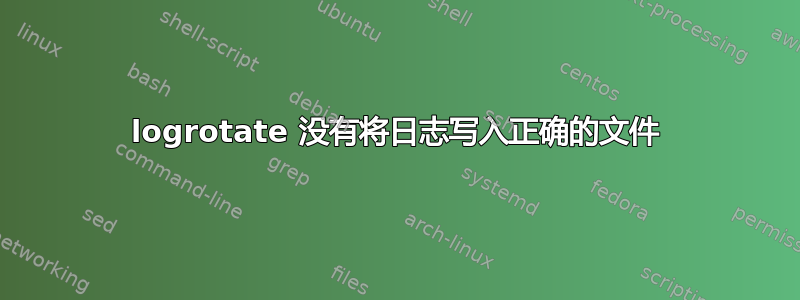
我有一个生产系统,上面托管了多个 nginx 应用。这些是 nginx 应用服务器。现在,对于每个 nginx 应用服务器,都在/etc/logrotate.d/文件夹中配置了一个 logrotate 配置文件。下面给出了 logrotate 配置文件的一个示例。
/var/www/example/current/log/example.log {
daily
missingok
rotate 1
delaycompress
compress
notifempty
copytruncate
}
我检查了Logrotate不工作并检查了我的配置,没有发现应用程序服务器或 nginx 的任何重复条目。下面是我的 nginx logrotate 文件的定义。
/var/log/nginx/*.log {
daily
missingok
rotate 3
compress
delaycompress
notifempty
create 0640 www-data adm
sharedscripts
postrotate
if [ -s /var/run/nginx.pid ]; then
kill -USR1 `cat /var/run/nginx.pid`
fi
endscript
}
我的日志仍然被写入*.log.1,但没有被写入。*.log有人能帮忙吗?我想了解这里出了什么问题。以下是调试模式下的 logrotate 命令输出。
logrotate --force -d /etc/logrotate.d/nginx
reading config file /etc/logrotate.d/nginx
Handling 1 logs
rotating pattern: /var/log/nginx/*.log forced from command line (3 rotations)
empty log files are not rotated, old logs are removed
considering log /var/log/nginx/access.log
log does not need rotating
considering log /var/log/nginx/elasticsearch.access.log
log does not need rotating
considering log /var/log/nginx/error.log
log does not need rotating
considering log /var/log/nginx/grafana.access.log
log does not need rotating
considering log /var/log/nginx/example-admin.access.log
log needs rotating
considering log /var/log/nginx/example-admin.error.log
log does not need rotating
considering log /var/log/nginx/example-administrators.access.log
log needs rotating
considering log /var/log/nginx/example-administrators.error.log
log does not need rotating
considering log /var/log/nginx/example-alot.access.log
log does not need rotating
considering log /var/log/nginx/example-alot.error.log
log does not need rotating
considering log /var/log/nginx/example-api_clients.access.log
log does not need rotating
considering log /var/log/nginx/example-api_clients.error.log
log does not need rotating
considering log /var/log/nginx/example-assets.access.log
log does not need rotating
considering log /var/log/nginx/example-backgrounds.access.log
log does not need rotating
considering log /var/log/nginx/example-backgrounds.error.log
log does not need rotating
considering log /var/log/nginx/example-blog.access.log
log does not need rotating
considering log /var/log/nginx/example-blog.error.log
log does not need rotating
considering log /var/log/nginx/example-blog-service.access.log
log does not need rotating
considering log /var/log/nginx/example-blog-service.error.log
log does not need rotating
considering log /var/log/nginx/example-boards.access.log
log does not need rotating
considering log /var/log/nginx/example-boards.error.log
log does not need rotating
considering log /var/log/nginx/example-bolt.access.log
log does not need rotating
considering log /var/log/nginx/example-bolt.error.log
log does not need rotating
considering log /var/log/nginx/example-bonobo.access.log
log does not need rotating
considering log /var/log/nginx/example-bonobo.error.log
log does not need rotating
considering log /var/log/nginx/example-boss.access.log
log does not need rotating
considering log /var/log/nginx/example-boss.error.log
log does not need rotating
considering log /var/log/nginx/example-callbacks.access.log
log does not need rotating
considering log /var/log/nginx/example-callbacks.error.log
log does not need rotating
considering log /var/log/nginx/example-cashier.access.log
log does not need rotating
considering log /var/log/nginx/example-cashier.error.log
log does not need rotating
considering log /var/log/nginx/example-dashboard-old.access.log
log does not need rotating
considering log /var/log/nginx/example-dcl_shipments.access.log
log does not need rotating
considering log /var/log/nginx/example-dcl_shipments.error.log
log does not need rotating
considering log /var/log/nginx/example-device-registry.access.log
log does not need rotating
considering log /var/log/nginx/example-device-registry.error.log
log does not need rotating
considering log /var/log/nginx/example-docs.access.log
log does not need rotating
considering log /var/log/nginx/example-exports.access.log
log does not need rotating
considering log /var/log/nginx/example-exports.error.log
log does not need rotating
considering log /var/log/nginx/example-fake-api.access.log
log does not need rotating
considering log /var/log/nginx/example-fake-api.error.log
log does not need rotating
considering log /var/log/nginx/example-fashion-police.access.log
log does not need rotating
considering log /var/log/nginx/example-fashion-police.error.log
log does not need rotating
considering log /var/log/nginx/example-flight-recorder.access.log
log does not need rotating
considering log /var/log/nginx/example-flight-recorder.error.log
log does not need rotating
considering log /var/log/nginx/example-gone.access.log
log does not need rotating
considering log /var/log/nginx/example-gone.error.log
log does not need rotating
considering log /var/log/nginx/example-go-portal.access.log
log does not need rotating
considering log /var/log/nginx/example-go-portal.error.log
log does not need rotating
considering log /var/log/nginx/example-help-service.access.log
log does not need rotating
considering log /var/log/nginx/example-help-service.error.log
log does not need rotating
considering log /var/log/nginx/example-kfc.access.log
log does not need rotating
considering log /var/log/nginx/example-kfc.error.log
log does not need rotating
considering log /var/log/nginx/example-kredits.access.log
log does not need rotating
considering log /var/log/nginx/example-kredits.error.log
log does not need rotating
considering log /var/log/nginx/example-login.access.log
log does not need rotating
considering log /var/log/nginx/example-login.error.log
log does not need rotating
considering log /var/log/nginx/example-manual-activations.access.log
log does not need rotating
considering log /var/log/nginx/example-manual-activations.error.log
log does not need rotating
considering log /var/log/nginx/example-maps.access.log
log does not need rotating
considering log /var/log/nginx/example-mobile-api.access.log
log does not need rotating
considering log /var/log/nginx/example-mobile-api.error.log
log does not need rotating
considering log /var/log/nginx/example-mqttproxy.access.log
log does not need rotating
considering log /var/log/nginx/example-mqttproxy.error.log
log does not need rotating
considering log /var/log/nginx/example-network-coverage.access.log
log does not need rotating
considering log /var/log/nginx/example-network-coverage.error.log
log does not need rotating
considering log /var/log/nginx/example-package_tracker.access.log
log does not need rotating
considering log /var/log/nginx/example-package_tracker.error.log
log does not need rotating
considering log /var/log/nginx/example-people.access.log
log needs rotating
considering log /var/log/nginx/example-people.error.log
log does not need rotating
considering log /var/log/nginx/example-postman-pat.access.log
log does not need rotating
considering log /var/log/nginx/example-postman-pat.error.log
log does not need rotating
considering log /var/log/nginx/example-premium.access.log
log does not need rotating
considering log /var/log/nginx/example-premium.error.log
log does not need rotating
considering log /var/log/nginx/example-push-notifications.access.log
log does not need rotating
considering log /var/log/nginx/example-push-notifications.error.log
log does not need rotating
considering log /var/log/nginx/example-referrific.access.log
log does not need rotating
considering log /var/log/nginx/example-referrific.error.log
log does not need rotating
considering log /var/log/nginx/example-services.access.log
log does not need rotating
considering log /var/log/nginx/example-services.error.log
log does not need rotating
considering log /var/log/nginx/example-store.access.log
log does not need rotating
considering log /var/log/nginx/example-store.error.log
log does not need rotating
considering log /var/log/nginx/example-subs.access.log
log does not need rotating
considering log /var/log/nginx/example-subs.error.log
log does not need rotating
considering log /var/log/nginx/example-updates.access.log
log does not need rotating
considering log /var/log/nginx/example-updates.error.log
log does not need rotating
considering log /var/log/nginx/example-website.access.log
log does not need rotating
considering log /var/log/nginx/example-wildcard-redirect.access.log
log does not need rotating
considering log /var/log/nginx/example-zendesk-proxy.access.log
log does not need rotating
considering log /var/log/nginx/example-zendesk-proxy.error.log
log does not need rotating
considering log /var/log/nginx/kibana.access.log
log does not need rotating
considering log /var/log/nginx/prometheus.access.log
log does not need rotating
considering log /var/log/nginx/prometheus_alertmanager.access.log
log does not need rotating
considering log /var/log/nginx/prometheus_statsd_bridge.access.log
log does not need rotating
rotating log /var/log/nginx/example-admin.access.log, log->rotateCount is 3
dateext suffix '-20170104'
glob pattern '-[0-9][0-9][0-9][0-9][0-9][0-9][0-9][0-9]'
compressing log with: /bin/gzip
renaming /var/log/nginx/example-admin.access.log.3.gz to /var/log/nginx/example-admin.access.log.4.gz (rotatecount 3, logstart 1, i 3),
renaming /var/log/nginx/example-admin.access.log.2.gz to /var/log/nginx/example-admin.access.log.3.gz (rotatecount 3, logstart 1, i 2),
renaming /var/log/nginx/example-admin.access.log.1.gz to /var/log/nginx/example-admin.access.log.2.gz (rotatecount 3, logstart 1, i 1),
renaming /var/log/nginx/example-admin.access.log.0.gz to /var/log/nginx/example-admin.access.log.1.gz (rotatecount 3, logstart 1, i 0),
rotating log /var/log/nginx/example-administrators.access.log, log->rotateCount is 3
dateext suffix '-20170104'
glob pattern '-[0-9][0-9][0-9][0-9][0-9][0-9][0-9][0-9]'
compressing log with: /bin/gzip
renaming /var/log/nginx/example-administrators.access.log.3.gz to /var/log/nginx/example-administrators.access.log.4.gz (rotatecount 3, logstart 1, i 3),
renaming /var/log/nginx/example-administrators.access.log.2.gz to /var/log/nginx/example-administrators.access.log.3.gz (rotatecount 3, logstart 1, i 2),
renaming /var/log/nginx/example-administrators.access.log.1.gz to /var/log/nginx/example-administrators.access.log.2.gz (rotatecount 3, logstart 1, i 1),
renaming /var/log/nginx/example-administrators.access.log.0.gz to /var/log/nginx/example-administrators.access.log.1.gz (rotatecount 3, logstart 1, i 0),
rotating log /var/log/nginx/example-people.access.log, log->rotateCount is 3
dateext suffix '-20170104'
glob pattern '-[0-9][0-9][0-9][0-9][0-9][0-9][0-9][0-9]'
compressing log with: /bin/gzip
renaming /var/log/nginx/example-people.access.log.3.gz to /var/log/nginx/example-people.access.log.4.gz (rotatecount 3, logstart 1, i 3),
renaming /var/log/nginx/example-people.access.log.2.gz to /var/log/nginx/example-people.access.log.3.gz (rotatecount 3, logstart 1, i 2),
renaming /var/log/nginx/example-people.access.log.1.gz to /var/log/nginx/example-people.access.log.2.gz (rotatecount 3, logstart 1, i 1),
renaming /var/log/nginx/example-people.access.log.0.gz to /var/log/nginx/example-people.access.log.1.gz (rotatecount 3, logstart 1, i 0),
renaming /var/log/nginx/example-admin.access.log to /var/log/nginx/example-admin.access.log.1
creating new /var/log/nginx/example-admin.access.log mode = 0640 uid = 33 gid = 4
renaming /var/log/nginx/example-administrators.access.log to /var/log/nginx/example-administrators.access.log.1
creating new /var/log/nginx/example-administrators.access.log mode = 0640 uid = 33 gid = 4
renaming /var/log/nginx/example-people.access.log to /var/log/nginx/example-people.access.log.1
creating new /var/log/nginx/example-people.access.log mode = 0640 uid = 33 gid = 4
running postrotate script
running script with arg /var/log/nginx/*.log : "
if [ -s /var/run/nginx.pid ]; then
kill -USR1 `cat /var/run/nginx.pid`
fi
"
removing old log /var/log/nginx/example-admin.access.log.4.gz
error: error opening /var/log/nginx/example-admin.access.log.4.gz: No such file or directory
当我强制 logrotate 时,最终出现以下错误。
sudo logrotate -f /etc/logrotate.conf
logrotate_script: 2: logrotate_script: /etc/init.d/example-admin: not found
error: error running non-shared postrotate script for /var/www/admin/current/log/example-admin.log of '/var/www/admin/current/log/example-admin.log '
logrotate_script: 2: logrotate_script: /etc/init.d/example-administrators: not found
error: error running non-shared postrotate script for /var/www/administrators/current/log/example-administrators.log of '/var/www/administrators/current/log/example-administrators.log '
logrotate_script: 2: logrotate_script: /etc/init.d/example-alot: not found
error: error running non-shared postrotate script for /var/www/alot/current/log/example-alot.log of '/var/www/alot/current/log/example-alot.log '
logrotate_script: 2: logrotate_script: /etc/init.d/example-bonobo: not found
error: error running non-shared postrotate script for /var/www/bonobo/current/log/example-bonobo.log of '/var/www/bonobo/current/log/example-bonobo.log '
logrotate_script: 2: logrotate_script: /etc/init.d/example-cashier: not found
error: error running non-shared postrotate script for /var/www/cashier/current/log/example-cashier.log of '/var/www/cashier/current/log/example-cashier.log '
logrotate_script: 2: logrotate_script: /etc/init.d/example-dcl-shipments: not found
error: error running non-shared postrotate script for /var/www/dcl_shipments/current/log/example-dcl_shipments.log of '/var/www/dcl_shipments/current/log/example-dcl_shipments.log '
logrotate_script: 2: logrotate_script: /etc/init.d/example-people: not found
error: error running non-shared postrotate script for /var/www/people/current/log/example-people.log of '/var/www/people/current/log/example-people.log '
logrotate_script: 2: logrotate_script: /etc/init.d/example-store: not found
error: error running non-shared postrotate script for /var/www/store/current/log/example-store.log of '/var/www/store/current/log/example-store.log '
logrotate_script: 2: logrotate_script: /etc/init.d/example-storefront: not found
error: error running non-shared postrotate script for /var/www/storefront/current/log/example-storefront.log of '/var/www/storefront/current/log/example-storefront.log '
logrotate_script: 2: logrotate_script: /etc/init.d/example-subs: not found
error: error running non-shared postrotate script for /var/www/subs/current/log/example-subs.log of '/var/www/subs/current/log/example-subs.log '
以下是调试模式下的 logrotate 命令输出。
sudo logrotate -dv /etc/logrotate.d/example-alot
reading config file /etc/logrotate.d/example-alot
Handling 1 logs
rotating pattern: /var/www/alot/current/log/example-alot.log after 1 days (1 rotations)
empty log files are not rotated, old logs are removed
considering log /var/www/alot/current/log/example-alot.log
log needs rotating
rotating log /var/www/alot/current/log/example-alot.log, log->rotateCount is 1
dateext suffix '-20170105'
glob pattern '-[0-9][0-9][0-9][0-9][0-9][0-9][0-9][0-9]'
compressing log with: /bin/gzip
renaming /var/www/alot/current/log/example-alot.log.1.gz to /var/www/alot/current/log/example-alot.log.2.gz (rotatecount 1, logstart 1, i 1),
renaming /var/www/alot/current/log/example-alot.log.0.gz to /var/www/alot/current/log/example-alot.log.1.gz (rotatecount 1, logstart 1, i 0),
copying /var/www/alot/current/log/example-alot.log to /var/www/alot/current/log/example-alot.log.1
truncating /var/www/alot/current/log/example-alot.log
running postrotate script
running script with arg /var/www/alot/current/log/example-alot.log: "
echo "Appending to" example-alot > /var/www/alot/current/log/example-alot.log
/etc/init.d/example-alot reload >> /dev/null
"
removing old log /var/www/alot/current/log/example-alot.log.2.gz
sudo logrotate -dv /etc/logrotate.d/example-subs
reading config file /etc/logrotate.d/example-subs
Handling 1 logs
rotating pattern: /var/www/subs/current/log/example-subs.log after 1 days (1 rotations)
empty log files are not rotated, old logs are removed
considering log /var/www/subs/current/log/example-subs.log
log does not need rotating
答案1
如果 nginx 正在写入旧日志文件,则可能是因为您的 postrotate 操作不起作用。
您是否检查过 /var/run/nginx.pid 是否存在且包含正确的 pid?
此外你可以尝试
logrotate --force -d /etc/logrotate.d/nginx
然后检查输出。它给出了很好的指示。
答案2
如果您正在使用 syslog 或 syslog-ng,则需要确保类似这样的内容是共享的 postrotate 脚本的一部分:
sharedscripts
postrotate
/bin/kill -HUP `cat /var/run/syslogd.pid 2> /dev/null` 2> /dev/null || true
endscript
syslog 将文件写入 inode,而不是文件名,因此如果您不退回 syslog,它将继续写入相同的 inode(即使文件名已更改)对 syslog 进程执行 HUP 操作会将 inode 重置为正确的名称。这与 syslog 无法写入不存在的文件的原因相同。您必须在启动 syslog 之前触摸该文件,以便确定该文件的 inode。
希望有帮助


