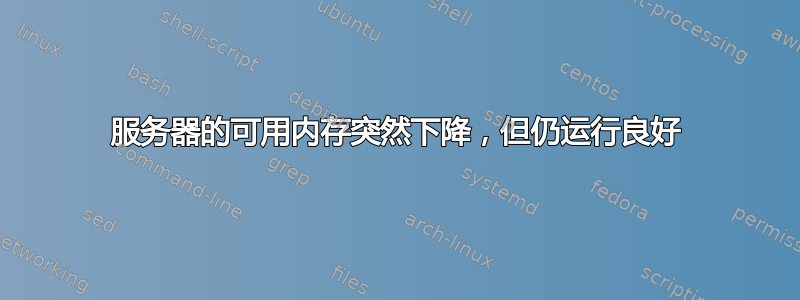
我正在运行具有 8GB 内存的 Debian 8。还运行 Zabbix 并添加了显示可用内存的自定义项:
vm.memory.size[free]
根据 Zabbix 信息,它已经运行了数周,有大约 4GB 的可用内存。突然,在 3 天内,它的可用内存下降到大约 200MB,但仍运行良好。
在终端中免费显示的内容如下:
free -m
total used free shared buffers cached
Mem: 7998 7745 252 42 142 7284
-/+ buffers/cache: 319 7679
Swap: 2047 0 2046
之前 men: free 显示大约有 4GB 可用空间,现在只有 252MB。但是 buffers/cache 显示有大量可用空间。
我正在运行 PostgreSQL 作为唯一的应用程序。
我应该怎么做才能最好地了解机器中正在发生的事情?我会真正了解可用/空闲内存,这样我就知道什么时候添加更多内存,而不用担心 - 就像我现在一样。
Zabbix 图表截图:https://i.stack.imgur.com/3GAHc.jpg
更新:
运行后显示 top -o ‘%MEM’:
24091 postgres 20 0 226720 65664 64216 S 1.7 0.8 0:03.19 postgres
24100 postgres 20 0 227756 57148 54840 S 0.7 0.7 0:04.24 postgres
24103 postgres 20 0 227736 56400 54072 S 0.7 0.7 0:03.76 postgres
24095 postgres 20 0 227748 55960 53652 S 0.3 0.7 0:03.63 postgres
24102 postgres 20 0 227736 55956 53628 S 1.7 0.7 0:03.69 postgres
24104 postgres 20 0 227720 55576 53244 S 0.3 0.7 0:03.59 postgres
24098 postgres 20 0 227748 55572 53264 S 0.3 0.7 0:03.86 postgres
24099 postgres 20 0 227744 55284 52972 S 0.3 0.7 0:04.55 postgres
24097 postgres 20 0 227720 55184 52860 S 0.3 0.7 0:03.98 postgres
24101 postgres 20 0 227704 54924 52600 S 3.0 0.7 0:04.37 postgres
24096 postgres 20 0 227724 54364 52048 S 0.3 0.7 0:03.09 postgres
24090 postgres 20 0 226824 30460 28956 S 0.0 0.4 0:01.40 postgres
24077 postgres 20 0 226720 21600 20204 S 0.0 0.3 0:00.07 postgres
24092 postgres 20 0 226720 8744 7304 S 0.0 0.1 0:00.06 postgres
24093 postgres 20 0 227144 7132 5456 S 0.0 0.1 0:00.14 postgres
25860 root 20 0 82592 5956 5104 S 0.0 0.1 0:00.00 sshd
520 root 20 0 55184 5324 4652 S 0.0 0.1 0:00.01 sshd
1695 zabbix 20 0 83064 5076 3968 S 0.0 0.1 2:00.49 zabbix_agentd
1696 zabbix 20 0 83064 5076 3968 S 0.0 0.1 2:04.55 zabbix_agentd
1694 zabbix 20 0 83064 5072 3968 S 0.0 0.1 2:05.60 zabbix_agentd
25864 johndoe 20 0 23152 4824 3132 S 0.0 0.1 0:00.04 bash
176 root 20 0 32968 4524 4376 S 0.0 0.1 0:14.79 systemd-journal
26157 root 20 0 18248 4396 3908 S 0.0 0.1 0:00.00 cdm
24094 postgres 20 0 82008 4212 2716 S 0.0 0.1 0:00.56 postgres
541 root 20 0 19008 4176 3688 S 0.3 0.1 39:54.46 controller
1 root 20 0 28600 4096 2604 S 0.0 0.1 0:08.97 systemd
1697 zabbix 20 0 83064 3876 2872 S 0.0 0.0 20:35.93 zabbix_agentd
26345 root 20 0 15236 3684 3340 S 0.0 0.0 0:00.19 hdb
25878 root 20 0 21904 3668 3128 S 0.0 0.0 0:00.01 bash
25863 johndoe 20 0 82724 3608 2760 S 0.0 0.0 0:00.52 sshd
587 root 20 0 20824 3592 2556 S 0.0 0.0 0:23.24 xe-daemon
26274 root 20 0 12404 3516 3160 S 0.0 0.0 0:00.00 processes
1693 zabbix 20 0 83064 3348 2372 S 0.0 0.0 23:07.61 zabbix_agentd
178 root 20 0 41524 3340 2100 S 0.0 0.0 0:00.24 systemd-udevd
26332 root 20 0 12124 3232 2948 S 0.0 0.0 0:00.00 spooler
1692 zabbix 20 0 83064 3184 2208 S 0.0 0.0 0:00.00 zabbix_agentd
25877 root 20 0 46360 3016 2640 S 0.0 0.0 0:00.01 su
531 message+ 20 0 42124 2960 2572 S 0.0 0.0 0:00.01 dbus-daemon
26405 root 20 0 23664 2940 2420 R 0.0 0.0 0:00.03 top
551 root 20 0 258668 2848 2088 S 0.0 0.0 0:00.66 rsyslogd
504 statd 20 0 37280 2616 2028 S 0.0 0.0 0:00.00 rpc.statd
522 root 20 0 27476 2532 2284 S 0.0 0.0 0:12.44 cron
495 root 20 0 37080 2464 2056 S 0.0 0.0 1:16.15 rpcbind
1029 Debian-+ 20 0 51176 2420 1788 S 0.0 0.0 0:00.29 exim4
525 root 20 0 19856 2336 2068 S 0.0 0.0 1:50.77 systemd-logind
567 root 20 0 14236 2088 1936 S 0.0 0.0 0:00.00 agetty
566 root 20 0 14416 1872 1724 S 0.0 0.0 0:00.02 agetty
523 daemon 20 0 19024 1788 1624 S 0.0 0.0 0:00.74 atd
539 root 20 0 9948 1360 1228 S 0.0 0.0 10:58.89 nimbus
26401 root 20 0 4236 672 596 S 0.0 0.0 0:00.00 sleep
518 root 20 0 23356 204 0 S 0.0 0.0 0:00.00 rpc.idmapd
2 root 20 0 0 0 0 S 0.0 0.0 0:00.00 kthreadd
3 root 20 0 0 0 0 S 21.0 0.0 411:38.80 ksoftirqd/0
最后更新
看起来 PostgreSQL 保留了内存:
/proc/meminfo
MemTotal: 8190432 kB
MemFree: 123344 kB
MemAvailable: 7627732 kB
Buffers: 22156 kB
Cached: 7650496 kB
答案1
Linux 内核发现您的服务器上有更多适合缓存的内容。
从输出中可以看出free -m,大部分内存用于文件系统缓存,这是“未使用”内存的最佳用途。你可能需要阅读http://linuxatemyram.com/看看发生了什么。


