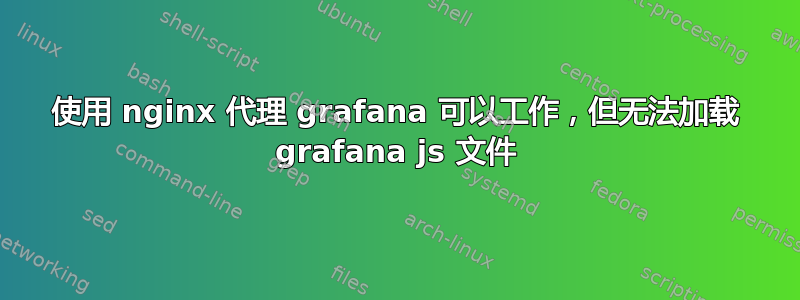
我正在尝试将 Grafana 仪表板集成到 Web 应用程序中。由于 CORS 错误,Web 应用程序中使用 grafana URL 失败。在 grafana 社区网站上搜索后发现,Grafana 不支持,并建议使用反向代理来摆脱 CORS。所以添加了 nginx。在 nginx.conf 文件中添加所需的配置后,我可以摆脱 CORS 错误,但 Grafana 仍然无法加载。以下是配置和我面临的问题 -
- 在 Windows 10 上使用 nginx-1.15.5
以下是我的机器上的配置 -
grafana 自定义.ini
http_port = 3000
domain = localhost
root_url = %(protocol)s://%(domain)s/grafana/
nginx.conf
worker_processes 1;
error_log logs/error.log debug;
events {
worker_connections 1024;
}
http {
server {
listen 80;
root C:\\installables\\nginx-1.15.5\\www;
index index.html index.htm;
server_name localhost;
location /grafana/ {
proxy_pass http://localhost:3000/;
rewrite ^/grafana/(.*) /$1 break;
proxy_set_header Host $host;
proxy_set_header X-Real-IP $remote_addr;
if ($request_method = 'OPTIONS') {
add_header 'Access-Control-Allow-Origin' "*";
#add_header 'Access-Control-Allow-Credentials' 'true' always;
add_header 'Access-Control-Allow-Methods' 'GET, POST, OPTIONS' always;
add_header 'Access-Control-Allow-Headers'
'Accept,
Authorization,
Cache-Control,
Content-Type,
DNT,
If-Modified-Since,
Keep-Alive,
Origin,
User-Agent,
X-Requested-With' always;
return 204;
}
add_header 'Access-Control-Allow-Origin' "*";
add_header 'Access-Control-Allow-Methods' 'GET, POST, OPTIONS' always;
add_header 'Access-Control-Allow-Headers'
'Accept,
Authorization,
Cache-Control,
Content-Type,
DNT,
If-Modified-Since,
Keep-Alive,
Origin,
User-Agent,
X-Requested-With' always;
add_header 'Access-Control-Expose-Headers' 'Content-Type,Content-Length,Content-Range';
proxy_set_header X-Forwarded-Host $host;
proxy_set_header X-Forwarded-Server $host;
proxy_set_header X-Forwarded-For $proxy_add_x_forwarded_for;
}
}
}
应用程序运行于
有以下 JSP 文件调用代码来调用 Grafana 并在 iframe 中显示它。
<script language="javaScript">
$.ajax({
type: "GET",
url: "http://localhost/grafana/",
contentType: "application/json",
xhrFields: {
withCredentials: false
},
headers: {
// Set any custom headers here.
},
success: function(data){
$("#monitoringframe").attr('srcdoc',data)
},
error : function(err) {
console.log('Error!', err)
}
});
</script>
<iframe name="monitoringframe" id="monitoringframe" src="about:blank" sandbox="allow-forms allow-popups allow-same-origin allow-scripts" width=100% height=600 border="0" frameborder="0" />
Grafana URL 可以正常工作,没有 CORS 问题,但在加载 grafana javascript 文件时失败。我不确定为什么要检查 js 文件
调用应用程序 URL。它们应该使用类似这样的 URL 进行调用
以下是 Chrome 开发控制台的日志
20:24:33.392 XHR finished loading: OPTIONS "http://localhost/grafana/".
20:24:33.409 XHR finished loading: GET "http://localhost/grafana/".
20:24:33.411 XHR finished loading: OPTIONS "http://localhost/grafana/login".
20:24:33.449 XHR finished loading: GET "http://localhost/grafana/login".
20:24:33.451 VM25370 about:srcdoc:281 GET http://localhost:9121/grafana/public/build/vendor.4ad1072db19f1dad74f5.js net::ERR_ABORTED 404 (Not Found)
20:24:33.452 VM25370 about:srcdoc:269 GET http://localhost:9121/grafana/public/build/grafana.dark.css?v5.3.2+0d821d0 net::ERR_ABORTED 404 (Not Found)
20:24:33.456 VM25370 about:srcdoc:281 GET http://localhost:9121/grafana/public/build/app.4ad1072db19f1dad74f5.js net::ERR_ABORTED 404 (Not Found)
需要您的帮助来了解这里出了什么问题以及如何使其发挥作用。
答案1
经过几次更改后,它对我有用。第一个更改很重要,它帮助解决了这个问题。
将 Web 应用程序也放在代理后面。之前我使用端口号登录 Web 应用程序,然后在加载监控页面后,它尝试使用反向代理将 Grafana 加载到 iframe 中。我进行了大量调试,并尝试了许多 ngnix 配置更改以使其工作,然后想到添加重写规则以将请求发送到 Grafana。为此,我必须将应用程序也放在反向代理后面。但这一改变产生了不同的效果,无需添加任何重写规则。以下是修改后的 nginx.conf 文件
worker_processes 1; #error_log logs/error.log debug; 事件 { worker_connections 1024; } http { 服务器 { 监听 80;
root C:\\installables\\nginx-1.15.5\\www; index index.html index.htm; server_name localhost; location /grafana/ { proxy_set_header Host $host; proxy_set_header X-Real-IP $remote_addr; proxy_set_header X-Forwarded-Host $host; proxy_set_header X-Forwarded-Server $host; proxy_set_header X-Forwarded-For $proxy_add_x_forwarded_for; add_header 'Access-Control-Allow-Origin' $http_origin; add_header 'Access-Control-Allow-Credentials' 'true' always; add_header 'Access-Control-Allow-Methods' 'GET, POST, OPTIONS' always; add_header 'Access-Control-Expose-Headers' 'Content-Type,Content-Length,Content-Range'; add_header 'Access-Control-Allow-Headers' 'Accept, Authorization, Cache-Control, Content-Type, DNT, If-Modified-Since, Keep-Alive, Origin, User-Agent, X-Requested-With' always; if ($request_method = 'OPTIONS') { return 204; } proxy_pass http://localhost:3000/; } location / { proxy_pass http://localhost:9121/; } }}
必须修正在 iframe 中加载响应内容的有缺陷的函数代码。这里是具体修改的变更。
success: function(data){ var iframeDoc = $("#monitoringframe").get(0).contentDocument; iframeDoc.open(); iframeDoc.write(data); iframeDoc.close(); }


