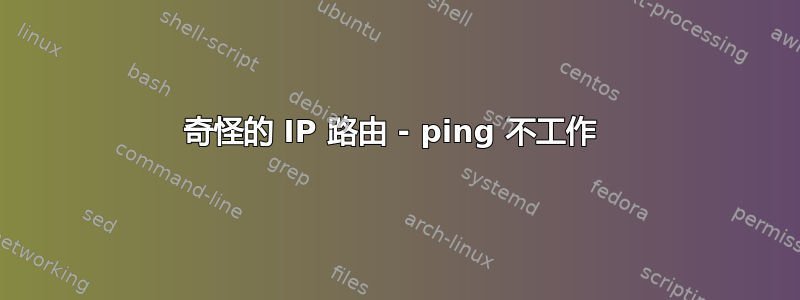
我无法从我的服务器克隆 bitbucket.org 的存储库,也无法使用 ping 访问 bitbucket.org。到目前为止,使用当前配置,一切正常。
以下是我目前发现的情况:
尝试使用https://ping.eu/ping到 bitbucket.org 工作。
$ ping bitbucket.org
PING bitbucket.org (18.205.93.0) 56(84) bytes of data.
=> timeout
$ ping google.com
=> works
$ ping apple.com
=> timeout
$ traceroute bitbucket.org
traceroute to bitbucket.org (18.205.93.1), 30 hops max, 60 byte packets
1 172.29.103.28 (172.29.103.28) 0.035 ms 0.020 ms 0.018 ms
2 vl-1960.gw-distp-a.kw.nbz.fr.oneandone.net (195.20.243.93) 0.315 ms * 0.312 ms
3 ae-7.bb-b.bs.kae.de.oneandone.net (195.20.243.7) 0.837 ms 0.856 ms 0.877 ms
4 ae-5.bb-c.act.fra.de.oneandone.net (212.227.120.19) 2.800 ms 2.812 ms 2.789 ms
5 ae-2-0.bb-a.fra3.fra.de.oneandone.net (212.227.120.89) 4.947 ms 5.021 ms 5.041 ms
6 xe-3-1-0-275.fra20.ip4.tinet.net (213.200.65.205) 2.981 ms 3.263 ms 3.234 ms
7 et-10-3-0.cr4-nyc2.ip4.gtt.net (213.254.214.10) 86.464 ms 86.464 ms 86.400 ms
8 a100-gw.ip4.gtt.net (173.205.58.70) 86.420 ms 86.446 ms 86.461 ms
9 52.93.1.85 (52.93.1.85) 88.891 ms 52.93.1.91 (52.93.1.91) 93.428 ms 52.93.1.95 (52.93.1.95) 87.744 ms
10 52.93.1.20 (52.93.1.20) 86.733 ms 52.93.1.52 (52.93.1.52) 86.760 ms 52.93.1.24 (52.93.1.24) 86.703 ms
11 * * *
12 * * *
13 * * *
14 54.239.110.217 (54.239.110.217) 106.686 ms 54.239.110.247 (54.239.110.247) 109.190 ms 54.239.110.205 (54.239.110.205) 113.701 ms
15 54.239.109.181 (54.239.109.181) 91.045 ms 54.239.111.83 (54.239.111.83) 91.948 ms 54.239.109.113 (54.239.109.113) 92.917 ms
16 52.93.24.188 (52.93.24.188) 91.536 ms * 52.93.27.219 (52.93.27.219) 91.989 ms
17 72.21.197.227 (72.21.197.227) 91.062 ms 72.21.197.245 (72.21.197.245) 91.013 ms 72.21.197.249 (72.21.197.249) 91.034 ms
18 * * *
19 * * *
20 * * *
21 * * *
=> continues with asterisks
这是什么意思?远处的路由器有问题吗?到达 bitbucket.org 是否存在瓶颈?
答案1
平别名ICMP 回应请求有时会被管理员阻止。似乎就是这样。您正在编写使用ping.eu/ping它正在运行,但你可能“忘记”提到所引用的站点使用 IPv6 是成功的:
--- PING bitbucket.org(2406:da00:ff00::22c2:513) 56 data bytes --- 64 bytes from 2406:da00:ff00::22c2:513: icmp_seq=1 ttl=47 time=100 ms 64 bytes from 2406:da00:ff00::22c2:513: icmp_seq=2 ttl=47 time=100 ms 64 bytes from 2406:da00:ff00::22c2:513: icmp_seq=3 ttl=47 time=100 ms 64 bytes from 2406:da00:ff00::22c2:513: icmp_seq=4 ttl=47 time=100 ms
如果您强制使用同一站点 ping IPv4,也不会有响应...
您的请求以“ 开头我无法从 bitbucket.org 克隆存储库“我猜您正在使用 http / https 进行通信,并且这项服务似乎正在运行......
IPv6
$ curl -v -i bitbucket.org
* About to connect() to bitbucket.org port 80 (#0)
* Trying 2406:da00:ff00::3403:4be7...
* Connected to bitbucket.org (2406:da00:ff00::3403:4be7) port 80 (#0)
> GET / HTTP/1.1
> User-Agent: curl/7.29.0
> Host: bitbucket.org
> Accept: */*
>
< HTTP/1.1 301 Moved Permanently
< Content-Type: text/html
< Date: Sun, 02 Dec 2018 17:26:13 GMT
< Location: https://bitbucket.org/
< Connection: Keep-Alive
< Content-Length: 0
<
* Connection #0 to host bitbucket.org left intact
IPv4
$ curl -4 -v -i bitbucket.org
* About to connect() to bitbucket.org port 80 (#0)
* Trying 18.205.93.0...
* Connected to bitbucket.org (18.205.93.0) port 80 (#0)
> GET / HTTP/1.1
> User-Agent: curl/7.29.0
> Host: bitbucket.org
> Accept: */*
>
< HTTP/1.1 301 Moved Permanently
< Content-Type: text/html
< Date: Sun, 02 Dec 2018 17:26:25 GMT
< Location: https://bitbucket.org/
< Connection: Keep-Alive
< Content-Length: 0
<
* Connection #0 to host bitbucket.org left intact


