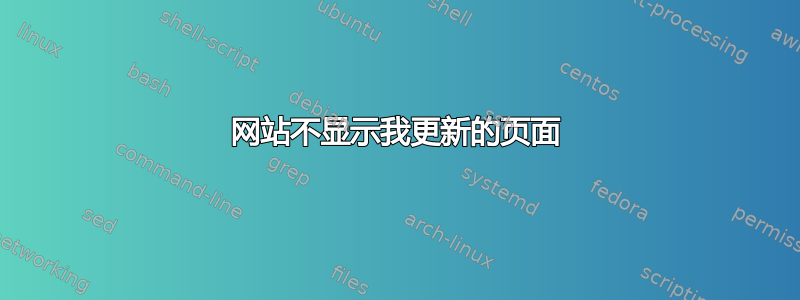
该网站在 Ubuntu 16 上运行,带有 Nginx Web 服务器。最近我上传了新代码,但当我加载网站时,它仍然显示旧页面,我已从文档根目录中删除所有文件并上传示例 PHP 文件,它就可以正常工作了。所以这次我直接从 Git 中提取了,但网站没有加载新代码。
我没有为网站配置任何缓存标头/CDN。在文档根目录中,我检查了文件的新代码,但网站正在加载旧代码。我不知道它从哪里加载。
curl -I 输出
HTTP/1.1 200 OK
Server: nginx/1.10.3 (Ubuntu)
Date: Thu, 10 Jan 2019 10:45:02 GMT
Content-Type: text/html; charset=UTF-8
Connection: keep-alive
Set-Cookie: PHPSESSID=1j921kls7adn7apspo0c8gdngt; path=/
Expires: Thu, 19 Nov 1981 08:52:00 GMT
Cache-Control: no-store, no-cache, must-revalidate
Pragma: no-cache
Nginx 配置文件
server {
listen 80;
root /var/www/site.in;
index index.php index.html index.htm index.nginx-debian.html;
server_name site.in www.site.in;
access_log /var/log/nginx/site_access.log;
error_log /var/log/nginx/site_error.log;
location / {
try_files $uri/ $uri /index.php?$query_string;
}
location ~ \.php$ {
try_files $uri =404;
fastcgi_split_path_info ^(.+\.php)(/.+)$;
fastcgi_pass unix:/var/run/php/php7.1-fpm.sock;
fastcgi_index index.php;
fastcgi_param SCRIPT_FILENAME $document_root$fastcgi_script_name;
include fastcgi_params;
}
}
我从未遇到过此类问题。请建议我如何解决此问题。


