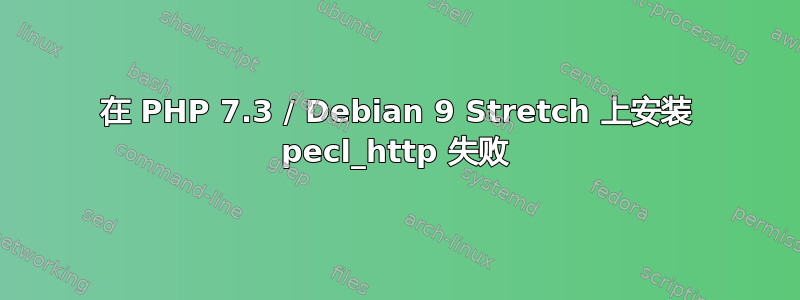
我尝试pecl_http在 PHP 7.3 中安装,但是出现错误:
root@dev:/etc/php/7.3/mods-available# pecl install pecl_http
downloading pecl_http-3.2.0.tgz ...
Starting to download pecl_http-3.2.0.tgz (218,829 bytes)
.............................................done: 218,829 bytes
84 source files, building
running: phpize
Configuring for:
PHP Api Version: 20180731
Zend Module Api No: 20180731
Zend Extension Api No: 320180731
where to find zlib [/usr] :
where to find libcurl [/usr] :
where to find libevent [/usr] :
where to find libicu [/usr] :
where to find libidn2 [/usr] :
where to find libidn [/usr] :
where to find libidnkit2 [/usr] :
where to find libidnkit [/usr] :
building in /tmp/pear/temp/pear-build-rooti6U7fE/pecl_http-3.2.0
running: /tmp/pear/temp/pecl_http/configure --with-php-config=/usr/bin/php-config --with-http-zlib-dir=/usr --with-http-libcurl-dir=/usr --with-http-libevent-dir=/usr --with-http-libicu-dir=/usr --with-http-libidn2-dir=/usr --with-http-libidn-dir=/usr --with-http-libidnkit2-dir=/usr --with-http-libidnkit-dir=/usr
checking for grep that handles long lines and -e... /bin/grep
checking for egrep... /bin/grep -E
checking for a sed that does not truncate output... /bin/sed
checking for cc... cc
checking whether the C compiler works... yes
checking for C compiler default output file name... a.out
checking for suffix of executables...
checking whether we are cross compiling... no
checking for suffix of object files... o
checking whether we are using the GNU C compiler... yes
checking whether cc accepts -g... yes
checking for cc option to accept ISO C89... none needed
checking how to run the C preprocessor... cc -E
checking for icc... no
checking for suncc... no
checking whether cc understands -c and -o together... yes
checking for system library directory... lib
checking if compiler supports -R... no
checking if compiler supports -Wl,-rpath,... yes
checking build system type... x86_64-pc-linux-gnu
checking host system type... x86_64-pc-linux-gnu
checking target system type... x86_64-pc-linux-gnu
checking for PHP prefix... /usr
checking for PHP includes... -I/usr/include/php/20180731 -I/usr/include/php/20180731/main -I/usr/include/php/20180731/TSRM -I/usr/include/php/20180731/Zend -I/usr/include/php/20180731/ext -I/usr/include/php/20180731/ext/date/lib
checking for PHP extension directory... /usr/lib/php/20180731
checking for PHP installed headers prefix... /usr/include/php/20180731
checking if debug is enabled... no
checking if zts is enabled... no
checking for re2c... no
configure: WARNING: You will need re2c 0.13.4 or later if you want to regenerate PHP parsers.
checking for gawk... gawk
checking whether to enable extended HTTP support... yes, shared
checking for ANSI C header files... yes
checking for sys/types.h... yes
checking for sys/stat.h... yes
checking for stdlib.h... yes
checking for string.h... yes
checking for memory.h... yes
checking for strings.h... yes
checking for inttypes.h... yes
checking for stdint.h... yes
checking for unistd.h... yes
checking for off_t... yes
checking for mbstate_t... yes
checking netdb.h usability... yes
checking netdb.h presence... yes
checking for netdb.h... yes
checking for unistd.h... (cached) yes
checking wchar.h usability... yes
checking wchar.h presence... yes
checking for wchar.h... yes
checking wctype.h usability... yes
checking wctype.h presence... yes
checking for wctype.h... yes
checking arpa/inet.h usability... yes
checking arpa/inet.h presence... yes
checking for arpa/inet.h... yes
checking for gethostname... yes
checking for getdomainname... yes
checking for mbrtowc... yes
checking for mbtowc... yes
checking for iswalnum... yes
checking for inet_pton... yes
checking whether/where to check for zlib... /usr
checking for gawk... (cached) gawk
checking for zlib... 1.2.8
checking whether zlib version 1.2.8 >= 1.2.0.4... ok
checking whether/where to check for libbrotli... yes
checking for pkg-config... /usr/bin/pkg-config
checking for libbrotlicommon... no
checking whether libbrotlicommon version >= 1.0... no
checking for libbrotlidec... no
checking whether libbrotlidec version >= 1.0... no
checking for libbrotlienc... no
checking whether libbrotlienc version >= 1.0... no
checking whether/where to check for libcurl... /usr
checking for a sed that does not truncate output... (cached) /bin/sed
checking for egrep... (cached) /bin/grep -E
checking for curl-config... false
checking for libcurl... no
checking whether libcurl version >= 7.18.2... configure: error: no
ERROR: `/tmp/pear/temp/pecl_http/configure --with-php-config=/usr/bin/php-config --with-http-zlib-dir=/usr --with-http-libcurl-dir=/usr --with-http-libevent-dir=/usr --with-http-libicu-dir=/usr --with-http-libidn2-dir=/usr --with-http-libidn-dir=/usr --with-http-libidnkit2-dir=/usr --with-http-libidnkit-dir=/usr' failed
首先,为什么我被要求输入几个图书馆的位置?然后出现错误configure。
/etc/apt/sources.list.d/php-sury.org.list包含:
deb https://packages.sury.org/php/ stretch main
可用的 PHP 模块:
root@dev:/etc/php/7.3/mods-available# l
insgesamt 192K
drwxr-xr-x 2 root root 4,0K Jan 5 03:50 ./
drwxr-xr-x 5 root root 4,0K Jul 22 2018 ../
-rw-r--r-- 1 root root 74 Jul 17 2018 calendar.ini
-rw-r--r-- 1 root root 71 Jul 17 2018 ctype.ini
-rw-r--r-- 1 root root 68 Jul 17 2018 curl.ini
-rw-r--r-- 1 root root 66 Jul 17 2018 dom.ini
-rw-r--r-- 1 root root 70 Jul 17 2018 exif.ini
-rw-r--r-- 1 root root 74 Jul 17 2018 fileinfo.ini
-rw-r--r-- 1 root root 69 Jul 17 2018 ftp.ini
-rw-r--r-- 1 root root 64 Jul 17 2018 gd.ini
-rw-r--r-- 1 root root 73 Jul 17 2018 gettext.ini
-rw-r--r-- 1 root root 71 Jul 17 2018 iconv.ini
-rw-r--r-- 1 root root 68 Dez 17 10:26 imap.ini
-rw-r--r-- 1 root root 68 Jul 17 2018 intl.ini
-rw-r--r-- 1 root root 68 Jul 17 2018 json.ini
-rw-r--r-- 1 root root 71 Jul 17 2018 mysqli.ini
-rw-r--r-- 1 root root 72 Jul 17 2018 mysqlnd.ini
-rw-r--r-- 1 root root 68 Jul 17 2018 odbc.ini
-rw-r--r-- 1 root root 79 Jul 17 2018 opcache.ini
-rw-r--r-- 1 root root 69 Jul 17 2018 pdo.ini
-rw-r--r-- 1 root root 74 Jul 17 2018 pdo_mysql.ini
-rw-r--r-- 1 root root 72 Jul 17 2018 pdo_odbc.ini
-rw-r--r-- 1 root root 74 Jul 17 2018 pdo_pgsql.ini
-rw-r--r-- 1 root root 77 Jul 17 2018 pdo_sqlite.ini
-rw-r--r-- 1 root root 70 Jul 17 2018 pgsql.ini
-rw-r--r-- 1 root root 70 Jul 17 2018 phar.ini
-rw-r--r-- 1 root root 71 Jul 17 2018 posix.ini
-rw-r--r-- 1 root root 20 Aug 19 17:08 propro.ini
-rw-r--r-- 1 root root 19 Aug 19 17:08 raphf.ini
-rw-r--r-- 1 root root 76 Jul 17 2018 readline.ini
-rw-r--r-- 1 root root 71 Jul 17 2018 shmop.ini
-rw-r--r-- 1 root root 72 Jul 17 2018 simplexml.ini
-rw-r--r-- 1 root root 68 Jul 17 2018 soap.ini
-rw-r--r-- 1 root root 73 Jul 17 2018 sockets.ini
-rw-r--r-- 1 root root 74 Jul 17 2018 sqlite3.ini
-rw-r--r-- 1 root root 73 Jul 17 2018 sysvmsg.ini
-rw-r--r-- 1 root root 73 Jul 17 2018 sysvsem.ini
-rw-r--r-- 1 root root 73 Jul 17 2018 sysvshm.ini
-rw-r--r-- 1 root root 68 Jul 17 2018 tidy.ini
-rw-r--r-- 1 root root 75 Jul 17 2018 tokenizer.ini
-rw-r--r-- 1 root root 67 Jul 17 2018 wddx.ini
-rw-r--r-- 1 root root 25 Okt 19 09:02 xdebug.ini
-rw-r--r-- 1 root root 66 Jul 17 2018 xml.ini
-rw-r--r-- 1 root root 72 Jul 17 2018 xmlreader.ini
-rw-r--r-- 1 root root 72 Jul 17 2018 xmlrpc.ini
-rw-r--r-- 1 root root 72 Jul 17 2018 xmlwriter.ini
-rw-r--r-- 1 root root 66 Jul 17 2018 xsl.ini
-rw-r--r-- 1 root root 66 Jul 17 2018 zip.ini
加载的 PHP 模块:
root@dev:/etc/php/7.3/mods-available# php -m
[PHP Modules]
calendar
Core
ctype
curl
date
dom
exif
fileinfo
filter
ftp
gd
gettext
hash
iconv
imap
intl
json
libxml
mysqli
mysqlnd
odbc
openssl
pcntl
pcre
PDO
pdo_mysql
PDO_ODBC
pdo_pgsql
pdo_sqlite
pgsql
Phar
posix
propro
raphf
readline
Reflection
session
shmop
SimpleXML
soap
sockets
sodium
SPL
sqlite3
standard
sysvmsg
sysvsem
sysvshm
tidy
tokenizer
wddx
xdebug
xml
xmlreader
xmlrpc
xmlwriter
xsl
Zend OPcache
zip
zlib
[Zend Modules]
Xdebug
Zend OPcache
替代方案默认设置为 PHP7.3
root@dev:/etc/php/7.3/mods-available# l /etc/alternatives/php*
lrwxrwxrwx 1 root root 15 Jul 22 2018 /etc/alternatives/php -> /usr/bin/php7.3*
lrwxrwxrwx 1 root root 31 Jul 22 2018 /etc/alternatives/php.1.gz -> /usr/share/man/man1/php7.3.1.gz
lrwxrwxrwx 1 root root 22 Nov 27 03:08 /etc/alternatives/php-config -> /usr/bin/php-config7.3*
lrwxrwxrwx 1 root root 38 Nov 27 03:08 /etc/alternatives/php-config.1.gz -> /usr/share/man/man1/php-config7.3.1.gz
lrwxrwxrwx 1 root root 18 Nov 27 03:08 /etc/alternatives/phpize -> /usr/bin/phpize7.3*
lrwxrwxrwx 1 root root 34 Nov 27 03:08 /etc/alternatives/phpize.1.gz -> /usr/share/man/man1/phpize7.3.1.gz
我不知道发生了什么事。有人知道为什么安装失败吗?
答案1
配置脚本确实告诉了您错误是什么:
checking whether libcurl version >= 7.18.2... configure: error: no
您的系统没有适合编译软件的开发包。您需要先安装这些开发包。
sudo apt install libcurl-dev
答案2
Debian 系统的附加步骤:
我跟着迈克尔·汉普顿的答案。确实libcurl-dev缺少虚拟包。通过apt包管理系统安装后,pecl install pecl_http运行起来很顺利。
然而,debian 上的配置不是由佩克尔自动。我需要手动创建一个配置文件
/etc/php/7.3/mods-available内容如下:
; configuration for php http module
; priority=20
extension=http.so
然后我就可以启用在文件夹phpenmod http中创建符号链接的模块了conf.d。


