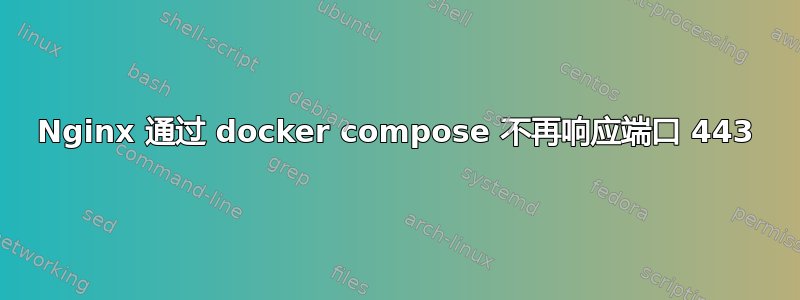
我一直在尝试为另一个 docker 容器设置反向代理,但我所做的一切都无法让它工作。无论我做什么,我都无法让 https 做出任何响应。
Sabnzbd 的工作原理http://192.168.1.157:8080和https://192.168.1.157:8081。
这是我的所有配置
docker-compose.yml
version: '2'
services:
nginx:
image: nginx:latest
container_name: nginx
volumes:
- /data/config/certbot/conf:/etc/letsencrypt
- /data/config/certbot/www:/var/www/certbot
- /data/config/nginx:/etc/nginx
ports:
- 80:80
- 443:433
env_file: uidgid.env
restart: always
command: "/bin/sh -c 'while :; do sleep 6h & wait $${!}; nginx -s reload; done & nginx -g \"daemon off;\"'"
certbot:
image: certbot/certbot
container_name: certbot
env_file: uidgid.env
volumes:
- /data/config/certbot/conf:/etc/letsencrypt
- /data/config/certbot/www:/var/www/certbot
restart: always
entrypoint: "/bin/sh -c 'trap exit TERM; while :; do certbot renew; sleep 12h & wait $${!}; done;'"
sabnzbd:
image: linuxserver/sabnzbd:latest
container_name: sabnzbd
volumes:
- /data/config/certbot:/etc/letsencrypt
- /data/config/sabnzbd:/config
- complete:/complete
- incomplete:/incomplete
- Shows:/shows
- Movies:/movies
- 4K:/4K
ports:
- 8080:8080
- 8081:8081
env_file: uidgid.env
environment:
- EDGE=1
- VIRTUAL_HOST=mydomain.com/sabnzbd
- VIRTUAL_PORT=8081
restart: always
Nginx 配置:
#nginx.conf
events{}
http {
server {
listen 443 ssl;
server_name mydomain.com;
include /etc/nginx/common.conf;
include /etc/nginx/ssl.conf;
location /sabnzbd {
proxy_pass https://192.168.1.157:8081;
include /etc/nginx/common_location.conf;
}
}
}
#ssl.conf
ssl_dhparam /etc/letsencrypt/ssl-dhparams.pem;
ssl_certificate /etc/letsencrypt/live/mydomain.com/fullchain.pem;
ssl_certificate_key /etc/letsencrypt/live/mydomain.com/privkey.pem;
ssl_session_timeout 10m;
ssl_session_cache shared:SSL:10m;
ssl_session_tickets off;
#common.conf
add_header Strict-Transport-Security "max-age=31536000; includeSubDomains" always;
add_header X-Frame-Options SAMEORIGIN;
add_header X-Content-Type-Options nosniff;
add_header X-XSS-Protection "1; mode=block";
#common_location.conf
proxy_set_header X-Real-IP $remote_addr;
proxy_set_header X-Forwarded-For $proxy_add_x_forwarded_for;
proxy_set_header X-Forwarded-Proto $scheme;
proxy_set_header Host $host;
proxy_set_header X-Forwarded-Host $host;
proxy_set_header X-Forwarded-Port $server_port;
Netstat 显示 443 正在监听。
netstat -lpn |grep :443
tcp6 0 0 :::443 :::* LISTEN 12129/docker-proxy
防火墙已禁用。
ufw status
Status: inactive
Iptables 未启用
service iptables status
Unit iptables.service could not be found.
Curl 显示连接被拒绝
curl https://192.168.1.157/sabnzbd/
curl: (7) Failed to connect to 192.168.1.157 port 443: Connection refused
其他 Curl 命令:
curl https://127.0.0.1/sabnzbd/
curl: (35) OpenSSL SSL_connect: SSL_ERROR_SYSCALL in connection to 127.0.0.1:443
如果您还想看其他内容,请告诉我。谢谢。


