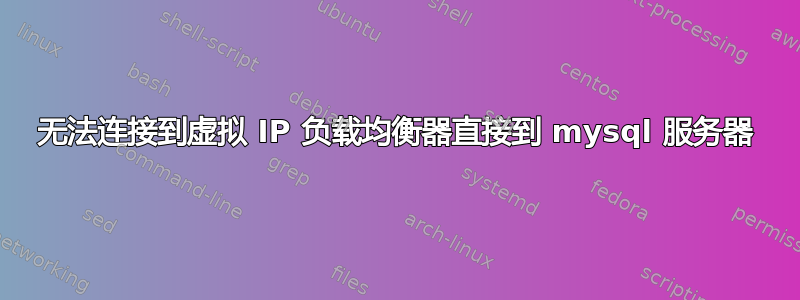
我无法通过虚拟 IP 连接到数据库服务器
我按照本指南操作,但当我的网络服务器尝试连接它时,它失败了
sudo mysql -u wordpress -h 192.168.122.98 -p
Enter password:
ERROR 1045 (28000): Access denied for user 'wordpress'@'db1' (using password: YES)
该接口的虚拟 IP 是:192.168.122.98
我的数据库 IP 是:192.168.122.187
我可以直接连接到数据库:
sudo mysql -u wordpress -h 192.168.122.187 -p
Enter password:
Welcome to the MySQL monitor. Commands end with ; or \g.
Your MySQL connection id is 1724
Server version: 5.7.27-0ubuntu0.16.04.1-log (Ubuntu)
Copyright (c) 2000, 2019, Oracle and/or its affiliates. All rights保留。`
Oracle is a registered trademark of Oracle Corporation and/or its
affiliates. Other names may be trademarks of their respective
owners.
Type 'help;' or '\h' for help. Type '\c' to clear the current input statement.
quan@db1:~$ ip addr show ens3
2: ens3: <BROADCAST,MULTICAST,UP,LOWER_UP> mtu 1500 qdisc pfifo_fast
状态UP 组默认 qlen 1000`
link/ether 52:54:00:a1:83:fb brd ff:ff:ff:ff:ff:ff
`inet 192.168.122.187/24 brd 192.168.122.255 scope global ens3`
` valid_lft forever preferred_lft forever`
inet 192.168.122.98/24 brd 192.168.122.255 scope global secondary
ens3:0
valid_lft forever preferred_lft forever
`inet6 fe80::5054:ff:fea1:83fb/64 scope link `
`valid_lft forever preferred_lft forever`
答案1
将您的 Web 服务器 IP 添加到数据库:
mysql> GRANT ALL PRIVILEGES ON *.* TO 'wordpress'@'YourWebServerIP' IDENTIFIED BY 'YourPassword' WITH GRANT OPTION;


