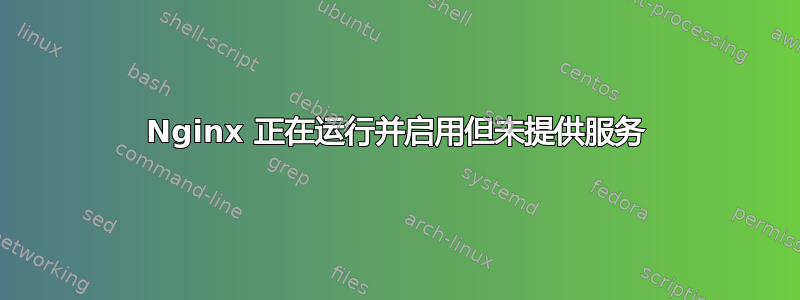
我目前在我的主网站上运行 lighttpd 网络服务器,我想将其更改为 nginx。
因此我决定在另一个端口上运行 nginx,以便将其与我的网站进行配置,看看它是否有效。
我在端口 81 上配置了 ngixn,使用以下命令:
/etc/nginx/conf.d/sub.domain.net.conf
server {
listen 81;
server_name localhost;
root /var/www/html/dev.mydomain.net/;
index index.php index.html index.htm;
#charset koi8-r;
# access_log /var/log/nginx/example1.com/example1_access_log;
# error_log /var/log/nginx/example1.com/example1_error_log error;
location / {
try_files $uri $uri/ /index.php?$query_string;
}
# pass the PHP scripts to FastCGI server listening on 127.0.0.1:9000
location ~ \.php$ {
root /var/www/html/dev.mydomain.net/;
fastcgi_pass 127.0.0.1:9072; #set port for php-fpm to listen on
fastcgi_index index.php;
fastcgi_param SCRIPT_FILENAME $document_root$fastcgi_script_name;
include fastcgi_params;
include /etc/nginx/fastcgi_params;
}
}
- 我的 nginx 错误日志中没有任何内容。
- 尝试从浏览器访问端口 81 需要很长时间,然后显示“ERR_CONNECTION_TIMED_OUT”
我试过:netstat -tulpen | grep 81
tcp 0 0 0.0.0.0:80 0.0.0.0:* LISTEN 0 9142881 28807/lighttpd
tcp 0 0 0.0.0.0:81 0.0.0.0:* LISTEN 0 9477801 30676/nginx: master
tcp6 0 0 :::3306 :::* LISTEN 27 9081177 28139/mysqld
知道我错过了什么吗?
答案1
找到了!打开端口是必要的,没有它什么都行不通。许多网络教程都缺少此信息。
我用的是这个:
[root@centos7 ~]# firewall-cmd --permanent --add-port=81/tcp
success
[root@centos7 ~]# firewall-cmd --reload
success


