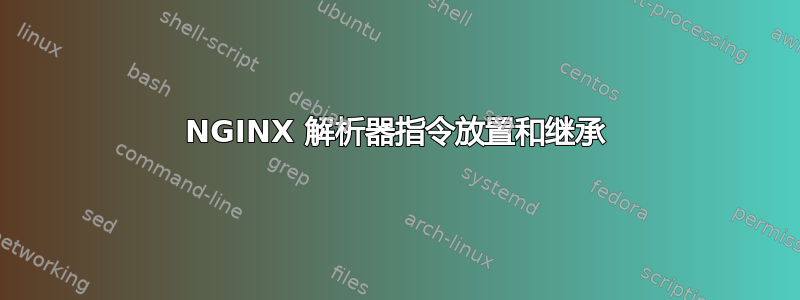
我的 nginx.conf 文件仅包含 1 个服务器块。
我最近阅读了一些指南并开始在我的 nginx 服务器块上下文中使用以下指令。
具体来说 resolver和resolver_timeout。
# Using ipv4 to listen on port 80
listen 80 default_server;
# Using ipv6 to listen on port 80
listen [::]:80 default_server;
# Sets names of a virtual server
server_name mysite.com www.mysite.com;
# Sets the root directory for requests
root /usr/share/nginx/html;
# Configures name servers used to resolve names of upstream servers into addresses
# The IP addresses for Google Public DNS are 8.8.8.8 and 8.8.4.4
# By default, nginx caches answers using the TTL value of a response.
# An optional valid parameter allows overriding it.
resolver 8.8.8.8 8.8.4.4 valid=300s;
# Sets a timeout for name resolution
resolver_timeout 30s;
我有一些问题可能看起来很幼稚,但这是因为我想完全理解它。
问题 1- 我的域的 DNS 托管提供商包含 mysite.com 的 A 记录,该记录指向我的静态 IP 地址,TTL 为 1H。这是否意味着我必须将解析器与此值同步?
问题2- 鉴于 Google 的全球庞大基础设施,其公共 DNS 似乎是最佳选择。是否可以仅在http比服务器高一级的上下文中使用解析器指令,或者将其放在服务器块中是最佳做法?
问题 3- 如果我使用php-fpm,解析器指令是否最好放在fastcgi_pass位置块中,或者它们是否可以保留在服务器块中,并且由于级联一切都将正常工作?
# PHP scripts location block
location ~ \.php$ {
# Security Setting #9 -> Use try_files to check if php script being passed
# is a file that actually exists.
try_files $uri =404;
# Sets the address of a FastCGI server.
#
# The address can be specified as a unix socket file, a domain name or IP address,
# and a port.
#
# In linux, we pass the PHP scripts to the PHP FastCGI Process Manager listening on
# a unix socket file.
fastcgi_pass unix:/run/php/php7.3-fpm.sock;
# Sets a file name that will be appended after a URI that ends with a slash, in the value
# of the $fastcgi_script_name variable.
fastcgi_index index.php;
# You can use NGINX to "sanitize" the input to the application by setting the
# HTTP_PROXY fastcgi_param to an empty string. This removes the parameter completely
# from the FastCGI Process Manager request.
fastcgi_param HTTP_PROXY "";
# Requires the server to use the root directive
# Requires the server to use the index directive
fastcgi_param SCRIPT_FILENAME $request_filename;
# Includes another file, or files matching the specified mask, into configuration.
# Included files should consist of syntactically correct directives and blocks.
# Includes adittional paramaters from fastcgi_params file.
include fastcgi_params;
} # END location block


