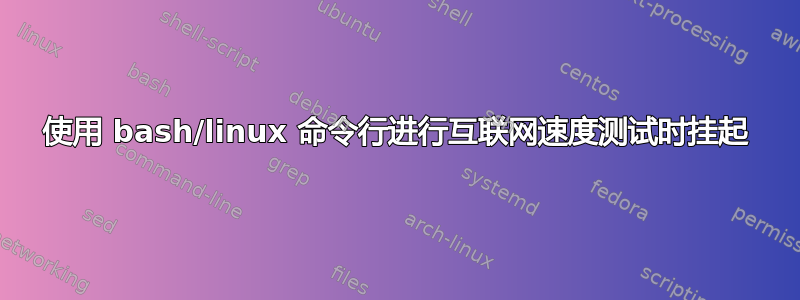
我正在从命令行在远程 ubuntu 服务器上运行此 python 脚本进行速度测试:
https://github.com/sivel/speedtest-cli
和:
$ curl -s https://raw.githubusercontent.com/sivel/speedtest-cli/master/speedtest.py | python3 -
Retrieving speedtest.net configuration...
Testing from Microsoft Corporation (x.x.x.x)...
Retrieving speedtest.net server list...
Selecting best server based on ping...
但它就是挂了。然后我尝试了(5463)Linkem SPA(意大利罗马)):
$ python3 speedtest.py 5463
Retrieving speedtest.net configuration...
Testing from Microsoft Corporation (x.x.x.x)...
Retrieving speedtest.net server list...
Retrieving information for the selected server...
Hosted by Linkem SPA (Rome) [1297.45 km]: 1800000.0 ms
Testing download speed................................................................................
Download: 0.00 Mbit/s
Testing upload speed
所以它根本没有连接。同时运行:
$ ping sl-03.wemacom.de
或者:
$ hping3 sl-03.wemacom.de
HPING sl-03.wemacom.de (eth0 46.30.119.166): NO FLAGS are set, 40 headers + 0 data bytes
或者:
$ hping3 sl-03.wemacom.de --syn -p 8080
只是挂了。在我的本地机器上它运行正常:
$ ping sl-03.wemacom.de
PING sl-03.wemacom.de (46.30.119.166) 56(84) bytes of data.
64 bytes from sl-03.wemacom.de (46.30.119.166): icmp_seq=1 ttl=53 time=42.6 ms
64 bytes from sl-03.wemacom.de (46.30.119.166): icmp_seq=2 ttl=53 time=44.4 ms
也许我需要在这台机器上运行上一层的测试 - 例如在 TCP 级别?
答案1
我遇到了同样的问题。我检查了防火墙,发现一些传出的 TCP 8080 流量被阻止了。然后我允许它,它就成功了……如果我再次阻止传出的 TCP 8080,测试就会像以前一样挂起。


