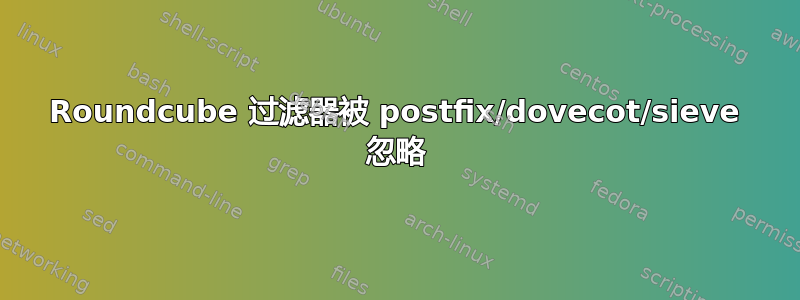
我在让 roundcube 过滤器工作方面遇到了很多麻烦。我可以在 roundcube Web 界面中看到过滤器,也可以在用户的主目录中看到筛选文件。我还可以编辑和保存过滤器。
然而,过滤器却被忽视了。例如,垃圾邮件过滤器不会将垃圾邮件移至垃圾邮件文件夹。
这是 dovecot 的配置:
auth_debug = yes
auth_debug_passwords = yes
auth_mechanisms = plain login
auth_username_format = %n
auth_verbose = yes
mail_debug = yes
mail_location = maildir:~/Maildir
mail_privileged_group = mail
managesieve_notify_capability = mailto
managesieve_sieve_capability = fileinto reject envelope encoded-character vacation subaddress comparator-i;ascii-numeric relational regex imap4flags copy include variables body enotify environment mailbox date index ihave duplicate mime foreverypart extracttext
namespace inbox {
inbox = yes
location =
mailbox Drafts {
special_use = \Drafts
}
mailbox Sent {
special_use = \Sent
}
mailbox "Sent Messages" {
special_use = \Sent
}
mailbox Spam {
auto = subscribe
special_use = \Junk
}
mailbox Trash {
special_use = \Trash
}
prefix =
}
passdb {
driver = pam
}
plugin {
sieve = file:~/sieve;active=~/.dovecot.sieve
sieve_default = /var/lib/dovecot/sieve/default.sieve
sieve_default_name = Defaults
sieve_global = /var/lib/dovecot/sieve
sieve_user_log = ~/.dovecot.sieve.log
}
protocols = " imap sieve sieve"
service auth {
unix_listener /var/spool/postfix/private/auth {
group = postfix
mode = 0666
user = postfix
}
unix_listener auth-userdb {
mode = 0666
}
}
service imap-login {
inet_listener imap {
port = 143
}
inet_listener imaps {
port = 993
ssl = yes
}
}
service managesieve-login {
inet_listener sieve {
port = 4190
}
process_min_avail = 1
}
ssl_cert = </etc/dovecot/private/dovecot.pem
ssl_client_ca_dir = /etc/ssl/certs
ssl_dh = # hidden, use -P to show it
ssl_key = # hidden, use -P to show it
userdb {
driver = passwd
}
protocol lmtp {
mail_plugins = " sieve"
}
protocol lda {
mail_plugins = " sieve"
}
我在 Debian 机器上运行。我相信我正在使用 lda。
答案1
最后偶然发现了一些不错的文档:https://wiki.dovecot.org/Pigeonhole/Sieve/Troubleshooting
我最终安装了 lmtp 并将其配置为与以下步骤配合使用:https://wiki2.dovecot.org/HowTo/PostfixDovecotLMTP
一旦安装了 lmtp,它就开始工作了。我一直不知道如何确定 lda 是否已安装。我没有看到它的 debian 软件包。


