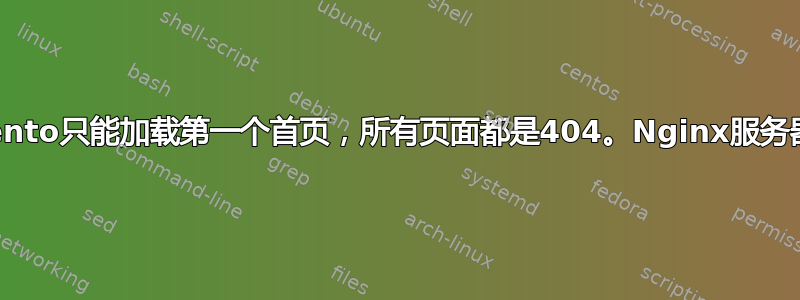
我正在尝试在 WSL、ubuntu Nginx 网络服务器、localhost 上运行 Magento 2,我只能加载我的网站首页,但其余页面都是 404 未找到。我只修改了 /etc/nginx/sites-available/default 文件。由于我使用的是 localhost 并且只有 1 个站点。我想我不需要再创建另一个。有人能帮我看看我的配置文件出了什么问题吗?/etc/nginx/sites-available/default。我不熟悉 Nginx,我尝试谷歌了很多天,仍然找不到任何解决方案。
如果有人能帮忙我将非常感激。
# Read up on ssl_ciphers to ensure a secure configuration.
# See: https://bugs.debian.org/765782
#
# Self signed certs generated by the ssl-cert package
# Don't use them in a production server!
#
# include snippets/snakeoil.conf;
root /var/www/html/Magento2_PAUL;
# Add index.php to the list if you are using PHP
index index.php;
server_name _;
location / {
# First attempt to serve request as file, then
# as directory, then fall back to displaying a 404.
try_files $uri $uri/ =404;
# proxy_pass http://localhost:8080;
# proxy_http_version 1.1;
# proxy_set_header Upgrade $http_upgrade;
# proxy_set_header Connection 'upgrade';
# proxy_set_header Host $host;
# proxy_cache_bypass $http_upgrade;
}
# pass the PHP scripts to FastCGI server listening on 127.0.0.1:9000
#
location ~ \.php$ {
include snippets/fastcgi-php.conf;
#
# # With php7.0-cgi alone:
# fastcgi_pass 127.0.0.1:9000;
# # With php7.0-fpm:
fastcgi_pass unix:/run/php/php7.2-fpm.sock;
}
# deny access to .htaccess files, if Apache's document root
# concurs with nginx's one
#
#location ~ /\.ht {
# deny all;
#}
}
# Virtual Host configuration for example.com
#
# You can move that to a different file under sites-available/ and symlink that
# to sites-enabled/ to enable it.
#
#server {
# listen 80;
# listen [::]:80;
#
# server_name example.com;
#
# root /var/www/example.com;
# index index.html;
#
# location / {
# try_files $uri $uri/ =404;
# }
#
答案1
用这个
try_files $uri $uri/ /index.php?$args;
代替
try_files $uri $uri/ =404;


