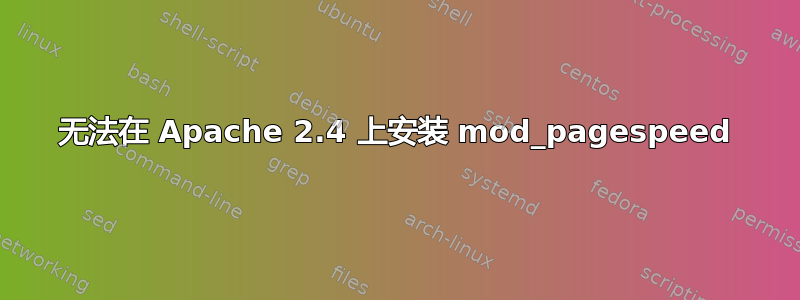
我已按照以下步骤在 Red Hat Enterprise Linux Server 6.7 版(圣地亚哥)上安装了 Apache 2.4
步骤1
cd /etc/yum.repos.d/
wget http://repos.fedorapeople.org/repos/jkaluza/httpd24/epel-httpd24.repo
第2步
yum install httpd24.x86_64
Apache 安装在以下位置
/opt/rh/httpd24/root/etc/httpd
我现在尝试mod_pagespeed按照以下命令在我的 Apache 安装上进行安装
cd /etc/yum.repos.d/
wget https://dl-ssl.google.com/dl/linux/direct/mod-pagespeed-stable_current_x86_64.rpm
rpm -U mod-pagespeed-*.rpm
但在运行时rpm -U mod-pagespeed-*.rpm,我收到以下错误
warning: mod-pagespeed-stable_current_x86_64.rpm: Header V4 DSA/SHA1 Signature, key ID 7fac5991: NOKEY
error: Failed dependencies:
httpd >= 2.2 is needed by mod-pagespeed-stable-1.9.32.10-7443.x86_64
我知道我没有使用在计算机上安装 Apache 的标准方法,但是有没有一种方法可以mod_pagespeed在不删除当前 Apache 安装的情况下进行安装?
对我来说,另一个选择是从 RHEL 标准存储库安装 Apache,而不是使用 Apache2.4
答案1
这是关于如何在 RHEL/CentOS 和基于 Debian/Ubuntu 的系统上为 Apache 或 Nginx 安装最新版本的 mod_pagespeed 模块的正确指南。
http://www.howtoing.com/install-mod_pagespeed-to-boost-apache-nginx-performance/
关键点:
在 RHEL/CentOS 和 Fedora 上
----------- On 32-bit Systems -----------------
# wget https://dl-ssl.google.com/dl/linux/direct/mod-pagespeed-stable_current_i386.rpm
# yum install at [# if you don't already have 'at' installed]
# rpm -Uvh mod-pagespeed-stable_current_i386.rpm
----------- On 64-bit Systems -----------------
# wget https://dl-ssl.google.com/dl/linux/direct/mod-pagespeed-stable_current_x86_64.rpm
# yum install at [# if you don't already have 'at' installed]
# rpm -Uvh mod-pagespeed-stable_current_x86_64.rpm
在 Debian 和 Ubuntu 上
----------- On 32-bit Systems -----------------
$ wget https://dl-ssl.google.com/dl/linux/direct/mod-pagespeed-stable_current_i386.deb
$ sudo dpkg -i mod-pagespeed-stable_current_i386.deb
$ sudo apt-get -f install
----------- On 64-bit Systems -----------------
$ wget https://dl-ssl.google.com/dl/linux/direct/mod-pagespeed-stable_current_amd64.deb
$ sudo dpkg -i mod-pagespeed-stable_current_amd64.deb
$ sudo apt-get -f install
答案2
这对我在 CentOS Linux 版本 7.5.1804(核心)、Apache/2.4.6 和 PHP/5.6.38 上有效。
首先让我们编辑/创建 google-mod-pagespeed.repo
vi /etc/yum.repos.d/google-mod-pagespeed.repo
然后我们添加
[google–mod–pagespeed]
name=google–mod–pagespeed
baseurl=http://dl.google.com/linux/mod-pagespeed/rpm/stable/$basearch
enabled=1
gpgcheck=0
现在让我们使用 yum 来安装它
yum install mod-pagespeed
最后但并非最不重要的一点是,让我们重新启动 apache
service httpd restart
要测试你可以使用
curl -D- http://localhost/ | head -10
希望你能得到类似的结果......
X-Mod-Pagespeed:1.13.35.2-0
答案3
Apache 2.4 安装中的 2.2 Apache 模块将无法工作。
我建议您按照此处的说明进行操作。
答案4
我知道这已经很旧了,但我发现这个资源可以解释这个问题。 (https://groups.google.com/forum/#!topic/mod-pagespeed-discuss/zI2reYRfqYA)我也遇到了这个问题,我想是因为我的 Apache 安装是由 cpanel 中的 EasyApache 管理的。因此,httpd 文件不是 pagespeed 期望的位置。链接中给出的答案是,最简单的方法是从源代码构建页面速度。
可以在这里找到说明:https://www.modpagespeed.com/doc/build_mod_pagespeed_from_source


