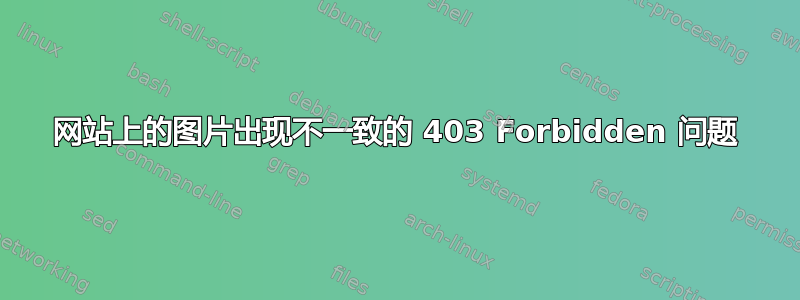
当我请求网页中嵌入的图像时,我得到了不一致的 HTTP 403 Forbidden 结果。这种情况在 FireFox 中更常见,但偶尔也会在 Chrome 中发生。这个网站已经使用了很多年,但几周前才出现这个问题。我控制着网站和服务器,但不确定如何解决这个问题。当我刷新页面时,似乎是不同的资源组合导致了这个问题。
回复:
HTTP/1.1 403 Forbidden
Server: Microsoft-IIS/8.5
X-UA-Compatible: IE=Edge
X-Frame-Options: sameorigin
X-Content-Type-Options: nosniff
X-XSS-Protection: 1; mode=block
Strict-Transport-Security: max-age=63072000; includeSubDomains;
P3P: Our site does not have a P3P Policy, please see our privacy policy for more information.
Date: Fri, 15 Apr 2022 17:34:15 GMT
Content-Length: 0
要求:
GET /bonds/images/exclamation.png HTTP/1.1
Host: <Redacted>
User-Agent: Mozilla/5.0 (Windows NT 10.0; Win64; x64; rv:99.0) Gecko/20100101 Firefox/99.0
Accept: image/avif,image/webp,*/*
Accept-Language: en-US,en;q=0.5
Accept-Encoding: gzip, deflate, br
Connection: keep-alive
Referer: <Redacted>
Cookie: <Redacted>
Sec-Fetch-Dest: image
Sec-Fetch-Mode: no-cors
Sec-Fetch-Site: same-origin
If-Modified-Since: Mon, 04 Apr 2022 20:03:08 GMT
Cache-Control: max-age=0
答案1
在这种情况下,问题似乎是由动态 IP 限制引起的,增加最大并发请求数解决了该问题。


