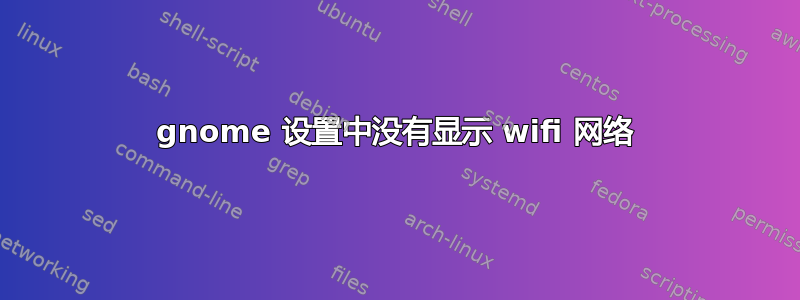
我有一个相当奇怪的问题。我最近在东芝 Kirabook 上安装了 debian 8,但 wifi 出现了一些问题。当进入 gnome wifi 选择时,它说没有可用的网络,所以我无法选择连接到任何东西。
不过,我通过添加以下内容使 wifi 正常工作/etc/network/interfaces:
...
allow-hotplug wlan0
iface wlan0 inet dhcp
wpa-ssid <myssid>
wpa-psk <mypassword>
我很遗憾无法通过标准 gnome 界面选择不同的网络。然而,我也不高兴将我的密码以这样的纯文本形式存储。
我该如何调试这个问题,以便我能够根据可用性,最重要的是通过 gnome 设置来选择不同的网络?
编辑:已解决
这个问题在这里讨论了类似的问题,解决方案是从接口中删除 SSID。显然,网络管理器不管理 /etc/network/interface 中涵盖的设备。
删除后,所有网络都正确显示。
答案1
您的 wifi 驱动程序安装正确了吗?如果没有请按照:
Add a "non-free" component to /etc/apt/sources.list for your Debian version:
# Debian 8 "Jessie"
deb http://http.debian.net/debian/ jessie main contrib non-free
Update the list of available packages and install the firmware-ipw2x00 and wireless-tools packages:
# apt-get update
# apt-get install firmware-ipw2x00 wireless-tools
欲了解更多信息,请参阅:https://wiki.debian.org/ipw2200


