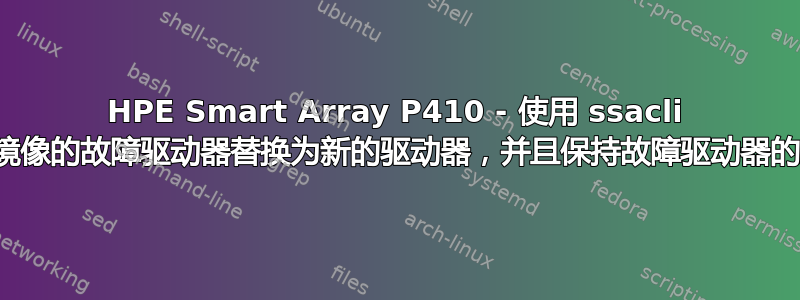
服务器正在使用未配备 HP 热插拔驱动器笼的连接驱动器,驱动器使用两根 SFF8087 -> 4x SAS SFF8482 电缆连接到 P410。我可以在运行时添加新驱动器,但无法移除特定驱动器(目前无法识别)。
镜像阵列运行性能下降(一个物理驱动器出现故障),OK 驱动器已经很旧了,我不想关闭机器以免唯一的 OK 驱动器无法启动。
ssacli ctrl slot=0 logicaldrive 1 show
Smart Array P410i in Slot 0 (Embedded)
array A
Logical Drive: 1
Size: 136.7 GB
Fault Tolerance: 1
Heads: 255
Sectors Per Track: 32
Cylinders: 35132
Strip Size: 128 KB
Full Stripe Size: 128 KB
Status: Interim Recovery Mode
Caching: Enabled
Unique Identifier: xxxxxxx
Disk Name: /dev/sda Mount Points: None
Logical Drive Label: xxxxxxxx 323A
Mirror Group 0:
physicaldrive 1I:0:1 (port 1I:box 0:bay 1, SAS, 146 GB, OK)
Mirror Group 1:
physicaldrive 1I:0:2 (port 1I:box 0:bay 2, SAS, 146 GB, Failed)
Drive Type: Data
LD Acceleration Method: Controller Cache
请问 ssacli 工具是否允许从镜像中删除故障驱动器,并添加连接到不同插槽 ID 的新驱动器(相同大小)?我没有备用机器来测试命令,并且无法在现有服务器处于降级状态时使用它。
假定的命令是:
ssacli controller slot=1 array A remove drives=0:2
ssacli controller slot=1 array A add drives=0:3
答案1
这是你做的:
运行备份。
确保你确实可以从备份中恢复。你看,很多人不测试他们的备份,最终还是后悔不已。
从您的服务器中物理移除磁盘。
将磁盘连接到其他盒子并覆盖 RAID 签名,使磁盘在插入时看起来与 RAID 不同。对于 Windows,该实用程序的名称是 diskpart,对于 Linux,它是 wipefs。
将新旧磁盘插入服务器并配置新的 RAID 组。
初始化 RAID 集,安装操作系统、分区、FS 等。
你完成了!


