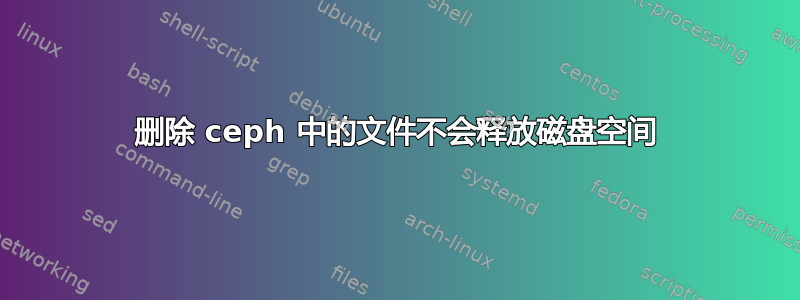
Ceph 版本:16.2.13 (pacific)(我知道 pacific 已弃用,但整个环境都是旧版(如 centos 7.3)。我也没有权限升级。)集群有 6 台服务器(22 个 osd,97 个 pg)。有一个通过 NFS 导出的 CephFS。客户端通过 NFSv4.1(NFS-Ganesha)访问集群。客户端使用以下命令进行挂载:
# mount -t nfs -o nfsvers=4.1,noauto,soft,sync,proto=tcp 172.20.0.31:/exports /cephmnt
我将一个文件夹(大约 5.2GB)复制到 /cephmnt。
# cp sysdir /cephmnt
因此空间按预期扩大(检查df -Th和的输出后ceph df detail)。
# df -Th | grep -i ceph
172.20.0.31:/exports nfs4 26T 5.2G 26T 1% /cephmnt
# ceph df | grep -i cephfs
cephfs.new_storage.meta 8 32 26 MiB 28 79 MiB 0 25 TiB
cephfs.new_storage.data 9 32 5.2 GiB 1.42k 15 GiB 0.02 25 TiB
但是,当我删除该文件夹时,空间并没有缩小。
# rm -rf sysdir
# df -Th | grep -i ceph
172.20.0.31:/exports nfs4 26T 5.2G 26T 1% /cephmnt
# ceph df | grep -i cephfs
cephfs.new_storage.meta 8 32 26 MiB 28 79 MiB 0 25 TiB
cephfs.new_storage.data 9 32 5.2 GiB 1.42k 15 GiB 0.02 25 TiB
我能够通过以下方式查看数据池中的对象列表:
# rados -p cephfs.new_storage.data ls
我对 ceph 还很陌生,所以我不知道这是否是 ceph 中的正常行为,尽管我怀疑是后者,所以我尝试进行一些挖掘。
快照已禁用,并且两个池都没有现有快照:
# ceph fs set new_storage allow_new_snaps false
# rados -p cephfs.new_storage.meta lssnap
0 snaps
# rados -p cephfs.new_storage.data lssnap
0 snaps
bdev_async_discard我曾在某处读到,如果和bdev_enable_discard设置为 true,OSD 中的 bluestore 将自动删除不可用的数据,所以我设置了它们
# ceph config get osd bdev_async_discard
true
# ceph config get osd bdev_enable_discard
true
但这没有效果。我多次卸载并安装 nfs 共享(有一次甚至整夜都处于卸载状态),但每次我重新安装时df -Th仍然ceph df显示相同的空间被占用。我cd进入 /cephmnt 目录并发出同步命令。仍然没有效果。
如何释放已删除文件的空间?
我确实读过这里cephfs 有延迟删除,但我不知道我的情况是否如此,或者是否存在其他问题。如果是延迟删除,我该如何确认,如何触发实际删除?如果不是延迟删除,那么实际问题是什么?
请询问是否需要任何其他数据来进行故障排除。我已经研究这个问题将近 3 天了,完全没有主意了,所以非常感谢任何帮助。
编辑 1:添加了更多详细信息
[root@cephserver1 ~]# ceph osd df
ID CLASS WEIGHT REWEIGHT SIZE RAW USE DATA OMAP META AVAIL %USE VAR PGS STATUS
0 hdd 3.63869 1.00000 3.6 TiB 1.6 GiB 593 MiB 2 KiB 1.0 GiB 3.6 TiB 0.04 1.07 10 up
1 hdd 3.63869 1.00000 3.6 TiB 1.1 GiB 544 MiB 19 KiB 559 MiB 3.6 TiB 0.03 0.71 9 up
2 hdd 3.63869 1.00000 3.6 TiB 1.7 GiB 669 MiB 6 KiB 1.0 GiB 3.6 TiB 0.05 1.12 13 up
4 hdd 3.63869 1.00000 3.6 TiB 1.6 GiB 742 MiB 26 KiB 918 MiB 3.6 TiB 0.04 1.07 13 up
13 hdd 3.63869 1.00000 3.6 TiB 1.7 GiB 596 MiB 4 KiB 1.2 GiB 3.6 TiB 0.05 1.15 8 up
5 hdd 3.63869 1.00000 3.6 TiB 1.9 GiB 1.2 GiB 56 MiB 713 MiB 3.6 TiB 0.05 1.26 16 up
6 hdd 3.63869 1.00000 3.6 TiB 1.6 GiB 407 MiB 124 MiB 1.1 GiB 3.6 TiB 0.04 1.04 9 up
7 hdd 3.63869 1.00000 3.6 TiB 1.3 GiB 418 MiB 67 MiB 887 MiB 3.6 TiB 0.04 0.89 12 up
8 hdd 3.63869 1.00000 3.6 TiB 1.1 GiB 667 MiB 73 MiB 372 MiB 3.6 TiB 0.03 0.72 15 up
9 hdd 3.63869 1.00000 3.6 TiB 1.7 GiB 1.2 GiB 7 KiB 526 MiB 3.6 TiB 0.05 1.13 18 up
10 hdd 3.63869 1.00000 3.6 TiB 1.5 GiB 906 MiB 8 KiB 579 MiB 3.6 TiB 0.04 0.96 11 up
11 hdd 3.63869 1.00000 3.6 TiB 1.7 GiB 1.1 GiB 6 KiB 628 MiB 3.6 TiB 0.05 1.15 11 up
12 hdd 3.63869 1.00000 3.6 TiB 1.8 GiB 600 MiB 16 MiB 1.2 GiB 3.6 TiB 0.05 1.17 15 up
3 hdd 3.63869 1.00000 3.6 TiB 2.8 GiB 1.6 GiB 37 MiB 1.2 GiB 3.6 TiB 0.08 1.86 17 up
14 hdd 3.63869 1.00000 3.6 TiB 1.6 GiB 857 MiB 37 KiB 781 MiB 3.6 TiB 0.04 1.06 12 up
15 hdd 3.63869 1.00000 3.6 TiB 1.9 GiB 1.4 GiB 2 KiB 499 MiB 3.6 TiB 0.05 1.26 12 up
16 hdd 3.63869 1.00000 3.6 TiB 2.2 GiB 972 MiB 1 KiB 1.2 GiB 3.6 TiB 0.06 1.44 15 up
17 hdd 3.63869 1.00000 3.6 TiB 1002 MiB 981 MiB 8 KiB 20 MiB 3.6 TiB 0.03 0.65 17 up
18 hdd 3.63869 1.00000 3.6 TiB 935 MiB 915 MiB 3 KiB 20 MiB 3.6 TiB 0.02 0.60 17 up
19 hdd 3.63869 1.00000 3.6 TiB 1.0 GiB 1006 MiB 0 B 28 MiB 3.6 TiB 0.03 0.67 10 up
20 hdd 3.63869 1.00000 3.6 TiB 866 MiB 835 MiB 0 B 31 MiB 3.6 TiB 0.02 0.56 20 up
21 hdd 3.63869 1.00000 3.6 TiB 731 MiB 709 MiB 0 B 22 MiB 3.6 TiB 0.02 0.47 11 up
TOTAL 80 TiB 33 GiB 19 GiB 374 MiB 14 GiB 80 TiB 0.04
MIN/MAX VAR: 0.47/1.86 STDDEV: 0.01
[root@cephserver1 ~]# ceph fs status
new_storage - 4 clients
======================
RANK STATE MDS ACTIVITY DNS INOS DIRS CAPS
0 active new_storage.cephserver2.gvflgv Reqs: 0 /s 161 163 52 154
POOL TYPE USED AVAIL
cephfs.new_storage.meta metadata 79.4M 25.3T
cephfs.new_storage.data data 18.2G 25.3T
STANDBY MDS
new_storage.cephserver3.wxrhxm
new_storage.cephserver4.xwpidi
new_storage.cephserver1.fwjpoi
MDS version: ceph version 16.2.13 (5378749ba6be3a0868b51803968ee9cde4833a3e) pacific (stable)
[root@cephserver1 ~]# ceph -s
cluster:
id: dcad37bc-1185-11ee-88c0-7cc2556f5050
health: HEALTH_WARN
1 failed cephadm daemon(s)
services:
mon: 5 daemons, quorum cephserver1,cephserver2,cephserver3,cephserver4,cephserver5 (age 8d)
mgr: cephserver2.sztiyq(active, since 2w), standbys: cephserver1.emjcaa
mds: 1/1 daemons up, 3 standby
osd: 22 osds: 22 up (since 3h), 22 in (since 8d)
data:
volumes: 1/1 healthy
pools: 4 pools, 97 pgs
objects: 1.81k objects, 6.2 GiB
usage: 33 GiB used, 80 TiB / 80 TiB avail
pgs: 97 active+clean
io:
client: 462 B/s rd, 0 op/s rd, 0 op/s wr
[root@cephserver1 ~]# ceph health detail
HEALTH_WARN 1 failed cephadm daemon(s)
[WRN] CEPHADM_FAILED_DAEMON: 1 failed cephadm daemon(s)
daemon grafana.cephserver1 on cephserver1 is in error state
编辑2:我忘了提一个重点,整个存储集群处于隔离环境中。
编辑3:我尝试按照 eblock 评论中的建议在线压缩 OSD,部分成功了。这是ceph df压缩前显示的内容:
[root@cephserver1 ~]# ceph df
--- RAW STORAGE ---
CLASS SIZE AVAIL USED RAW USED %RAW USED
hdd 80 TiB 80 TiB **33 GiB** **33 GiB** 0.04
TOTAL 80 TiB 80 TiB **33 GiB** **33 GiB** 0.04
--- POOLS ---
POOL ID PGS STORED OBJECTS USED %USED MAX AVAIL
device_health_metrics 1 1 17 MiB 29 50 MiB 0 25 TiB
cephfs.new_storage.meta 8 32 26 MiB 28 79 MiB 0 25 TiB
cephfs.new_storage.data 9 32 5.2GiB 1.42k 15 GiB 0.02 25 TiB
.nfs 10 32 1.7 KiB 7 40 KiB 0 25 TiB
压缩后,33GiB 减少到 23GiB,如下所示
[root@cephserver1 ~]# ceph df
--- RAW STORAGE ---
CLASS SIZE AVAIL USED RAW USED %RAW USED
hdd 80 TiB 80 TiB **23 GiB** **23 GiB** 0.03
TOTAL 80 TiB 80 TiB **23 GiB** **23 GiB** 0.03
--- POOLS ---
POOL ID PGS STORED OBJECTS USED %USED MAX AVAIL
device_health_metrics 1 1 18 MiB 29 54 MiB 0 25 TiB
cephfs.new_storage.meta 8 32 26 MiB 28 79 MiB 0 25 TiB
cephfs.new_storage.data 9 32 5.2GiB 1.42k 15 GiB 0.02 25 TiB
.nfs 10 32 32 KiB 7 131 KiB 0 25 TiB
但是,池中的数据并没有下降。因此,我们衷心欢迎大家提出建议。
编辑4:我使用以下命令本地安装了 CephFS(即,不使用内核命令之间的 NFS):
# mount -t ceph 172.30.0.31:6789,172.30.0.32:6789,172.30.0.33:6789:/ /cephmnt -o name=user1
安装后,我执行了该操作ls -a /cephmnt,但没有看到旧数据。但是,当我df -Th在安装了 CephFS 的客户端上执行该操作时,仍然可以看到旧数据占用的空间(5.2GB)。所以我怀疑问题不在于 NFS。


